Release Note April 2025
Here’s what’s new and improved in this update: enhanced ordering experience, integration with AFAS and bug fixes to enhance your experience. Check out the details below! 👇
Improvements
Marketplace Improvements – What's New?
We’ve made some updates to the Marketplace to make ordering and managing products easier for both operators and tenants. Below is a quick overview of the new features and improvements, along with some examples to show how you can use them in your day-to-day.
What you can do
For Operators:
-
Add products to meeting room reservations
Operators can include add-ons directly when someone books a meeting room. For example, snacks, coffee, or even equipment can be added as part of the reservation process. This helps streamline the experience and increases visibility on what’s available.
More information for operators in our article: Integrating Product and Catering with Meeting Room Bookings
For Tenants:
-
Add products to meeting room reservations
Tenants can include extras like drinks or catering when booking a meeting room. It’s all integrated and easy to select during the booking flow. -
Place standalone marketplace orders
Product orders can also be made separately from any meeting room booking. Think of it like ordering lunch for an office day—quick and simple.
More information for tenants in our article: Order Products Directly with Your Meeting Room
New improvements:
Order on behalf of a colleague
Sometimes management or office assistants need to take care of things for others. Tenants can assign a colleague to an order during checkout. So if you're ordering lunch or snacks for someone else, just add their name when placing the order.
Recurring lunch orders
For those coming into the office multiple times a week, recurring lunch orders make planning easier. Just choose your office days, pick your meals, and let the Marketplace handle the rest—no need to repeat the same order every day.
Option to Disable waiting list option
We've added a new setting that allows you to disable the waiting list for hotdesking.
To find it, go to My Center > Settings > Hotdesking and look for the "Enable Waiting List" option.
By toggling this off, users will no longer be placed on a waiting list when booking a desk.
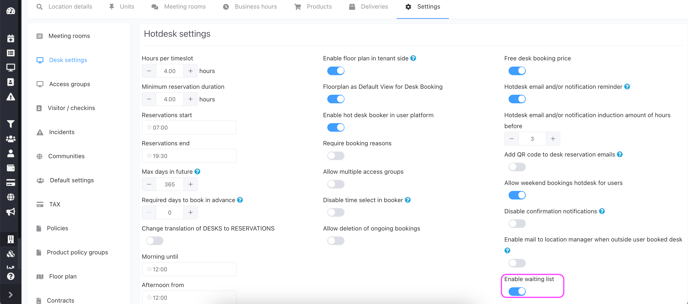
Editing an indexed subscription
To ensure data accuracy, some fields in a Subscription are intentionally non-editable. A key update in this release is a clearer handling of unit editing after indexation.
What's new:
Once a unit within a Subscription has been indexed and updated, its details can no longer be modified. If changes are needed, a new Subscription must be created, and the existing one should be cancelled.
To avoid confusion, users will now see a clear message explaining this restriction when attempting to edit an already indexed unit.
More information on how to edit a subscription for a customer in the article below:
Allow externals to pay later when booking a meeting room via the website
It is now possible to allow externals booking via your website to pay later for their meeting room.
Enable external bookings via your website
Integration Update
AFAS Integration
Zapfloor now integrates with AFAS to automatically create and book sales invoices, eliminating the need for manual uploads and ensuring accurate accounting.
Bug Fixes
- Stage space issue resolved
- Adding more than 20 attendees to a meeting room booking