Create a deposit invoice with deposit product
Create deposit product and invoices.
How to create a deposit product for your location
Go to My Center > Products > (+) New Product
Enter the details:
-
Product Code (name will be overwritten for deposit invoices)
-
Type (= Deposit Product)
-
VAT
- If you are using an accounting integration: Journal Code
- Click Create
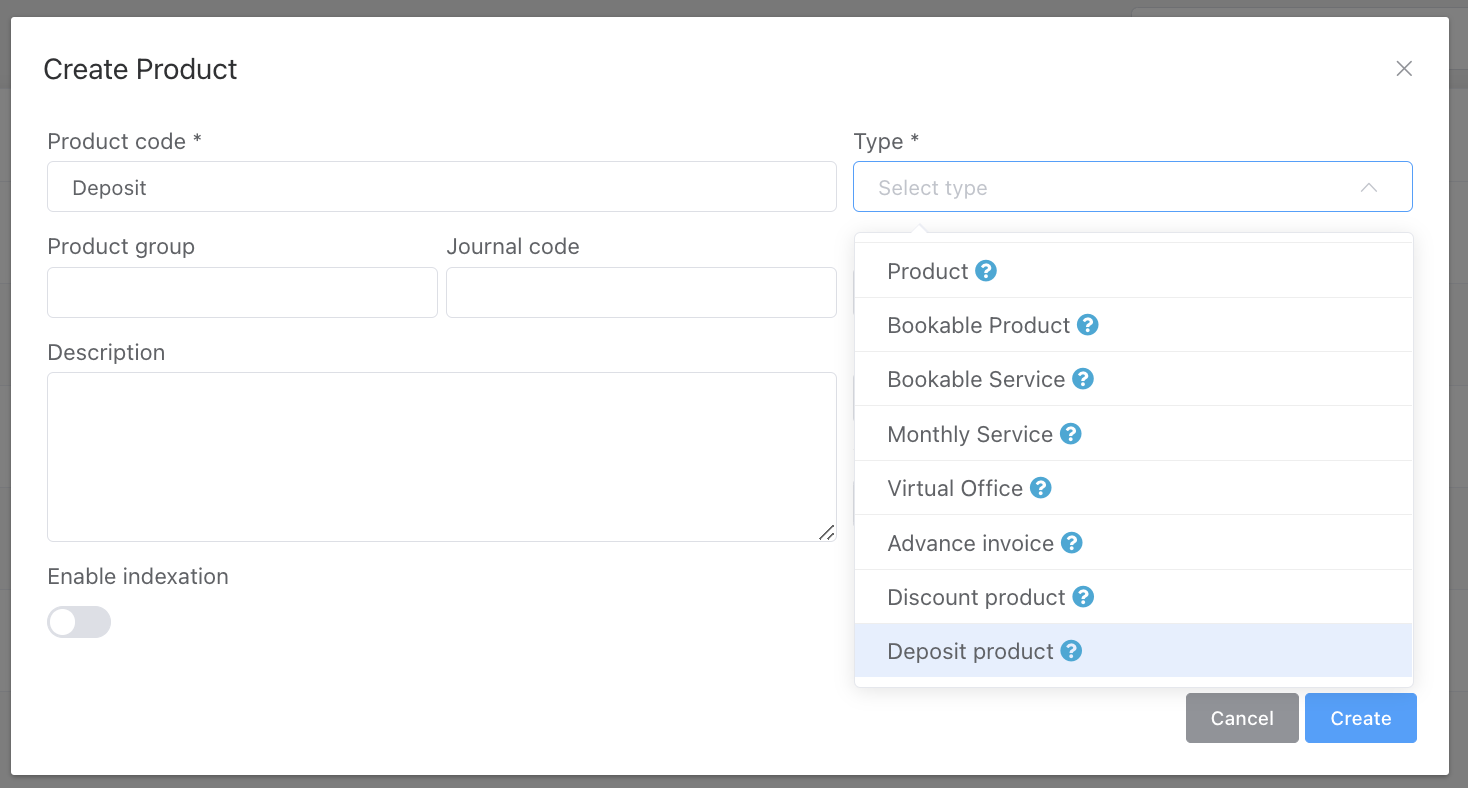
Now, you can create the deposit invoice from the subscription.
If you want to use this product (with it's journal code) on multiple locations, please activate it via Add existing product per location.
Please be aware to only create 1 deposit product per location.