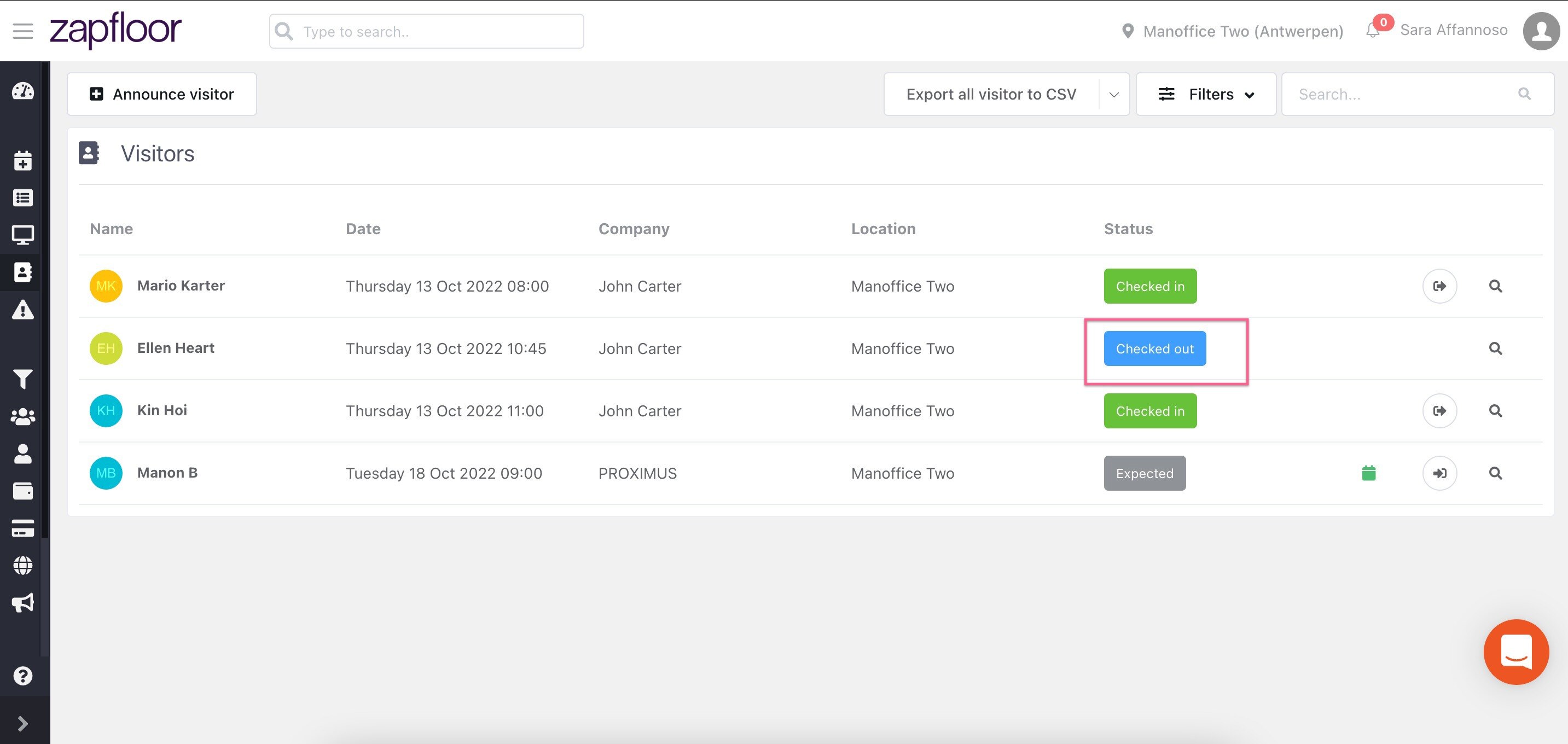Visitor management for office managers and receptionists
Managing visitors for office managers and receptionists can present challenges. However, with the following steps, we aim to simplify and streamline the process for you!
When a visitor arrives, they will be notified by the tenants. This process helps tenants keep track of incoming visitors.

Once announced, all visitors are collected in a list for easy tracking and management. This list can be accessed under the 'Visitors' section, where you can view details of all incoming visitors, including their names, arrival times, and hosts. This centralized list allows you to stay organized and ensure a seamless visitor management process.

To register a visitor's arrival, simply use the "Announce Visitor" button when they reach your desk for check-in.

Once a visitor is checked in, they are now officially registered in the system, and the host will receive a notification to come and escort them from the entrance. This ensures that the host is promptly informed of their guest's arrival, allowing for a smooth and efficient welcome process.
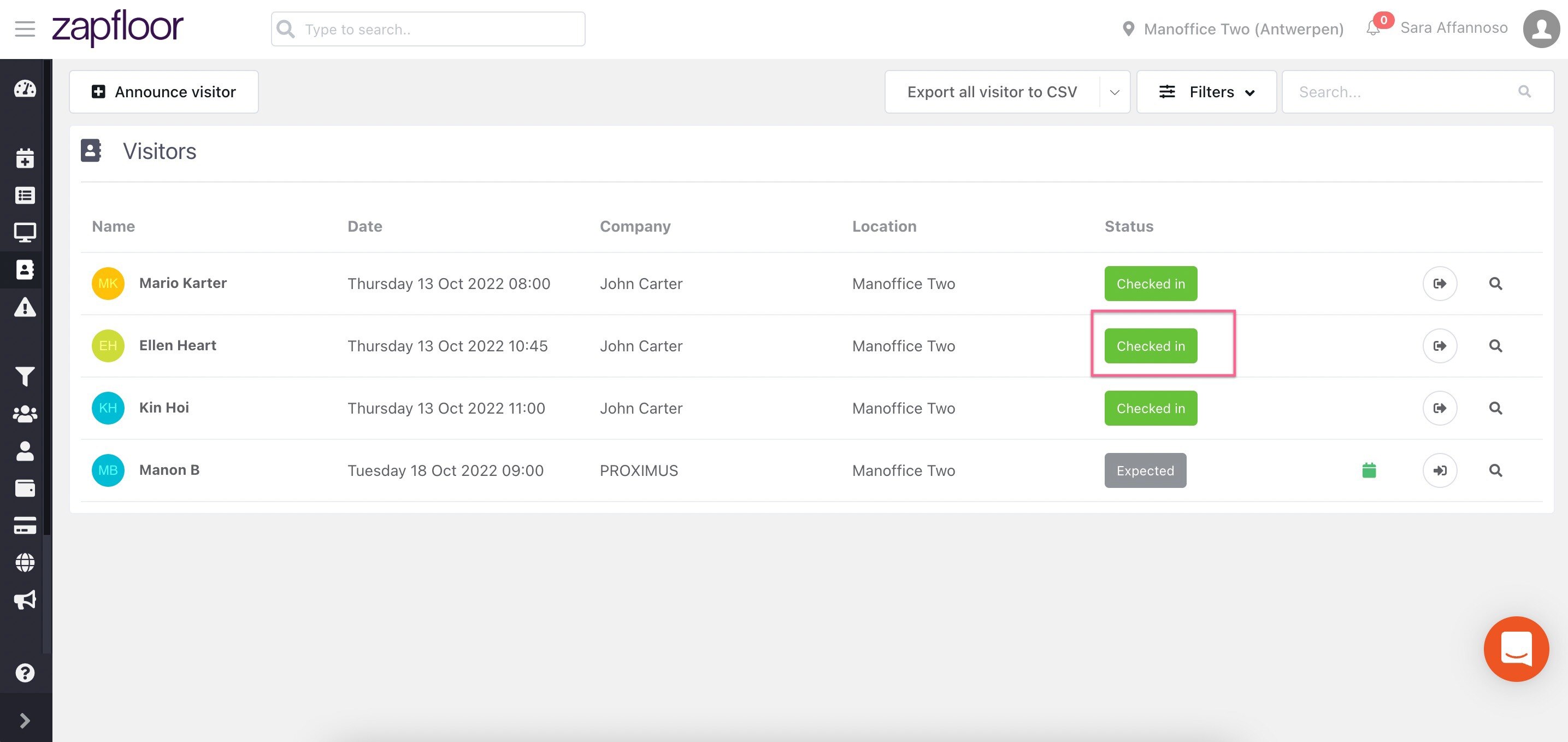
To check out a visitor when they leave, simply click on the "Check Out Visitor" button located on the visitor management system. This step helps maintain an accurate record of visitor movements and ensures that hosts are informed when their guests have departed. While this step is not mandatory, it is recommended to maintain up-to-date visitor logs for security and tracking purposes. Additionally, please note that all visitors will automatically be checked out at the end of the day to streamline the visitor management process.