Verify customer subscriptions to guarantee they have the required permissions and privileges
To check a customer's access linked to subscriptions, start by connecting units and standard contracts to your locks in an access integration.
Follow these steps to ensure complete access has been created:
Step 1: Navigate to the customer profile, open the Subscriptions tab, and copy the subscription ID associated with the customer.
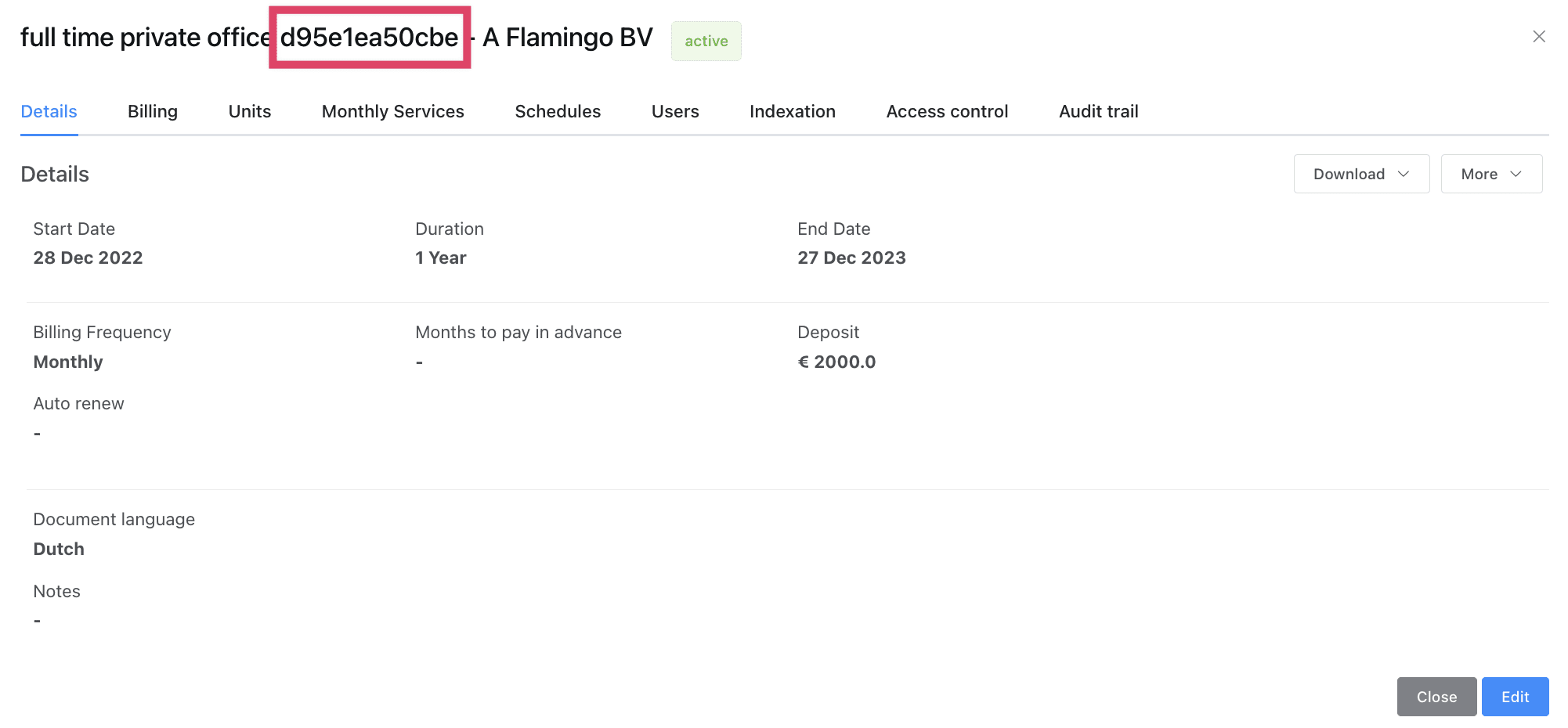
Step 2: Access the Integrations menu, select Salto, and then navigate to the Access Groups section.
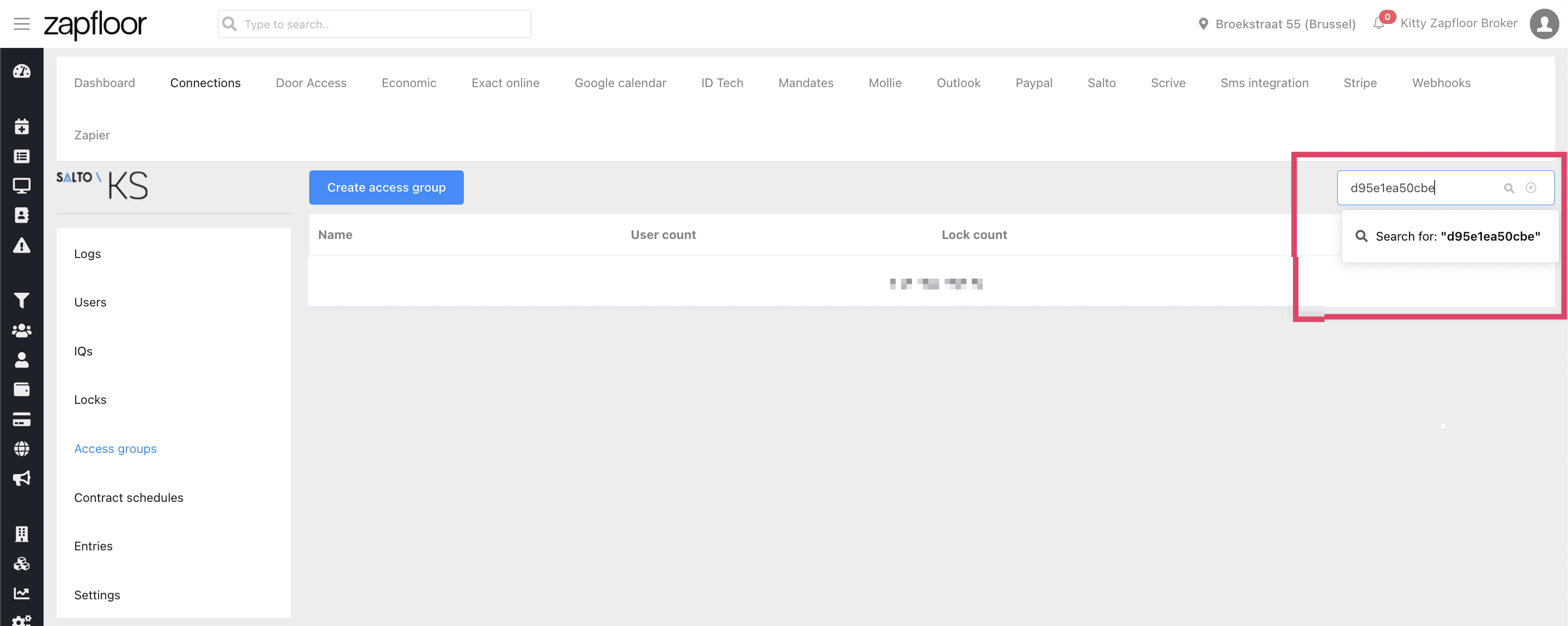
Step 3: Within the Access Groups, utilize the search box to paste the subscription ID and hit enter to initiate the search.
Step 4: Open the corresponding access group to review the current locks included in the customer's access.
By following these steps, you can effectively check and verify the access linked to a customer's subscriptions, ensuring that they have the necessary permissions and privileges.