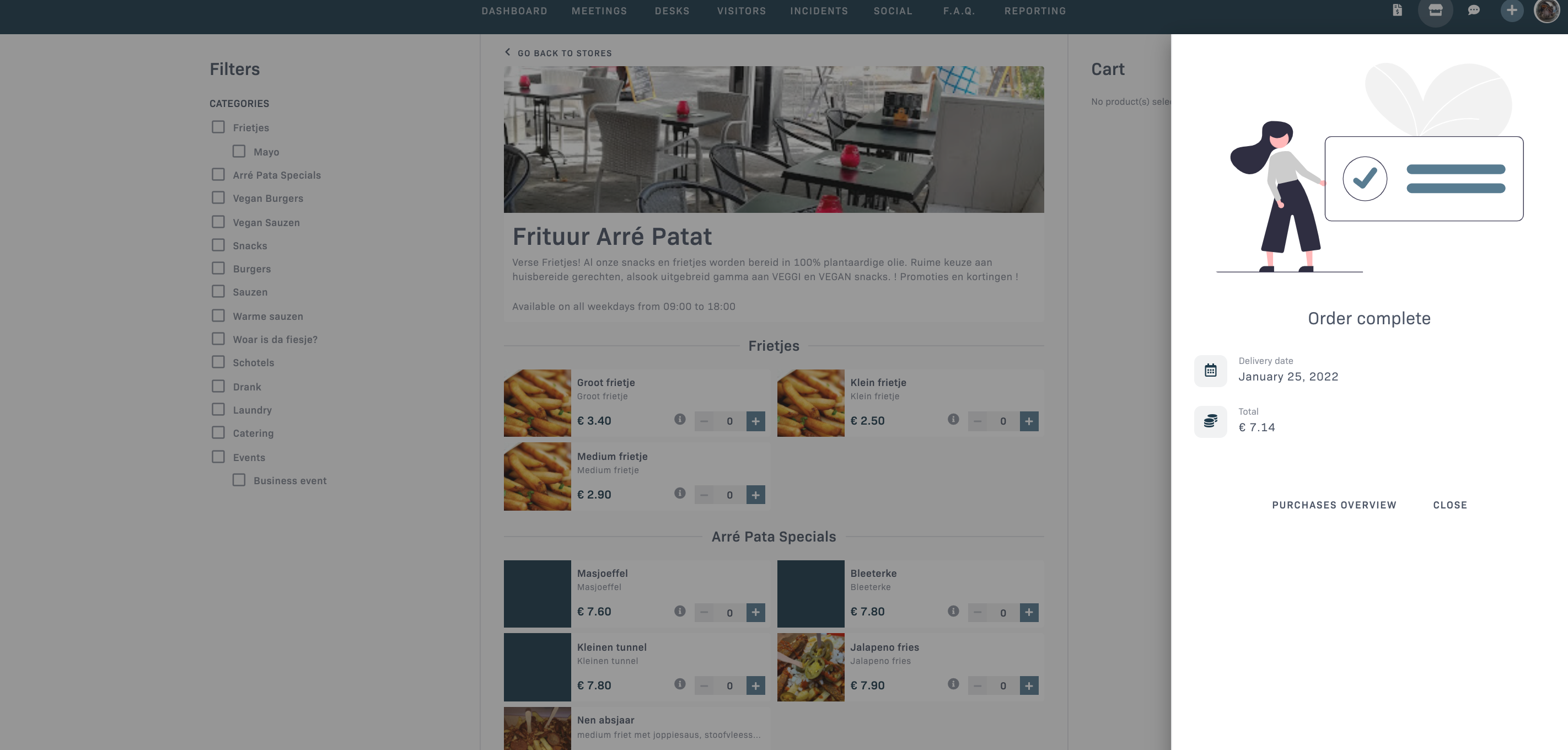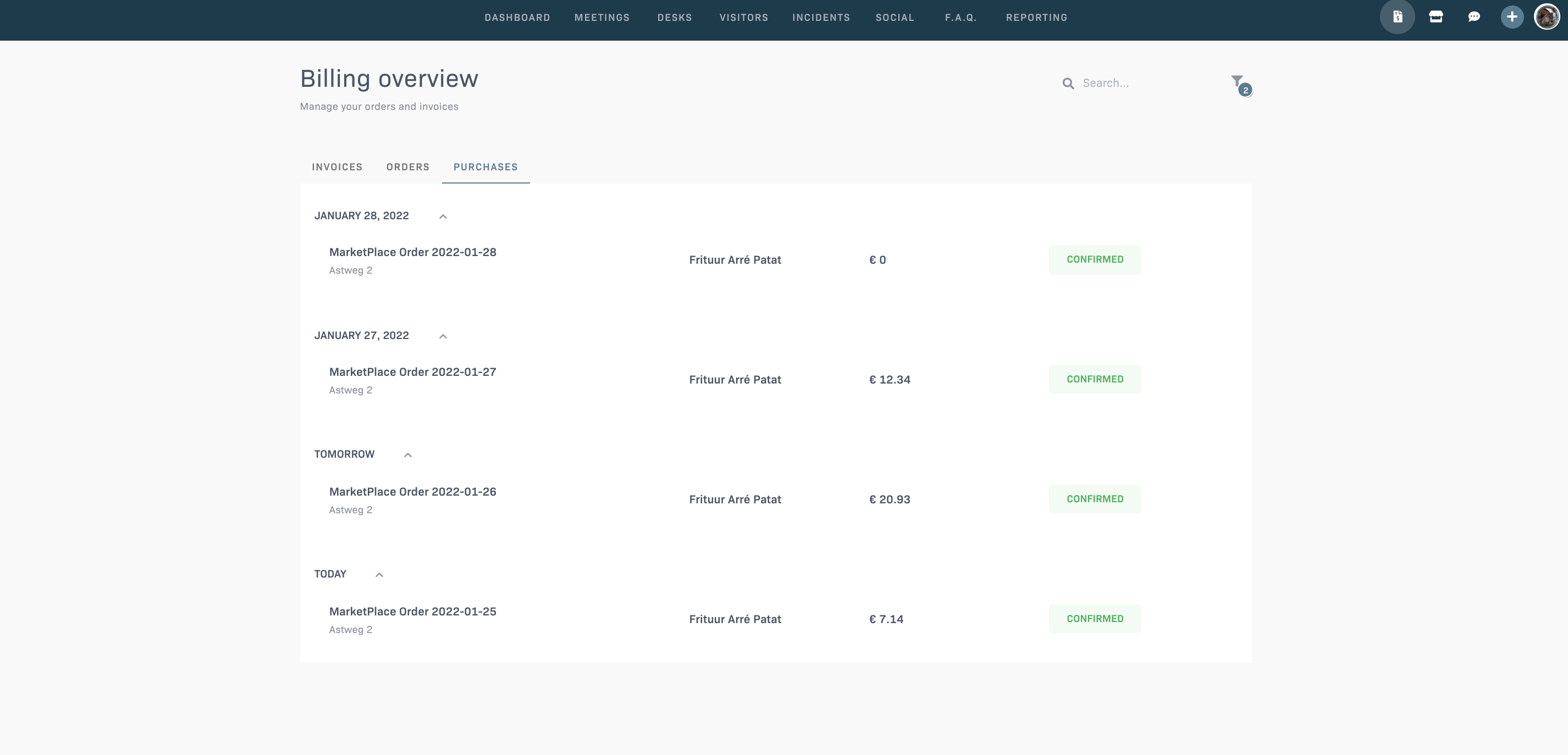Using the marketplace as an end user
How does the Marketplace work on the user side?

The Marketplace module gives you the ability to select products offered by the center detached from any meeting room or desk bookings. Simply follow these steps:
Upon logging into the platform, simply click on the Marketplace icon located on the right-hand side.
Next, you can select the store from which you would like to purchase a product.
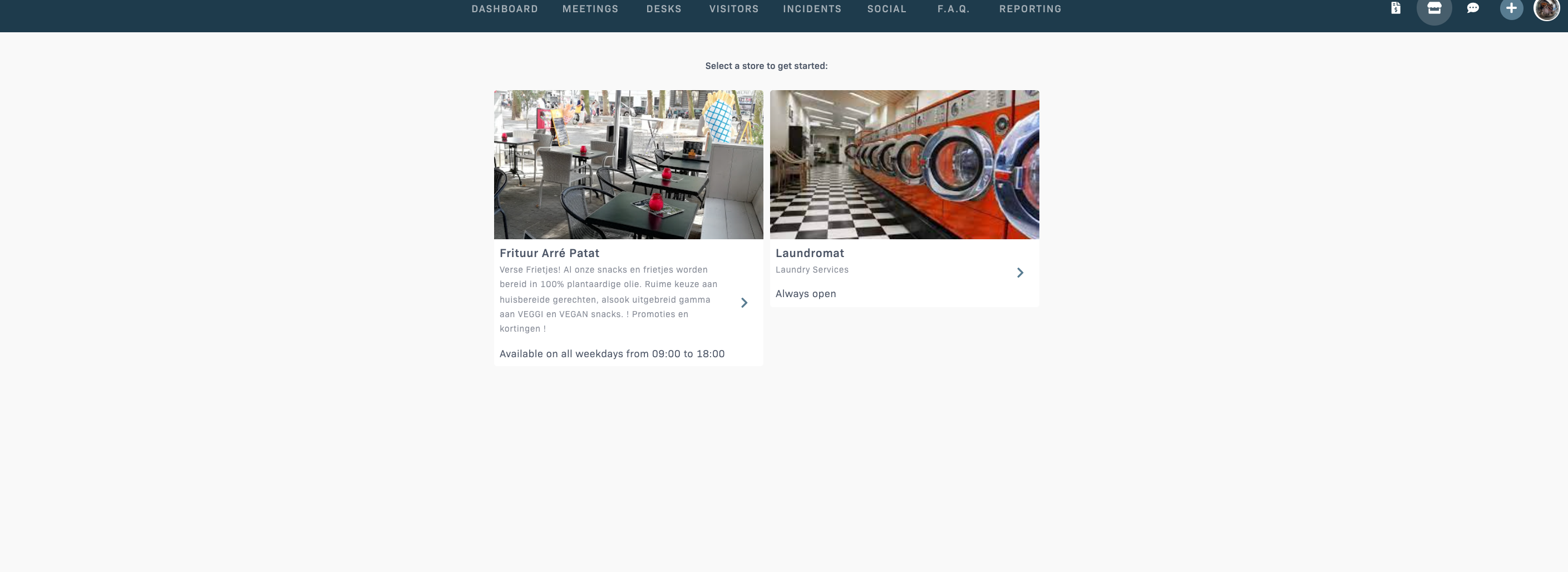
After selecting the store, you will see all the products available from that store. By clicking on the 'i' next to a product, you can view its availability during the week. Additionally, you can see the minimum number of days in advance that a specific product must be booked.
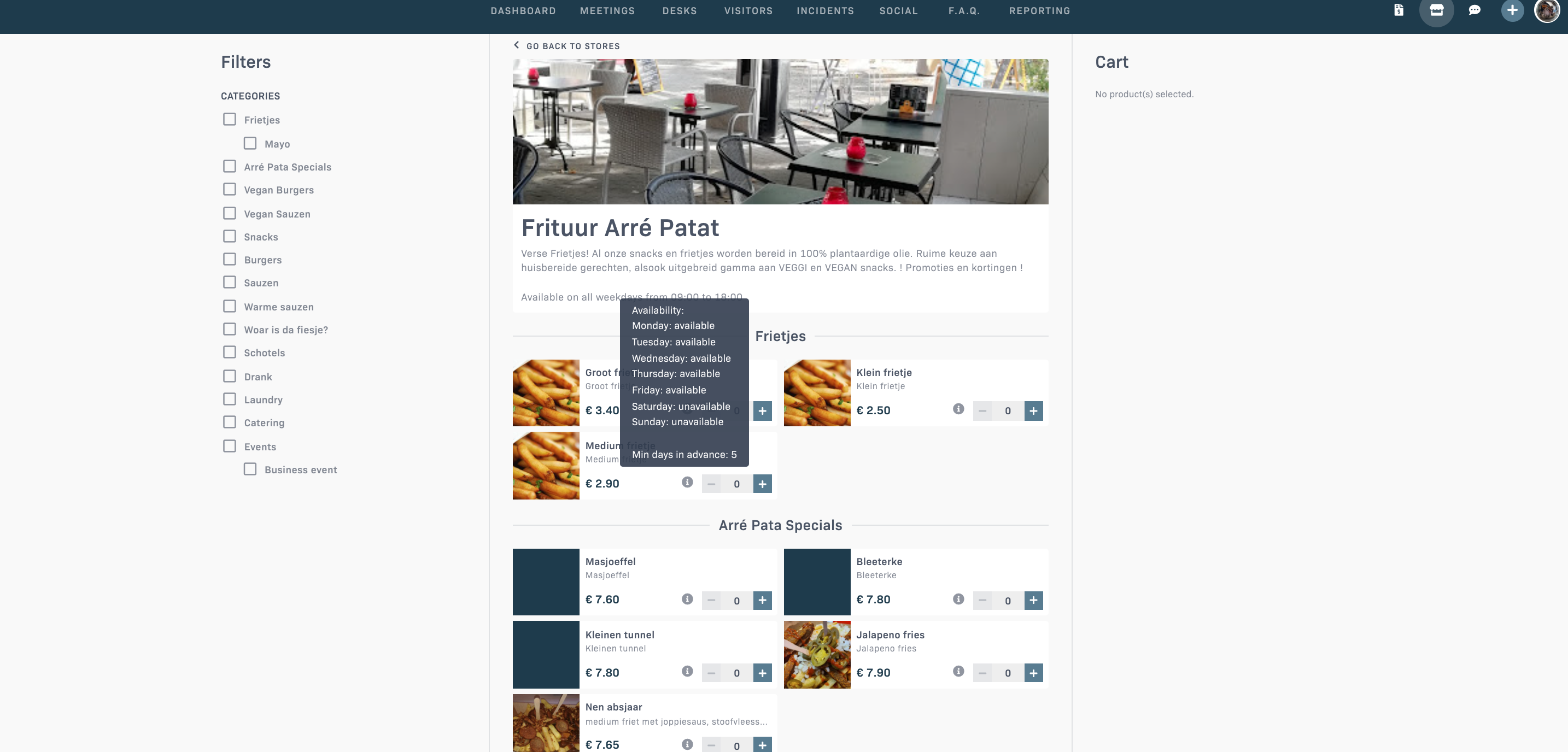
Once you have chosen the products you desire, you can easily locate them in your Cart on the right side of the page. Here, you will also be able to view any products that need to be booked in advance. Once you have added all the necessary products to your Cart, you can proceed to the Checkout.
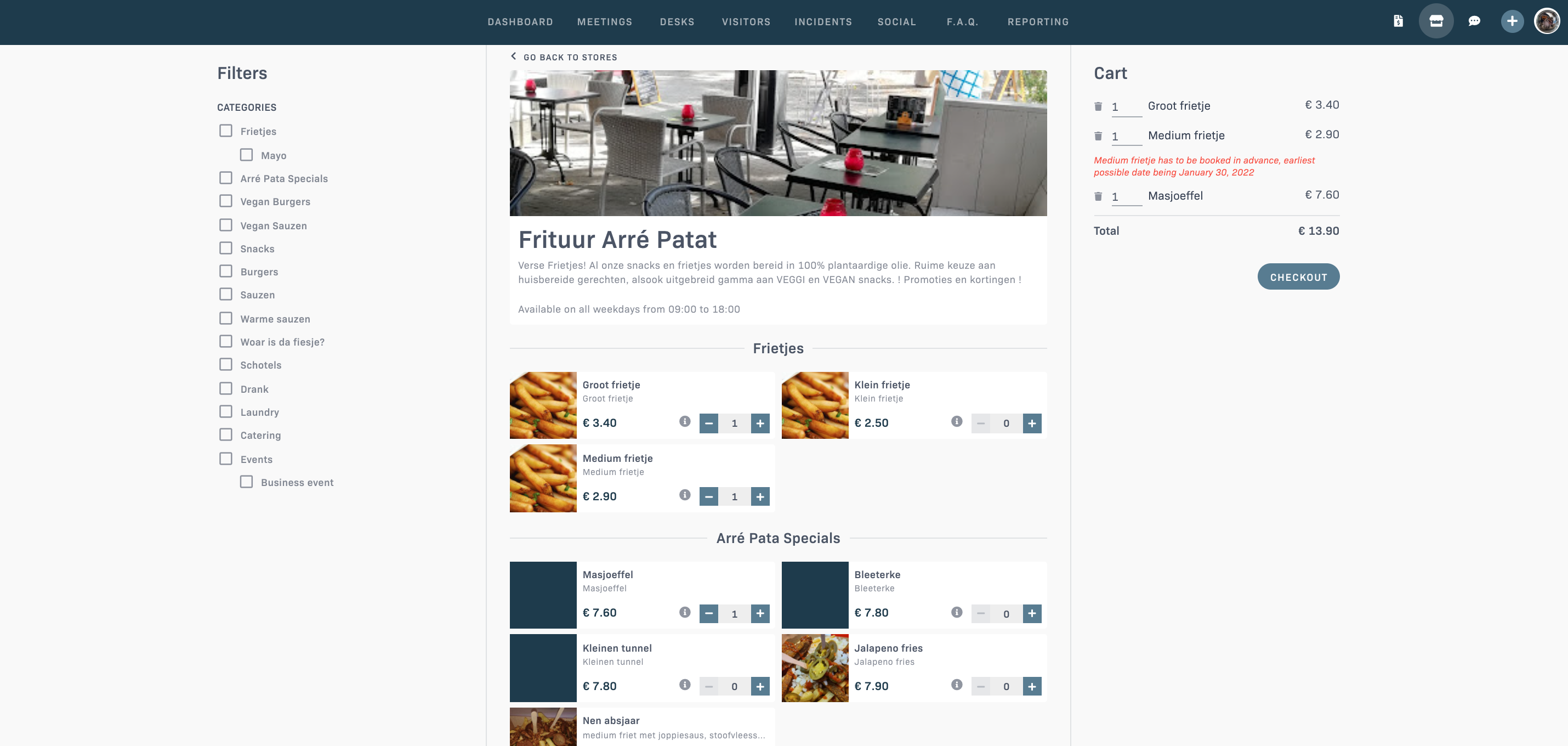
When you reach the Checkout page, based on your role, you have the option to select products for other members of your team.
Once you proceed to Checkout, your order is processed. You can then easily access your Purchases Overview or navigate to Billing at the top right of the page to review all the products you have purchased.