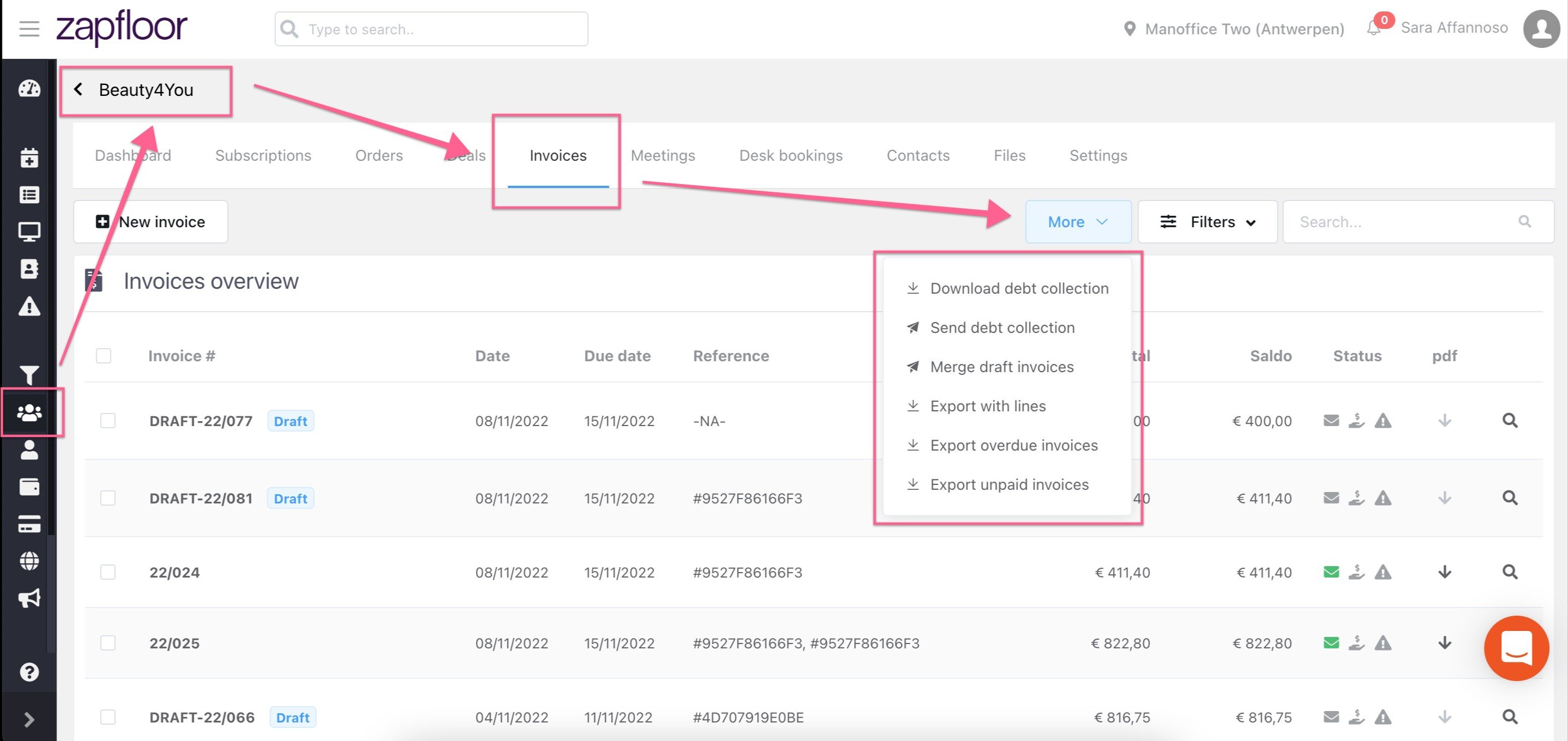Using debt collection for unpaid invoices
Debt collection is a process where reminders for one or multiple unpaid invoices can be sent to customers through Debt Collection. This helps communicate the balance per invoice to the customer effectively.
Configuring debt collection
Go to Billing > Debt Collection
(this needs to be activated, contact support@zapfloor.com if it's not activated yet)
In Debt Collection you can see an overview of open amounts and documents with all the open invoices per customer.
(Debt Collection covers all open amount per customer, contrary to Overdue Invoice, where all reminders are sent per invoice separately.)
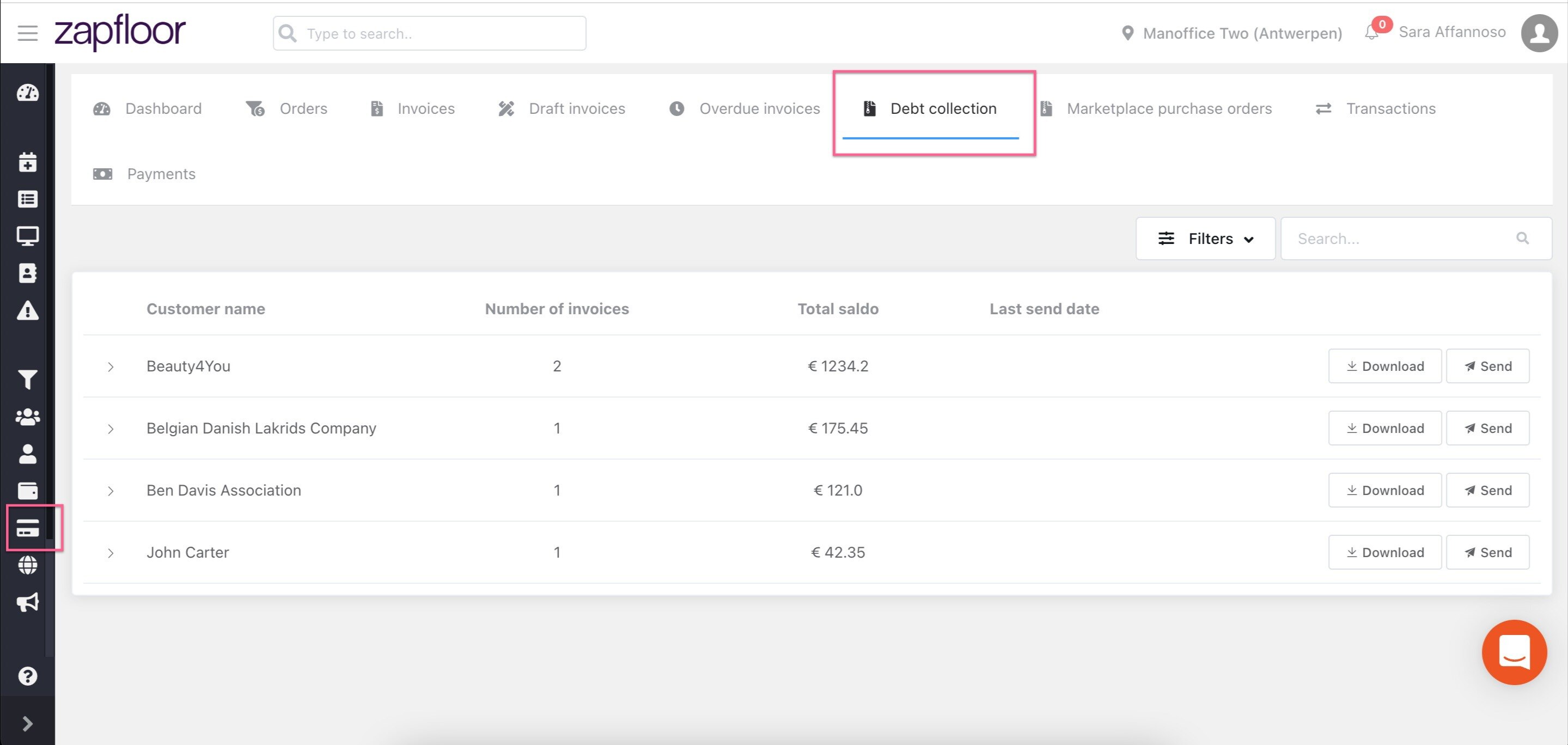
How does it work:
-
Open the overview per customer by clicking the arrow (>) next to the customer
-
Here you can see all open invoices.
-
Use Download to see the document which includes all these invoices
-
Use Send to send an email with the document in attachment.
Open the overview per customer by clicking the arrow (>) next to the customer
Here you can see all open invoices.
Use Download to see the document which includes all these invoices
Use Send to send an email with the document in attachment.
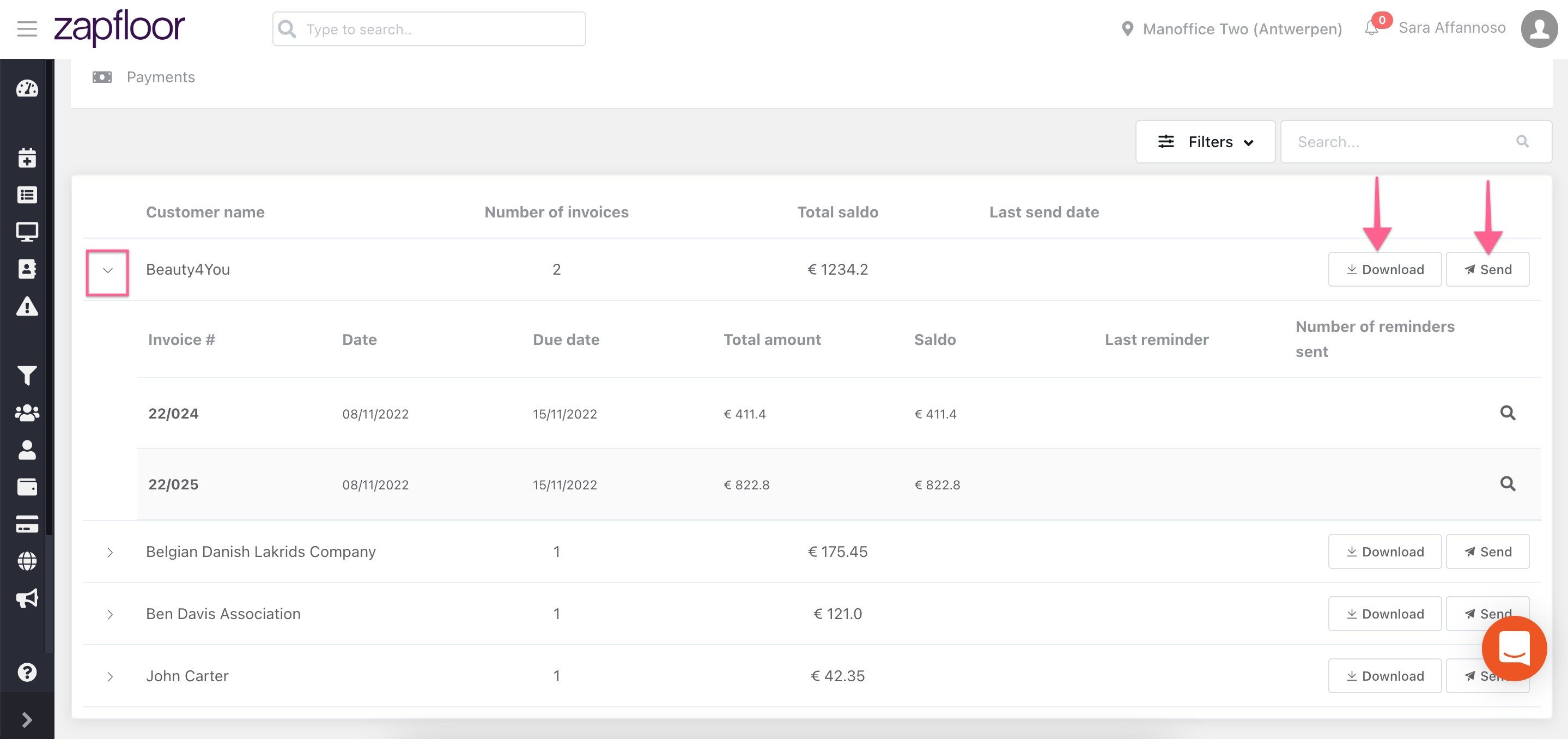
Alternative way of working
Go to
Customers > Invoices > Click on the dropdown next to Filters
> Send or Download Debt Collection