Unlock a SaltoKS lock with ease using the mobile app
To gain access to your office using the Zapfloor app, simply follow these steps to open the smart locks.
Step 1: The app
Open the app on your phone. Make sure the app is updated, so you have the latest version.
Step 2: The mobile key
On the home screen, right top, you'll see the key icon 'Unlock door', on the button to activate the mobile key.
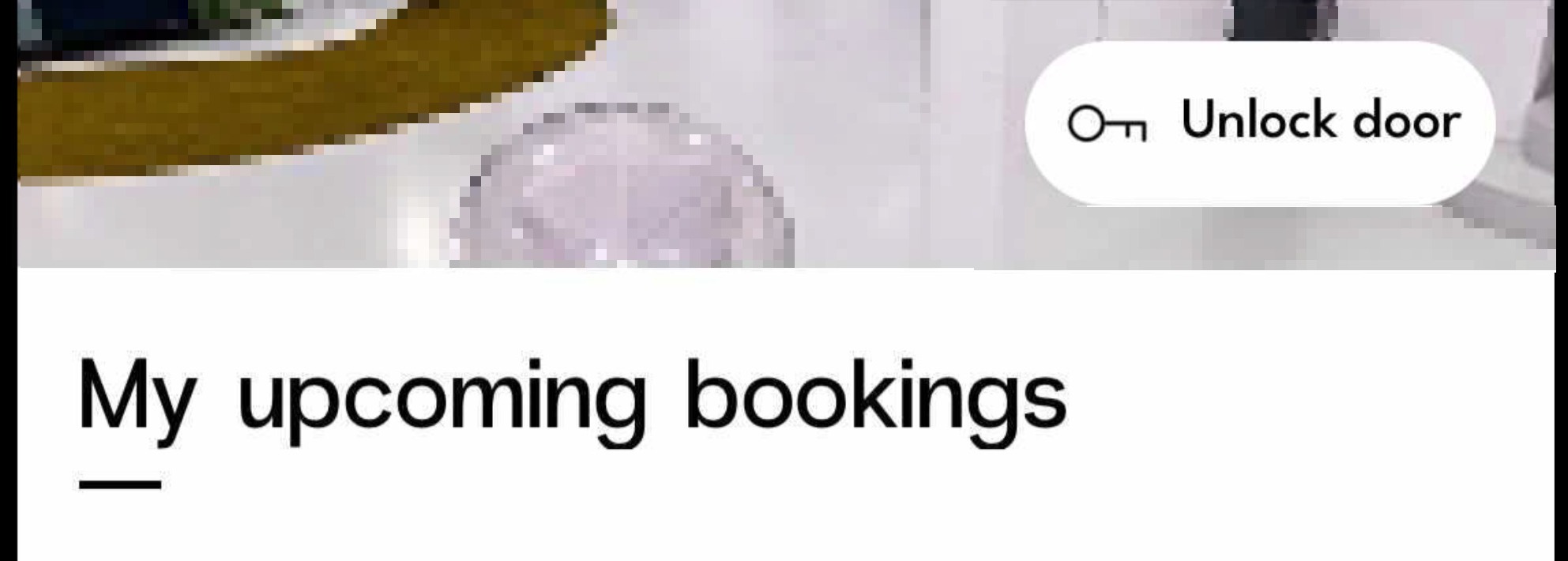
Step 3: The smart lock
Touch the lock with your phone, or at least keep the phone real close. The lock will light up green and open.
Note: If the lock lights up red, you don't have access at that time. Please contact your office manager for more information.
