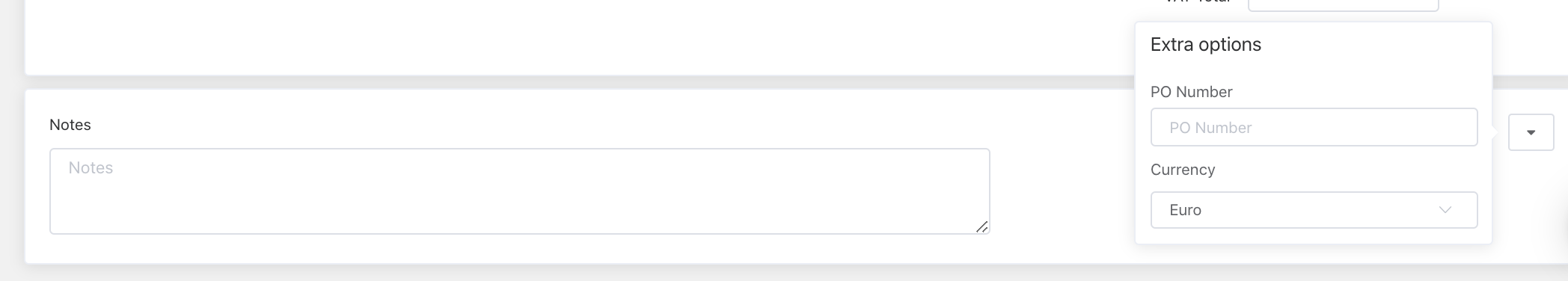Understanding PO-numbers in Zapfloor
Learn about the PO-number feature and how to add it, including when and where to do so.
To activate PO-Numbers on your account, please reach out to zapfloor support for assistance.
Once activated, you can easily add a PO-Number to a customer's profile by navigating to Customers, selecting the specific customer, and accessing their Customer Settings under Billing.

Additionally, when creating an invoice, you can include or update the PO-Number by locating the arrow in the bottom right corner of the invoice editor. Simply click on the arrow to enter the relevant PO-Number for that specific invoice. This feature allows for efficient tracking and organization of purchase orders within your account.