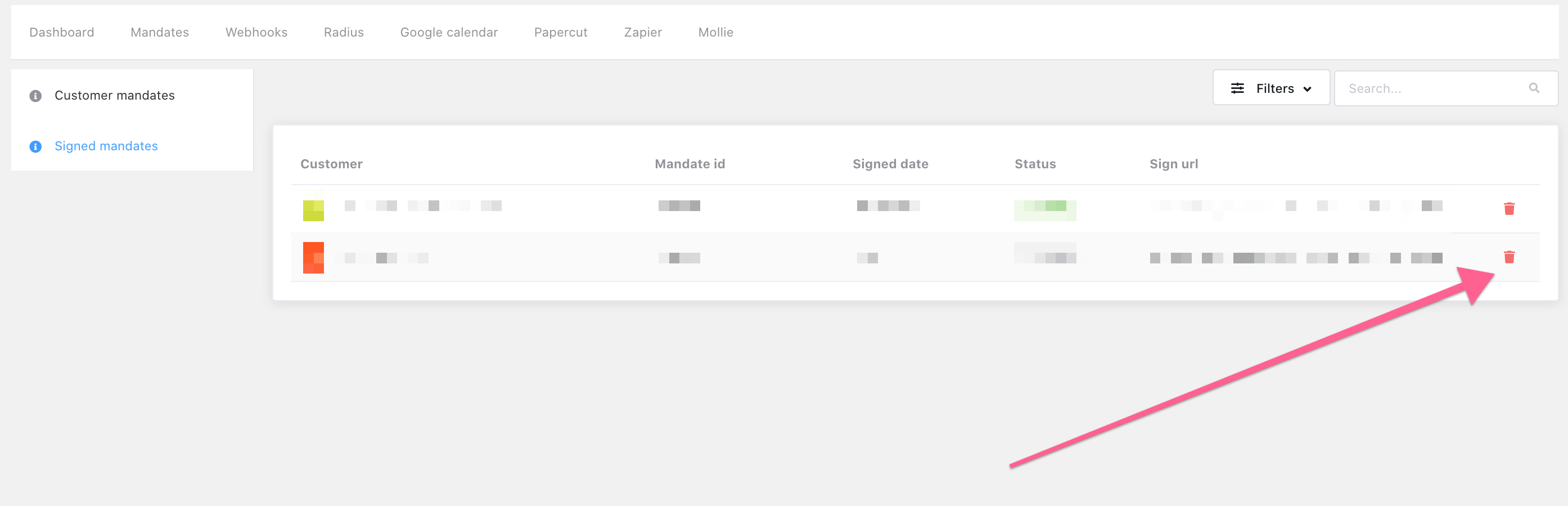How can you terminate a SEPA mandate for a customer with pending or signed mandates?
To terminate a SEPA mandate for a customer, whether it's pending or signed, you can easily remove it from Zapfloor. This can be done if you no longer wish to utilize SEPA transactions or if you need to update the mandate with new company information.
To end a SEPA mandate for a customer, follow these steps:
1. Go to Integrations > Mandates.
2. Navigate to the Signed Mandates section.
3. Locate the SEPA mandate you wish to terminate.
4. Click on the trashcan icon 🗑 located at the end of the line associated with the mandate.
5. Confirm the deletion to permanently remove the pending or signed mandate from Zapfloor.
By following these simple steps, you can easily manage SEPA mandates for your customers, whether you need to update information or no longer wish to use SEPA transactions.