Setup a building policy
Creating a building policy or house rules for your members in Zapfloor is a simple process that allows you to establish guidelines for user behavior at your location.
Difference between FAQ and building policy
An FAQ (Frequently Asked Questions) provides information about your location that you want to share with your members, such as "How to print at my location" or "Guidelines for the Fablab." When you publish an FAQ, it becomes accessible in your tenant side app for all users who have access to that location.
On the other hand, a building policy is a document outlining guidelines for user conduct at your location, which members must agree to before using Zapfloor at your facility. For instance, it could include "New house rules" or "Building policy Location X." Once a building policy is published, all members with access to the location must agree to it before proceeding to the tenant side. The policy remains available in the FAQ section of the menu for reference.
In summary, an FAQ provides information, while a building policy is information that users must agree to first before accessing the location.
Set up a Building Policy
To create a building policy, go to My Center > Settings > Policies. From there, you can easily set up a policy by clicking on the (+) Create policy button.
Create policy
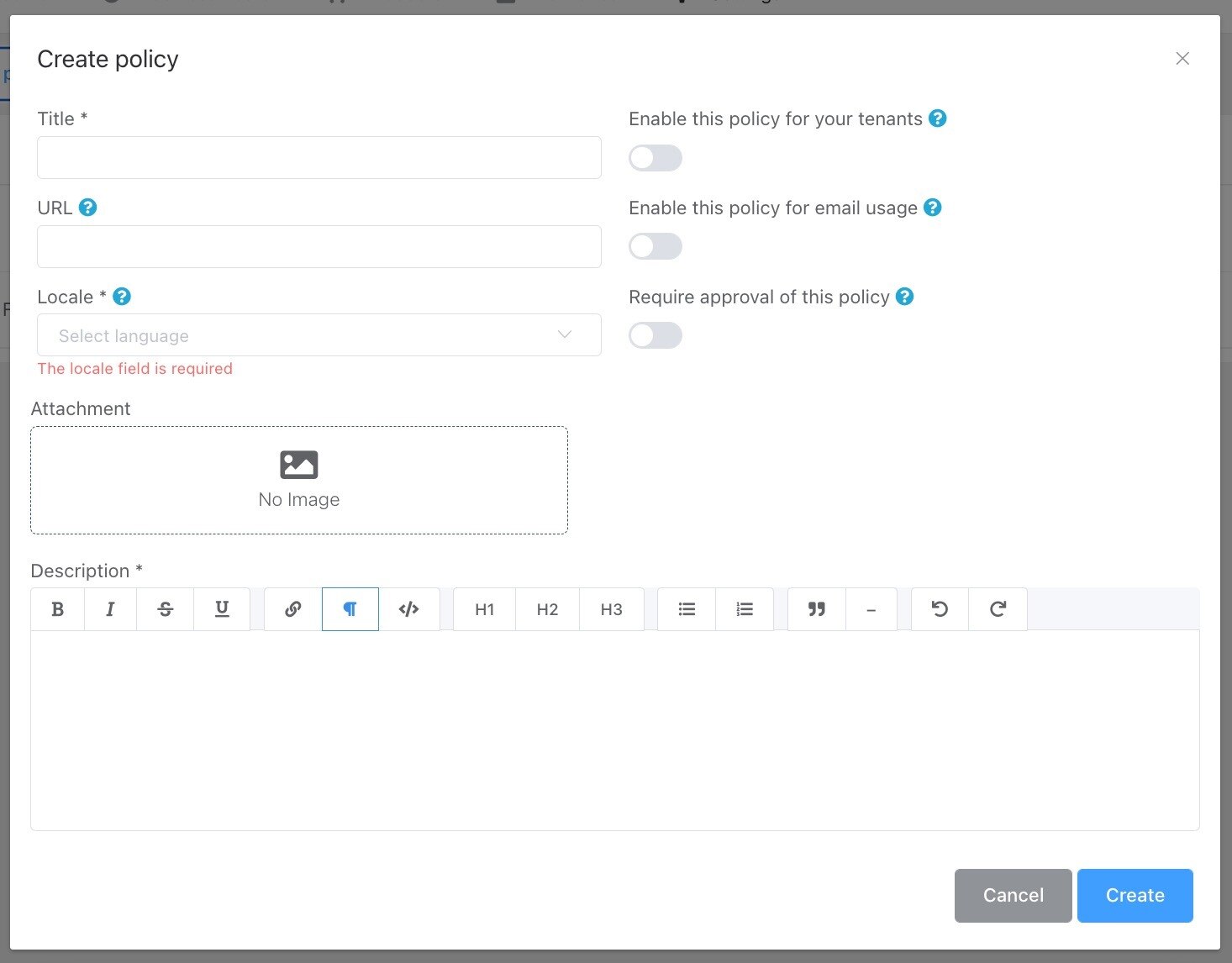
Title: Short and easy to recognise for your members.
Locale: You can add the language of your FAQ here.
Description: This is the actual content of the policy.
Enable this policy for your tenants: Use this toggle this to set your FAQ live (or keep it in draft by leaving it on grey.)
Approve this policy: Use this toggle to create a building policy (Part 3 ⬇️)
To set up a building policy (information you have to agree to before you can work on a location) include the Approve this policy toggle to make sure your members read and agree to your policy.
Set FAQ live
To make the FAQ accessible to users, you need to toggle two settings. In My Center > Settings > Policies, select the policy and toggle on "Enable this policy for your tenant." Then, toggle on "Enable this policy for your tenants" to ensure it is live for all users at your location.
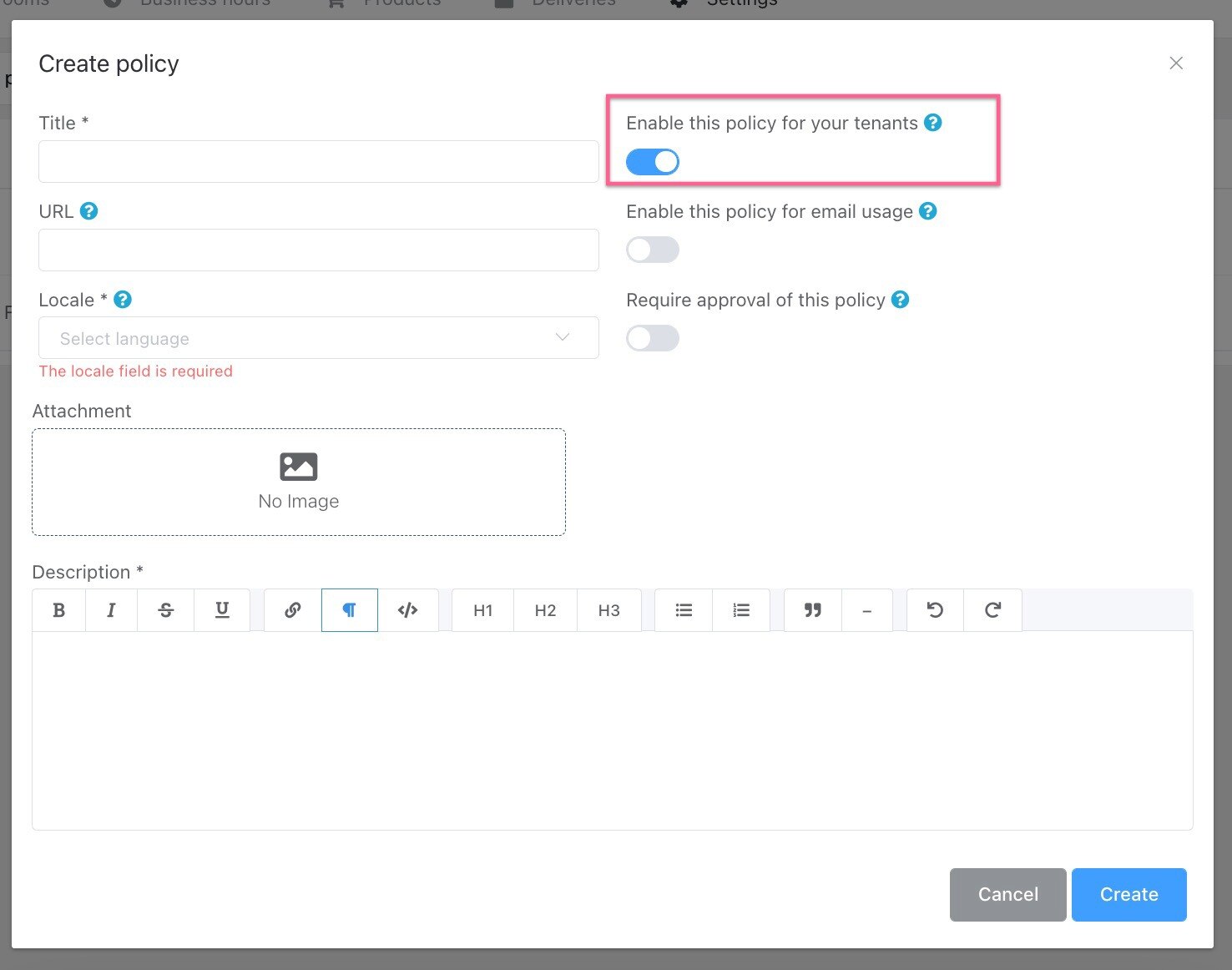
To enable the FAQ for your users, follow these steps:
Step 1: Navigate to Settings > Roles.
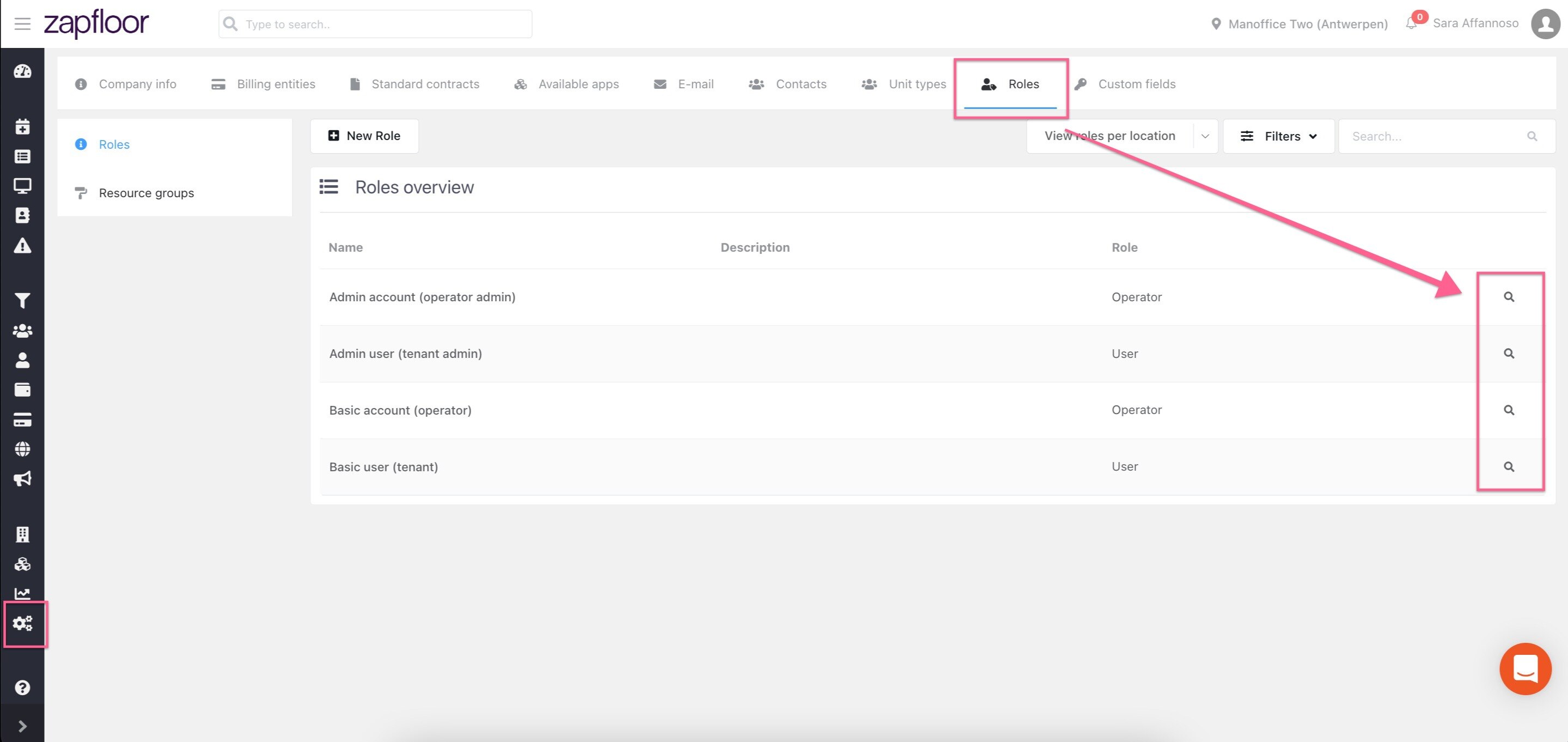
Step 2: Access the user role settings for all roles that need to view the FAQ, and adjust the role permissions accordingly.
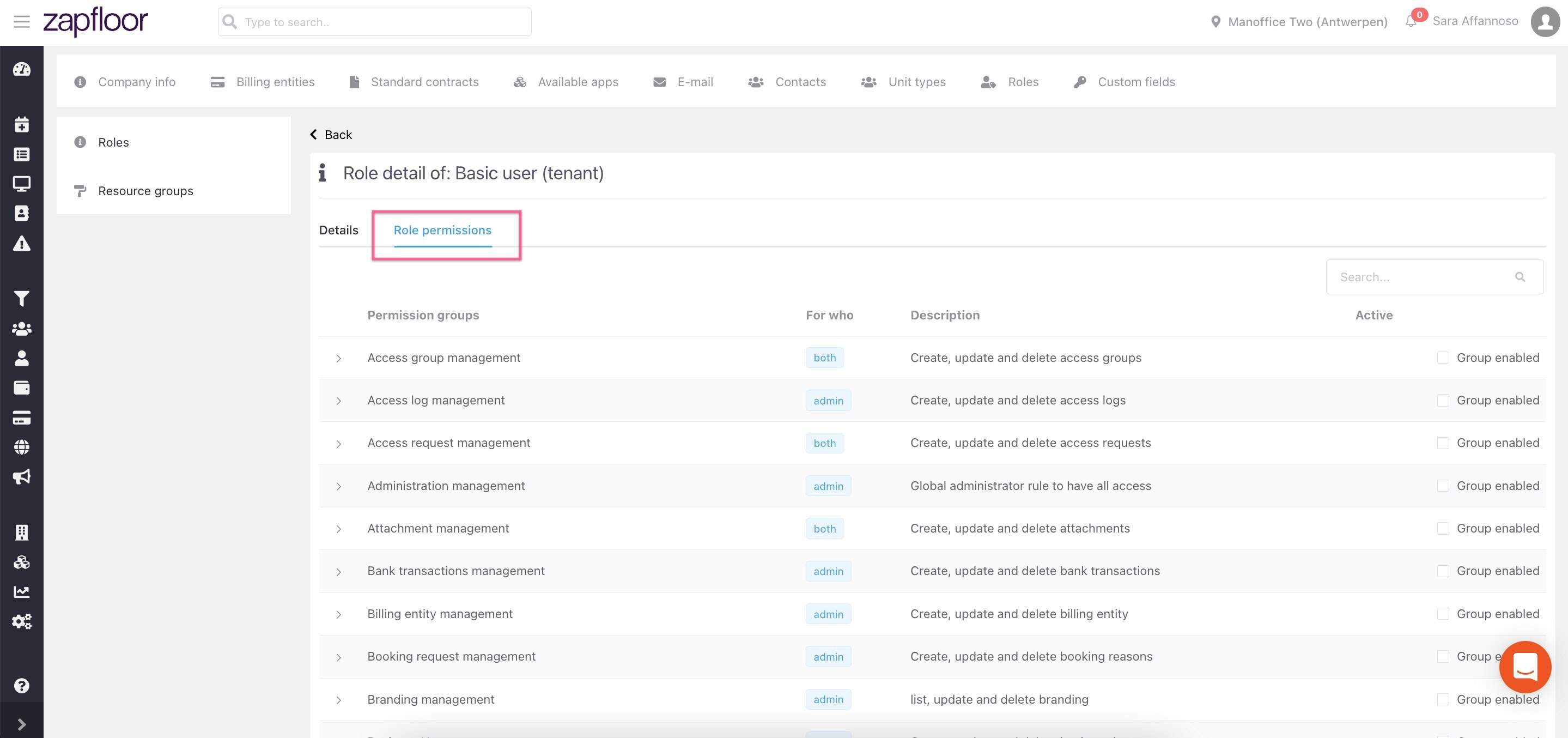
Step 3: Review the Policy Management section and select the "List all policy" option to ensure all policies are visible and accessible.
