Setting up Radius integration
Zapfloor integration with Radius enables the connection between your users in zapfloor and your Radius-based Network.
Pre-requisites:
1. Admin access in Radius environment
2. Radius integration enabled in Zapfloor (Contact your CSM)
Once the integration is active, you can get the following benefits:
-
Authentication -> members will be able to log in with the credentials they have for their mobile app and web application
-
Security -> no open guest network anymore. Every user / visitor has his own login - only active as long as the user is not archived in zapfloor
-
Tracking -> track time in building or the amount of days that they visited last period.
Access points requirements:
-
Access points should support Radius Accounting
-
Access points should support Radius Authentication
The setup will be done together with zapfloor support. The following steps needs to be done before the support team can start:
1. Contact person
Introduce the partner / colleague who is responsible for your network / internet. This is mostly an external person who is able to trouble shoot WiFi issues or help with other topics related to your network.
2. Deliver an overview of all Access Points
List the Access Points will be configured with the Radius authentication. The list should include following information:
-
Mac address per AP
-
SSID name which will be used
-
Device name
3. Create a new SSID
We do not disable current network settings, because some testing needs to be done first. So create a new SSID which can be setup for Radius.
setup radius port / radius url / identifier
Once this is done, let's look into how it works in Zapfloor:
Go to Integrations > Radius

Access
Users which have credentials to login as a tenant, they can login through the new network (SSID). When they reset their password, they does not need to authenticate again for stay connected to the network.
Users will loose their access when they are archived or deactivated (active contact unselecting - see screenshot).
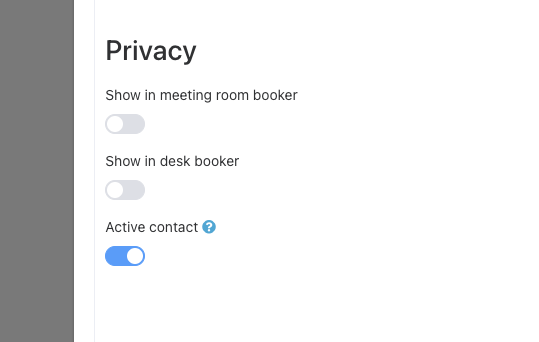
When users are changing there password, they do not re-login in to the network
Users will be removed from the network when they are archived in zapfloor
Radius Access Point Management:
Via zapfloor's radius integration, you can setup a secure network with zapfloor as central user database to validate who can access the network or not.
Automations can be setup in zapfloor through users who are accessing the building (based on connections to WiFi).
To be able to authenticate through Radius with zapfloor, all access points mac addresses needs to be linked to an SSID AP in zapfloor.
How to do this?
-
Go to Integrations -> Radius -> Access points
-
Fill in following fields:
-
Name: Give an understandable name
-
SSID: Fill in the name of the SSID
*MAKE SURE THIS IS 100% EQUAL TO THE SSID NAME -
Mac addresses
-
List all mac addresses of the access point accessible through the SSID. Add all mac addresses which are linked to the same SSID.
-
-
Device type
-
Generic (Default)
-
Unify
-
Aerohive
-
-