SEPA Direct Debit
Are you frustrated with the hassle of bank transfers, invoice matching, and dealing with late payments from your residents? Opt for SEPA Direct Debit to streamline your payment process.
SEPA Direct Debit provides a convenient payment option for invoices. Customers simply sign a digital agreement, and on the invoice's due date, the amount is automatically debited from their account and transferred to yours.
After setting up the integration, you can easily monitor and manage customers using SEPA Direct Debit in two ways:
Mandates
Navigate to: > Integrations > Twikey > Click on Show organizations
Here you can see all your members and their status:
-
Signed: These customers have already received and accepted their mandate, and will make payments through SEPA Direct Debit.
-
Pending: These customers have received an invitation to sign the mandate but have not yet finished the process. You have the option to resend the invitation to gently remind them to complete the signing process.
-
Send invitation: These customers have not yet been sent the invitation to sign the mandate.
What does the invitation to sign entail?
The invitation is sent via email with a link that explains the mandate. When the customer clicks the link, they will be directed to a webpage with your logo (usually yourcenter.twikey.com), where they can easily sign the mandate in just a few simple steps. Once the mandate is signed, you will immediately see their status updated in Zapfloor.
Manage SEPA Settings for your customers
You can also access the Mandate Status on an individual level (per company) instead of in the overview.
Navigate to the Customers tab, select the specific customer you want to manage, then go to their Customer Settings and click on Billing. Here, you have the option to switch the Payment Type from Bank transfer to SEPA Mandate.
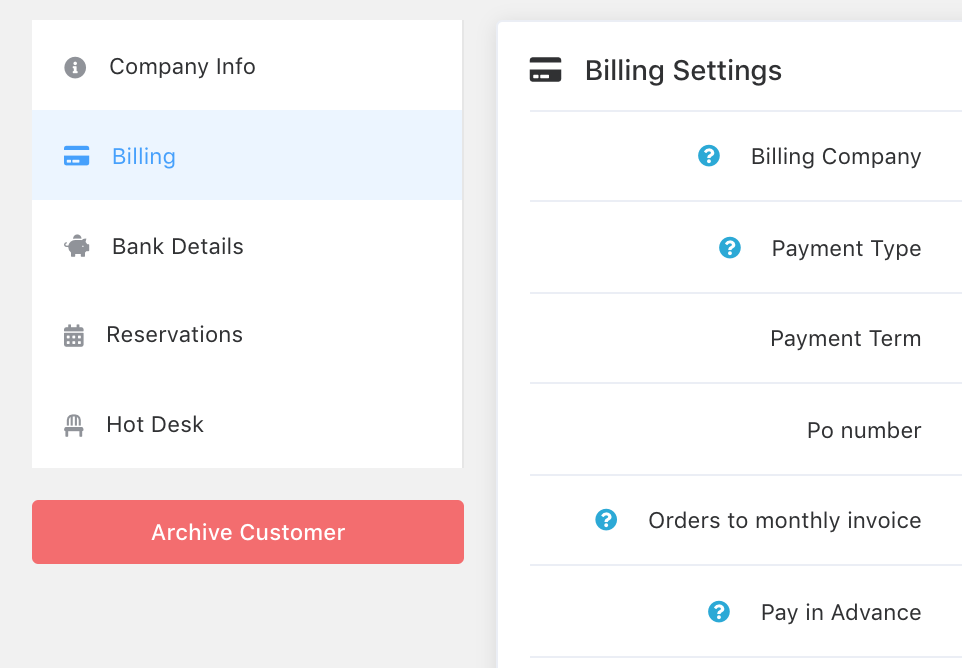
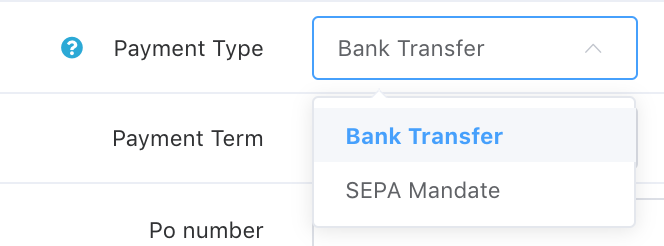
This give acces to the Send SEPA Mandate Invitation button underneath the form:
