Sending out a SEPA mandate to your customers with zapfloor's Twikey integration
Configure and manage SEPA mandates for automated payments using zapfloor's Twikey integration.
This article explains the process of setting up and managing SEPA mandates for automated payments using zapfloor's Twikey integration. It guides users through the steps of sending SEPA mandate requests to customers and tracking their status, allowing businesses to efficiently handle automated payments.
What is a SEPA Mandate?
A SEPA mandate is the permission structure used to do automated payments. You can invite customers using zapfloor's Twikey integration.
With a SEPA mandate, your bank account is linked to the customers bank account. On the last day of the payment term (due date), the amount you've invoiced to the customer will automatically be transferred to your account.
Configure SEPA Mandates in Zapfloor
To set up this automatic payment system, the customer has to accept the SEPA request. In this article we show you how to send out and follow up on SEPA mandates.
Go to Customers > Select customer > Settings > Billing
For Payment Type select Automated payment card
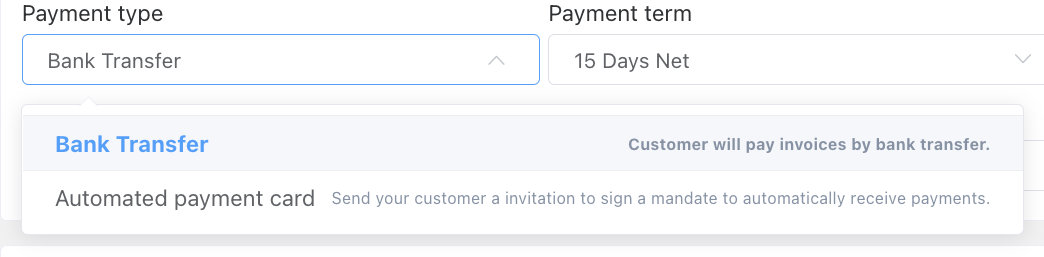
When you've selected Automated payment card, a new section will appear below:
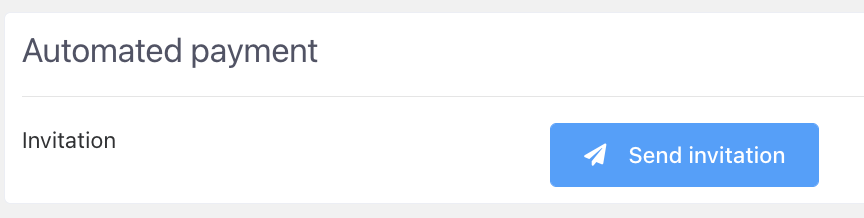
When you click Send invitation, a request will be send to your customer (on their invoice e-mail) asking them to sign the mandate.
Note: You'll find the invoice e-mail in Customer Settings under Company info.
The customer can sign the mandate via smartphone or desktop when they receive it. The status will change once the mandate is signed.
Follow up on your mandates
You can also get an overview of all mandates you've got and if they are singed or not. To see this you go to Integrations and select Mandates.
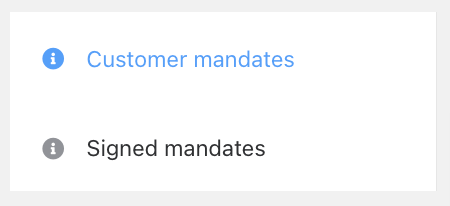
Customer mandates
Here you'll get an overview of all your customers. You can see who signed their mandate, which mandates were sent but are still pending ("Resend Invitation") or who did not yet receive an invitation ("Send Invitation").
Signed mandates
Here you can find a list of you the mandates you've sent out and if they were Signed or are still Pending.