Sending a reminder for Overdue Invoices
Here's how you can send a reminder to your customers for overdue invoices.
Navigate to the Billing section.
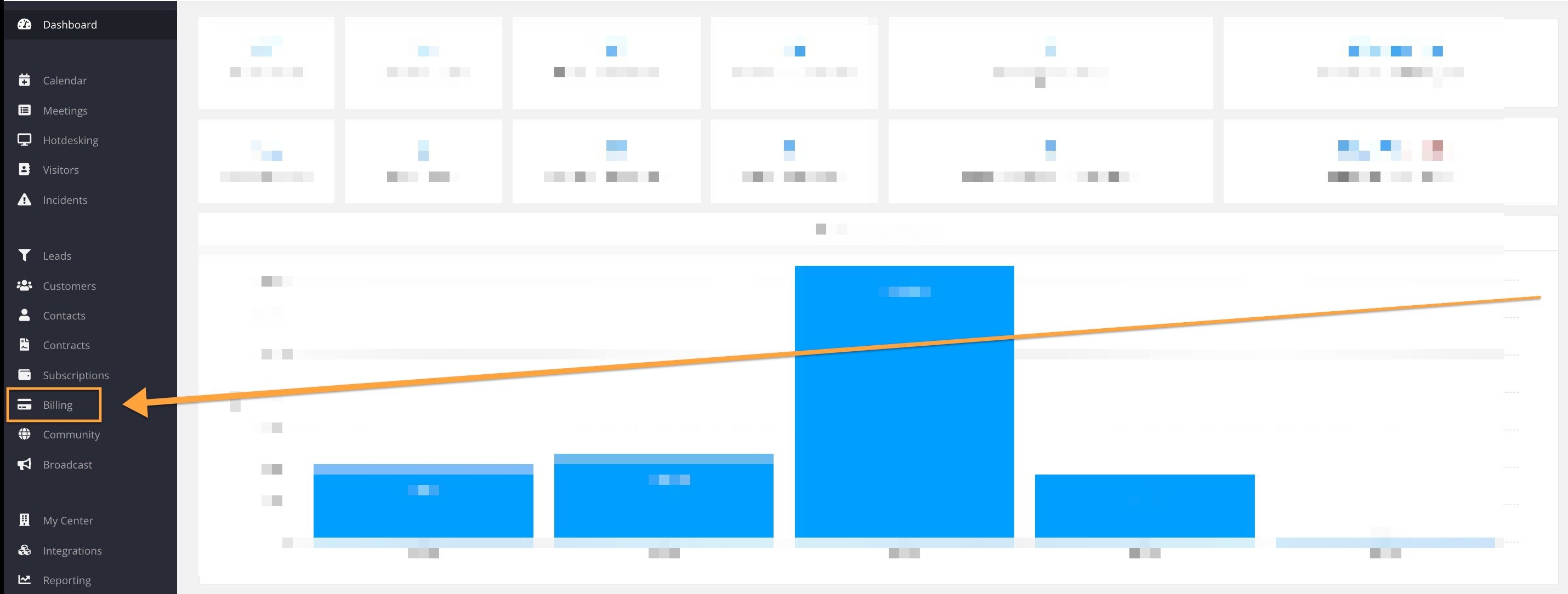
Proceed to the Overdue Invoices section.
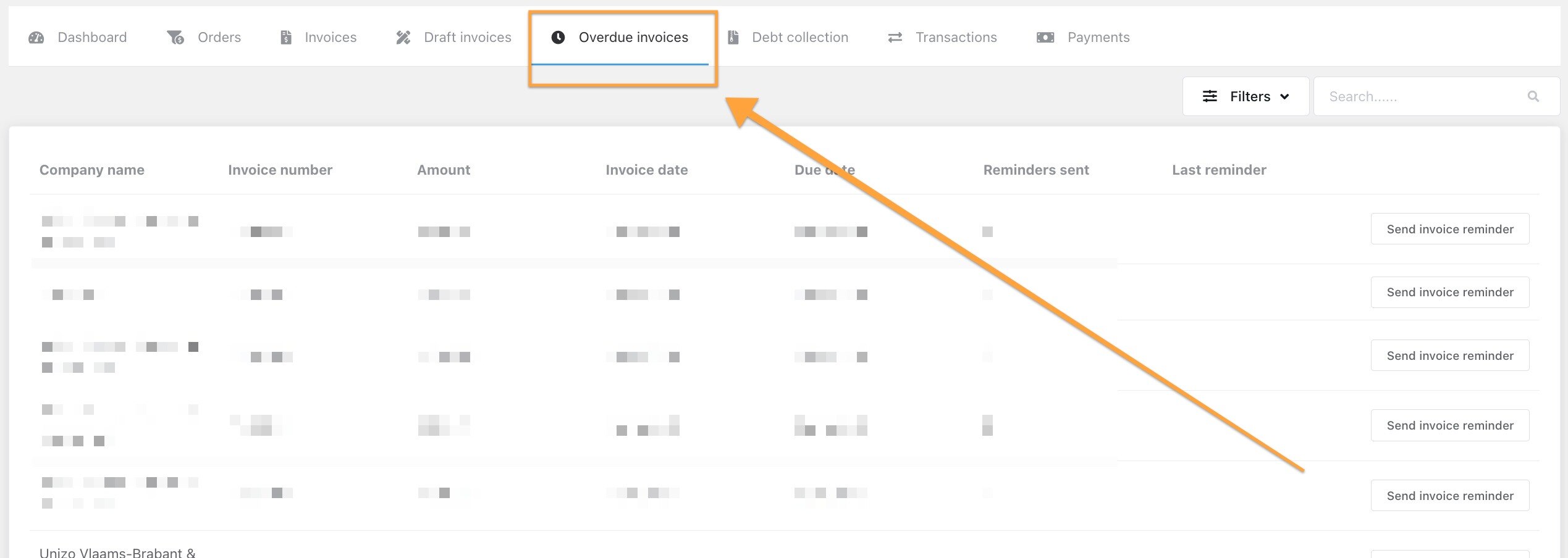
Click on the "Send Reminder" button to send a reminder for the overdue invoices.
