Sending a draft invoice to an alternate email address
You can also send your invoice to another email than the default. This will be another user within the customer.
Navigate to the Customer section and select the specific customer you are working with.
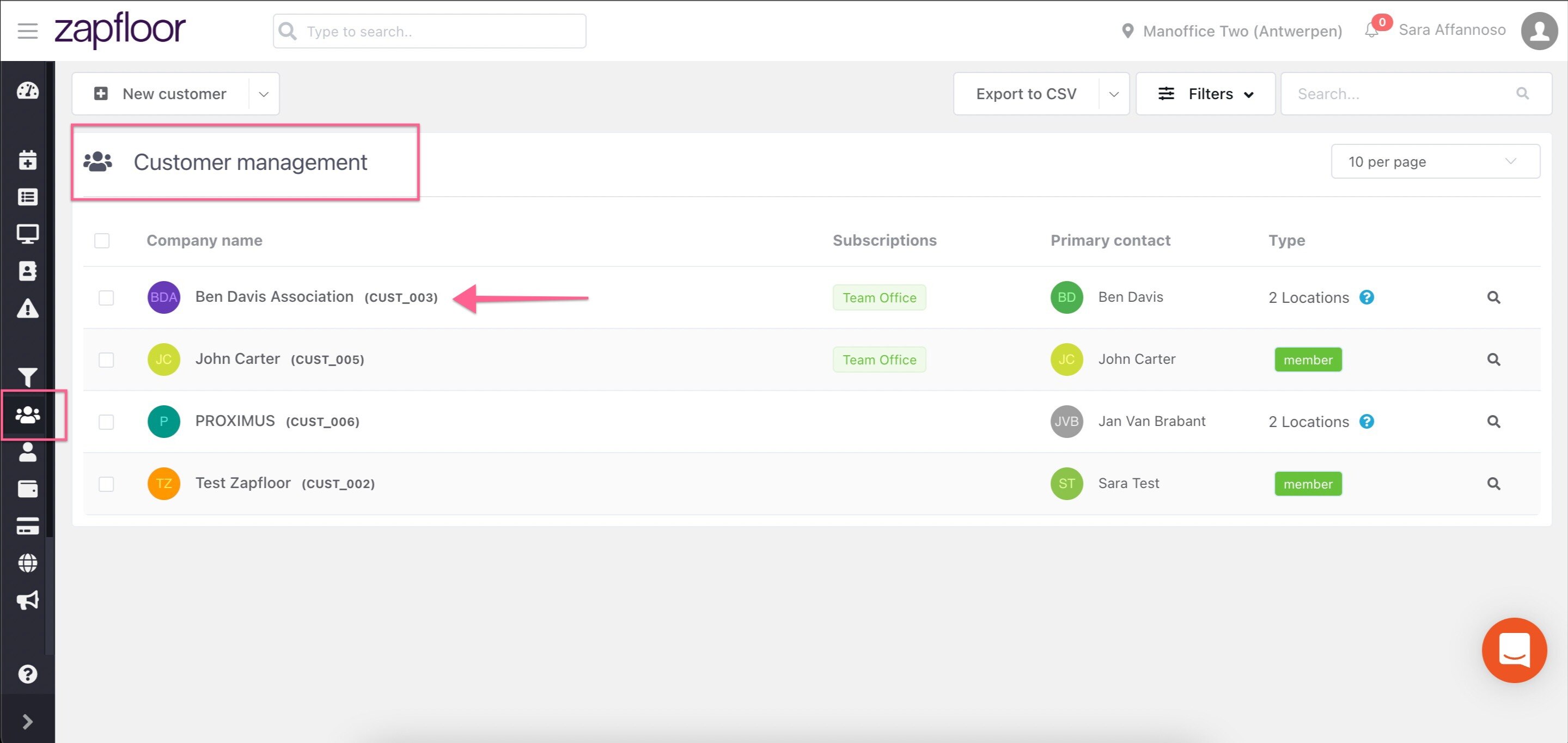
Click on Invoices and select the draft you want to send to an alternative email address
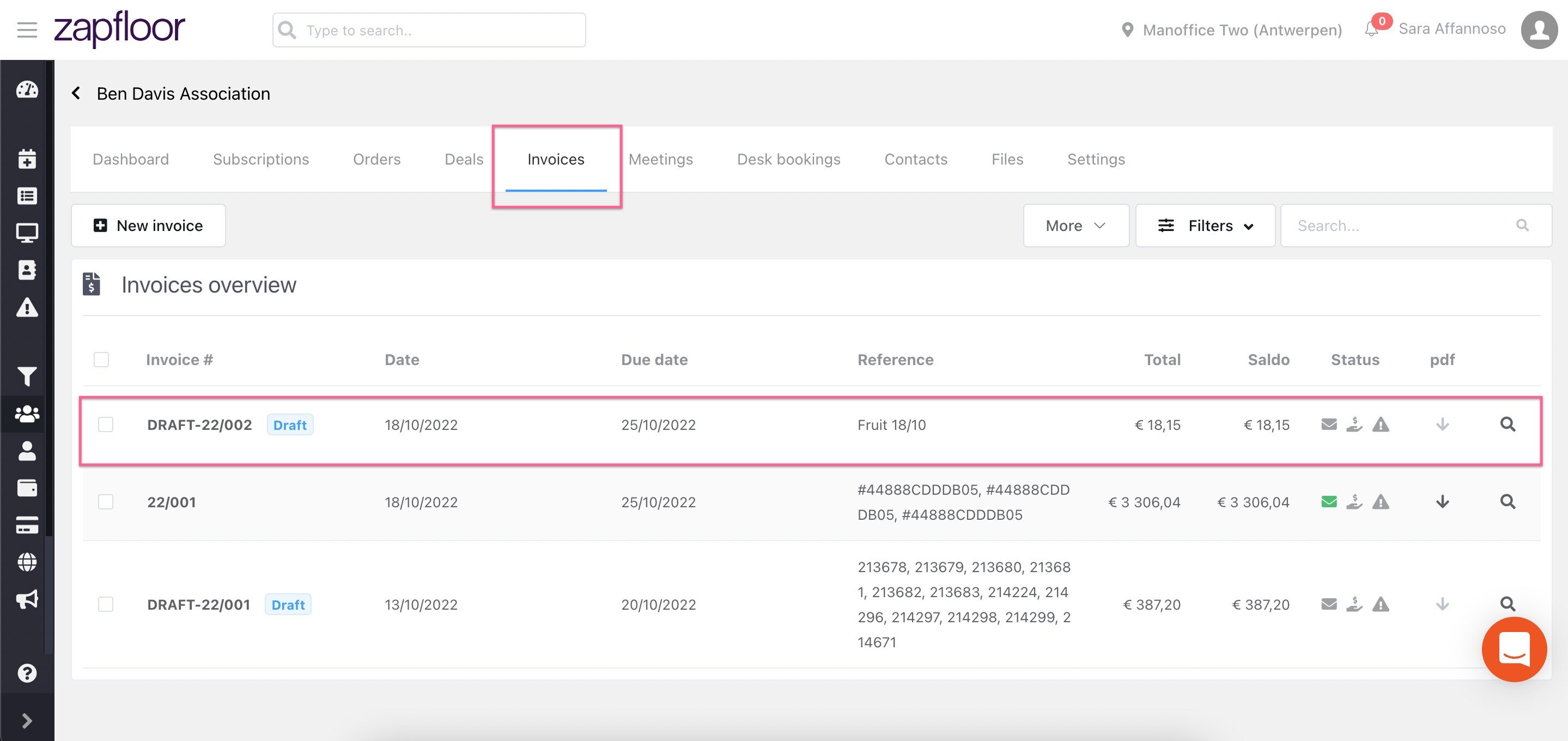
Click on Process and send
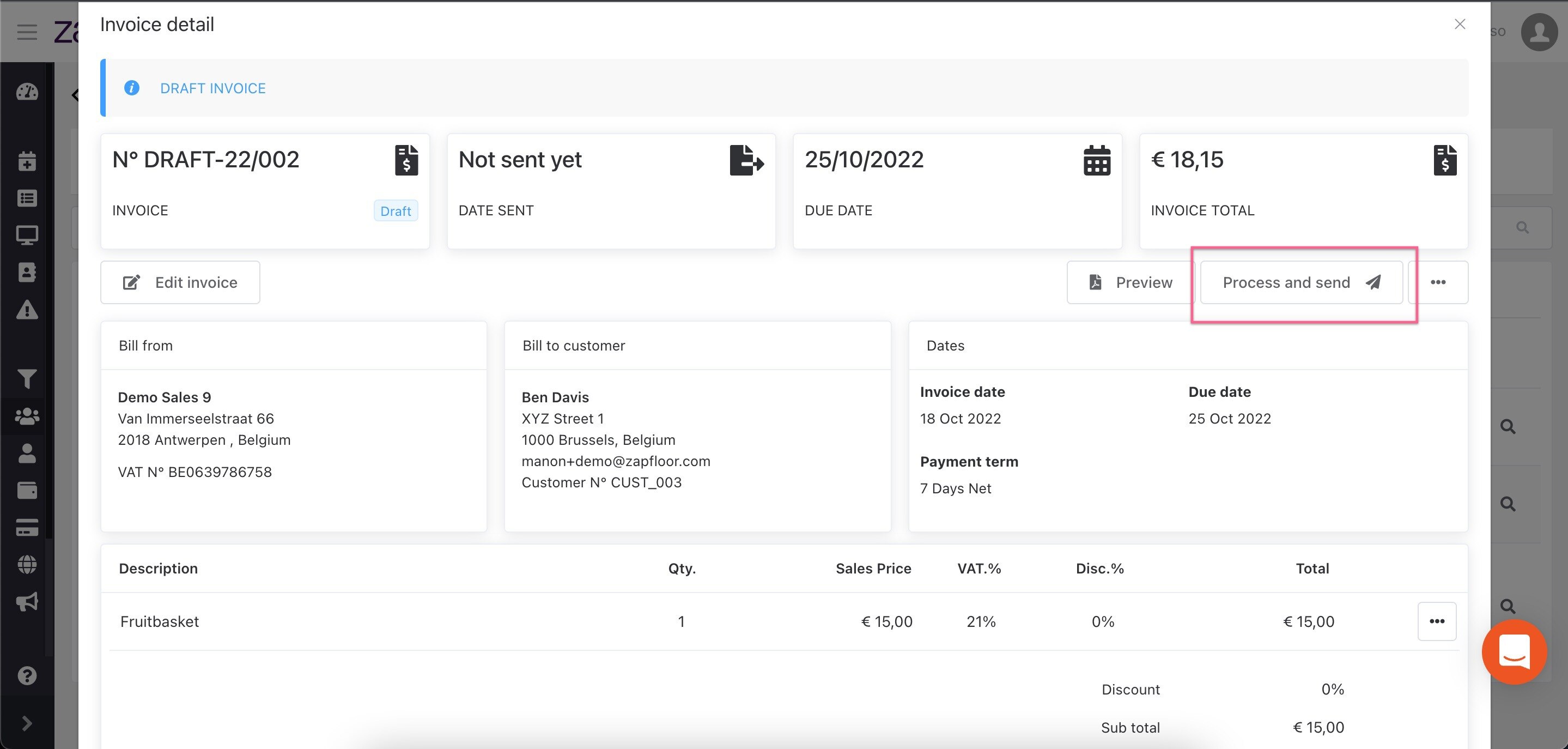
In the pop up you can select the checkbox to send to alternate email address, write down the address you want to send the invoice to and click confirm
