- Help Center
- Getting Started
- Lead manager
Send a quote
Send a quote from the lead manager to your prospect.
If you are already familiar with creating a Quote, let's explore the options for sending it out.
Once the Quote is ready just hit on the Options button and click on Send Quote
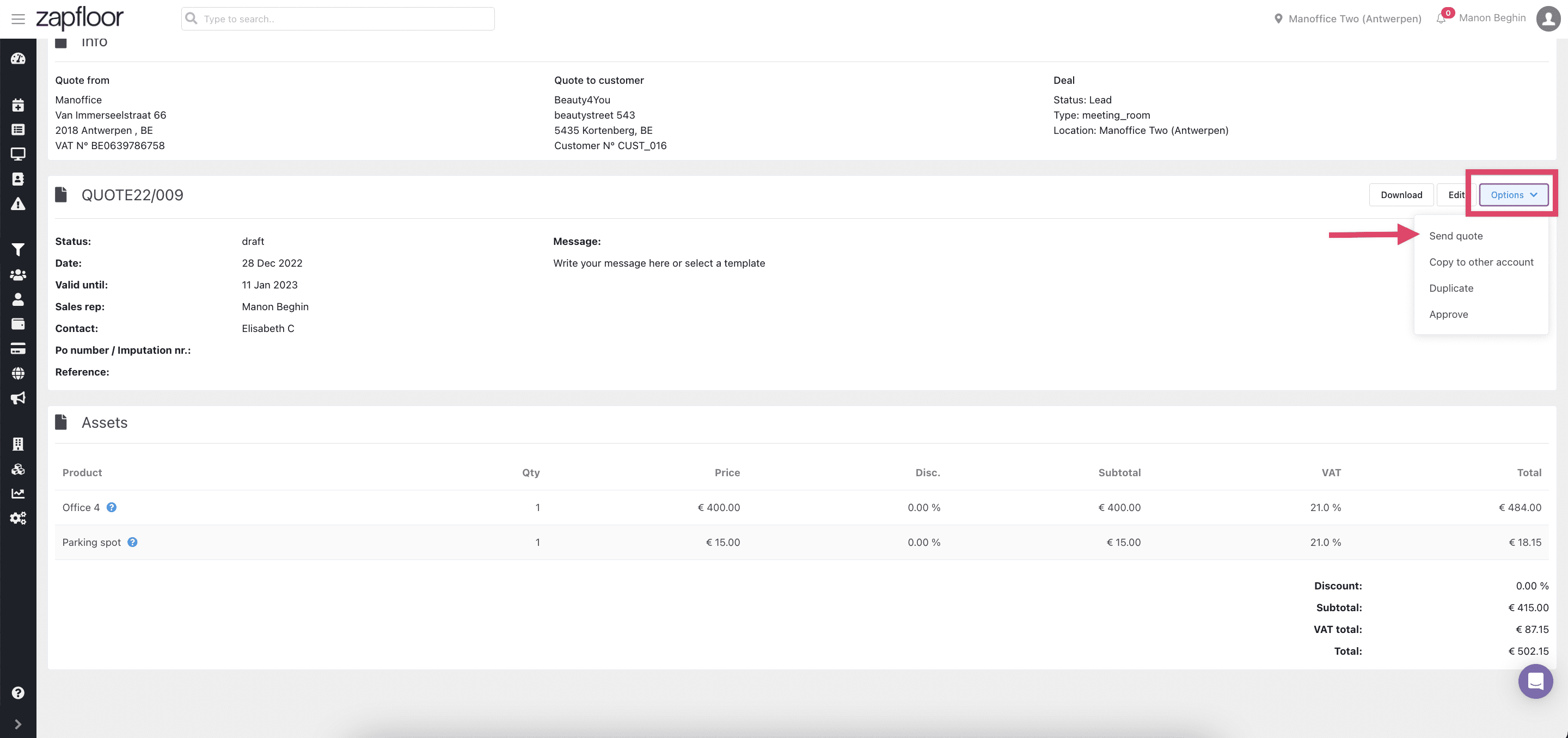
Once you click on Send Quote you can enable the toggle Do you want to customize the email content? and you will get this view where you can attach a custom attachment to the quote like pictures, catalogs etc.
You can also write a customised text in the text box as a message!
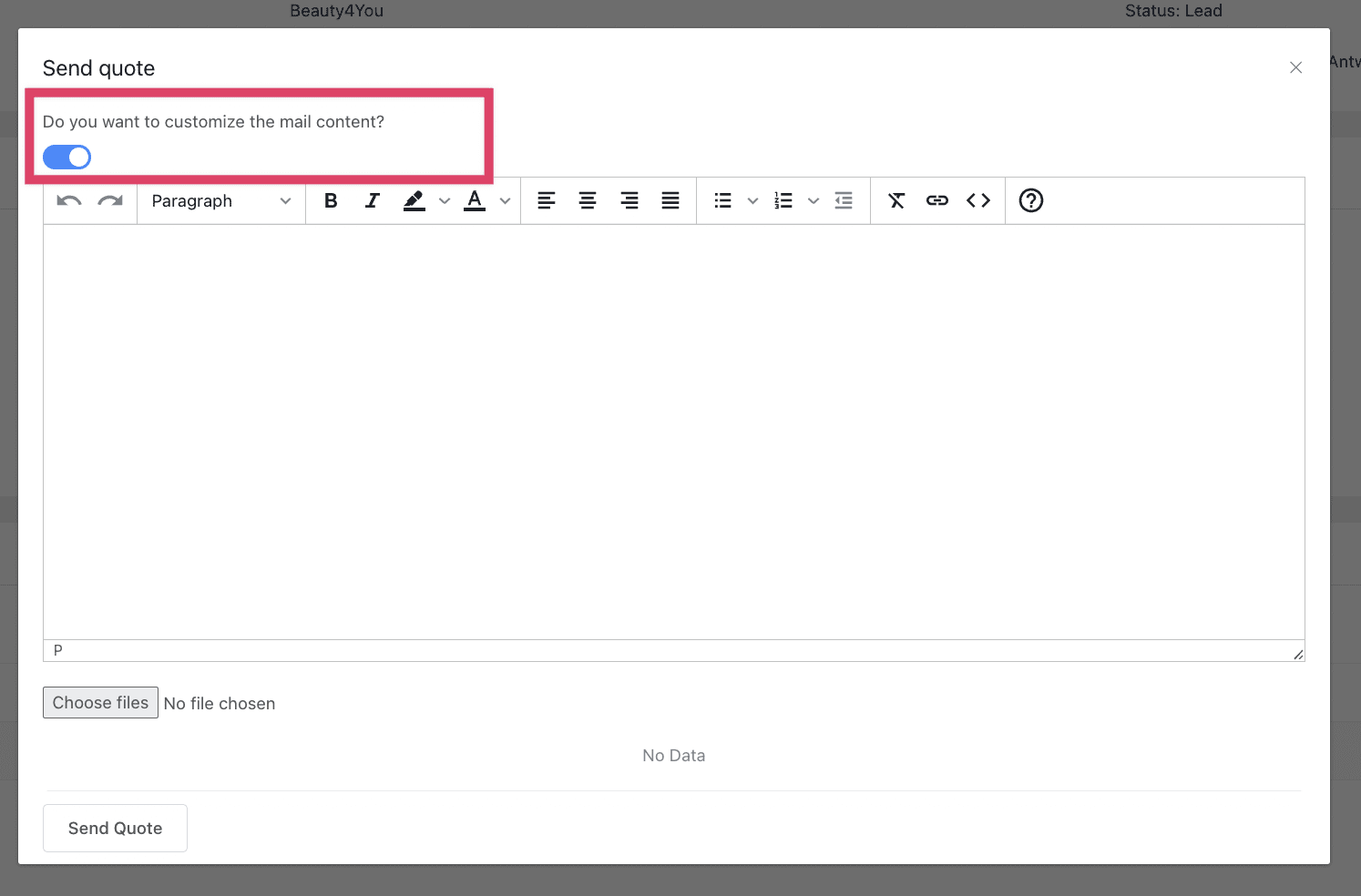
Note: If you type in the Text box, it will overwrite the default email text for Quote mails.