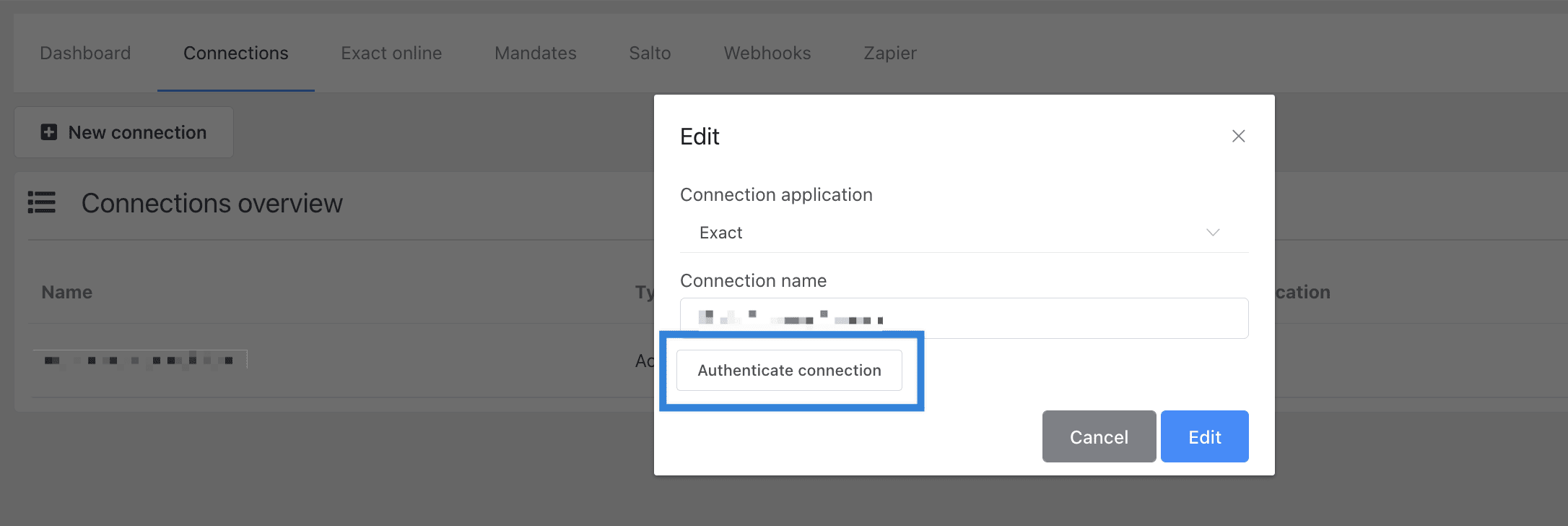Re-authenticate Exact Online
If you encounter any issues with the connection between Zapfloor and Exact Online, don't worry. You have the ability to easily re-establish the connection on your own. Simply navigate to Integrations > Connections, locate the Accounting - Exact section, and click on the authenticate connection button. This will prompt you to go through the re-connection process, ensuring that your platforms are linked seamlessly once again. Once you've successfully reconnected, you can resume sending your invoices through Zapfloor without any interruptions.
Go to Integrations > Connections, open Accounting - Exact and use the authenticate connection button. Once you've reconnected, you can return to Zapfloor to send your invoices.