Prevent users from reserving meeting rooms when they have no credits left
To restrict users from booking the meeting room once credits are over, you can utilize the advanced feature that allows you to set specific permissions based on user roles.
By following the steps outlined in the article, you can ensure that only users with the appropriate permissions are able to book meeting rooms when credits are exhausted.
If you wish to overrule this restriction for tenant admins, you can simply adjust the settings for their role to enable them to book rooms even after the credits are depleted. This flexibility allows for better control and management of meeting room bookings within your organization.
Step 1: Go to the Meeting room of choice and settings. Check the box > Only bookable with credits > Now from the dropdown that appears, choose 'based on meeting room setting and user permission'
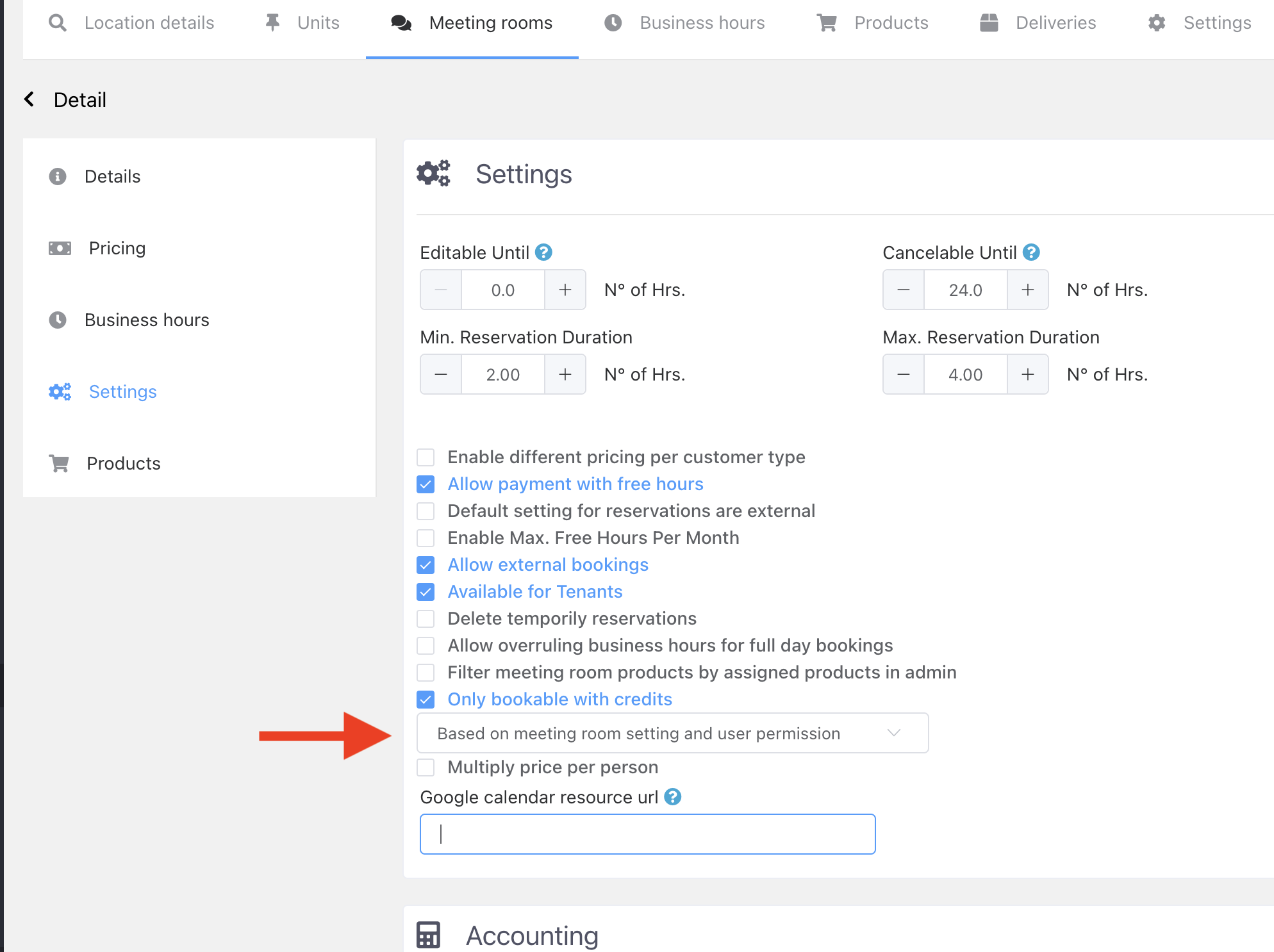
Step 2: Go to Settings on the left menu > roles > choose the role of the users that you want to restrict the bookings after the credits are over > Meeting room reservation > uncheck the permission 'overbook credits by paying for reservation when meeting room only allow credits'.

Ensure to verify this permission for users who need to book the room even when credits are depleted, typically tenant admins. If this feature is not activated in the meeting room settings, you can skip the permissions step.