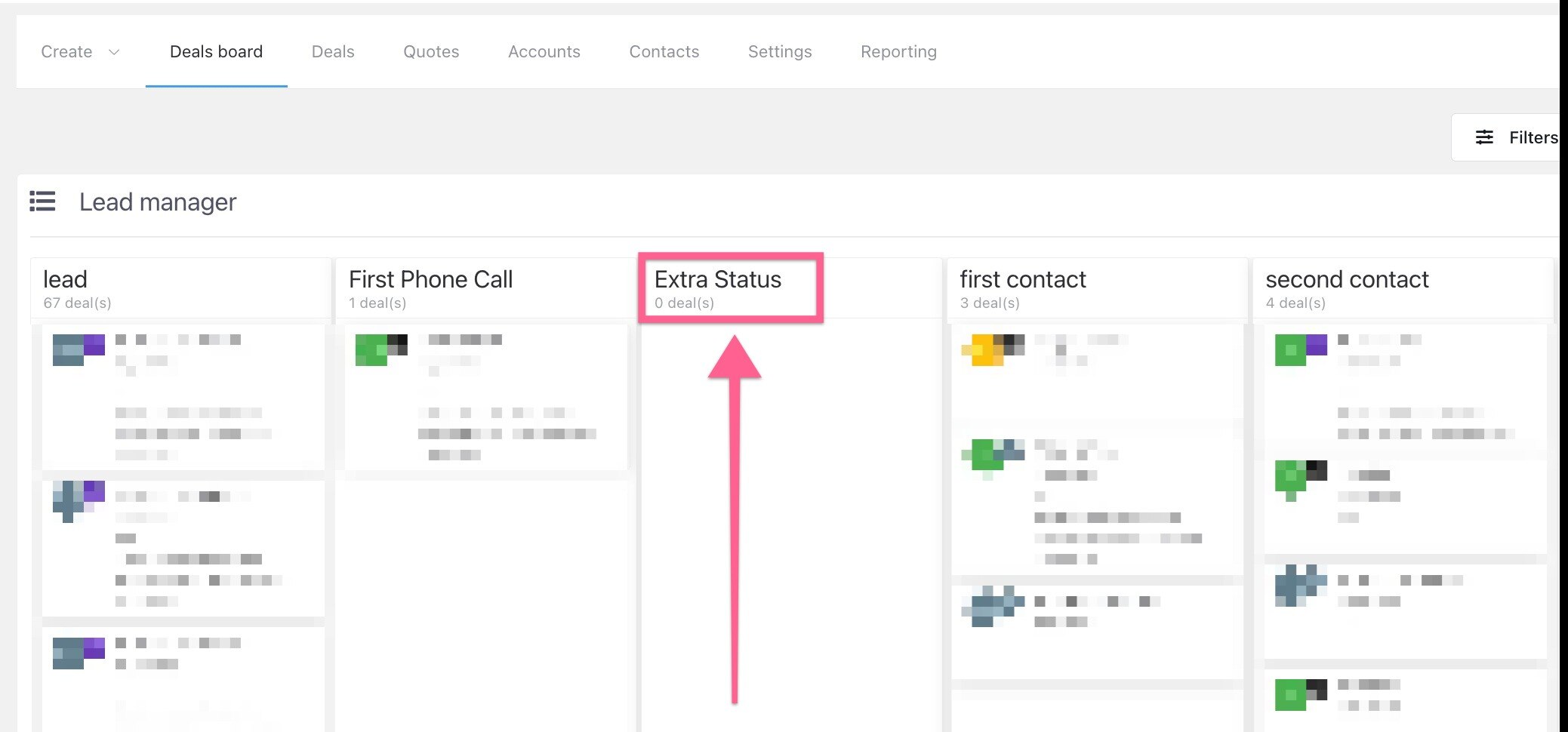Personalize your deals dashboard
Personalize your Deals dashboard according to your preferred layout.
To personalize your Deals dashboard according to your preferred layout, you can customize the pipeline steps to align with your specific sales process.
By creating new statuses in your pipeline, you can tailor the dashboard to reflect the stages that are most relevant to your workflow. This allows you to track the progress of deals more effectively and ensure that you are focusing on the right opportunities at each stage.
Don't forget to adjust the percentages for Won and Lost statuses to 100% and 0% respectively to ensure accurate reporting and functionality within the system.
This customization feature gives you the flexibility to organize your deals dashboard in a way that best suits your needs and streamlines your sales process.
1: Go to Leads

3: Go to Settings > Status
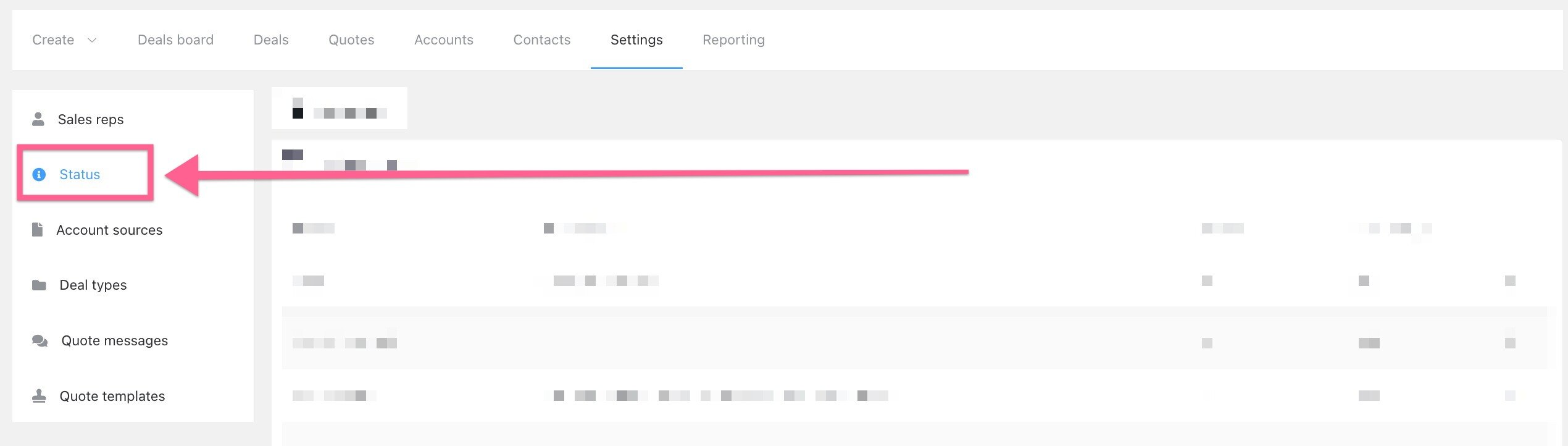
4: Create a step in your pipeline bij clicking New Status:


5: Now you can go back to the Deals dashboard and check the step that you have just added in your Pipeline