Pausing a subscription
Pause a subscription for a specific or indefinite duration.
A customer plans to temporarily pause their current membership/subscription with you but will resume after a specific or indefinite period. Here is how to pause a subscription in Zapfloor.
To set this up, we have released this feature with two possibilities:
-
By Pausing the subscription for a specific duration
-
By Pausing the subscription for an indefinite period (until you can restart it yourself)
Case 1: By Pausing the subscription for a specific duration
Step 1: Go to the Customer and then Subscription > Billing
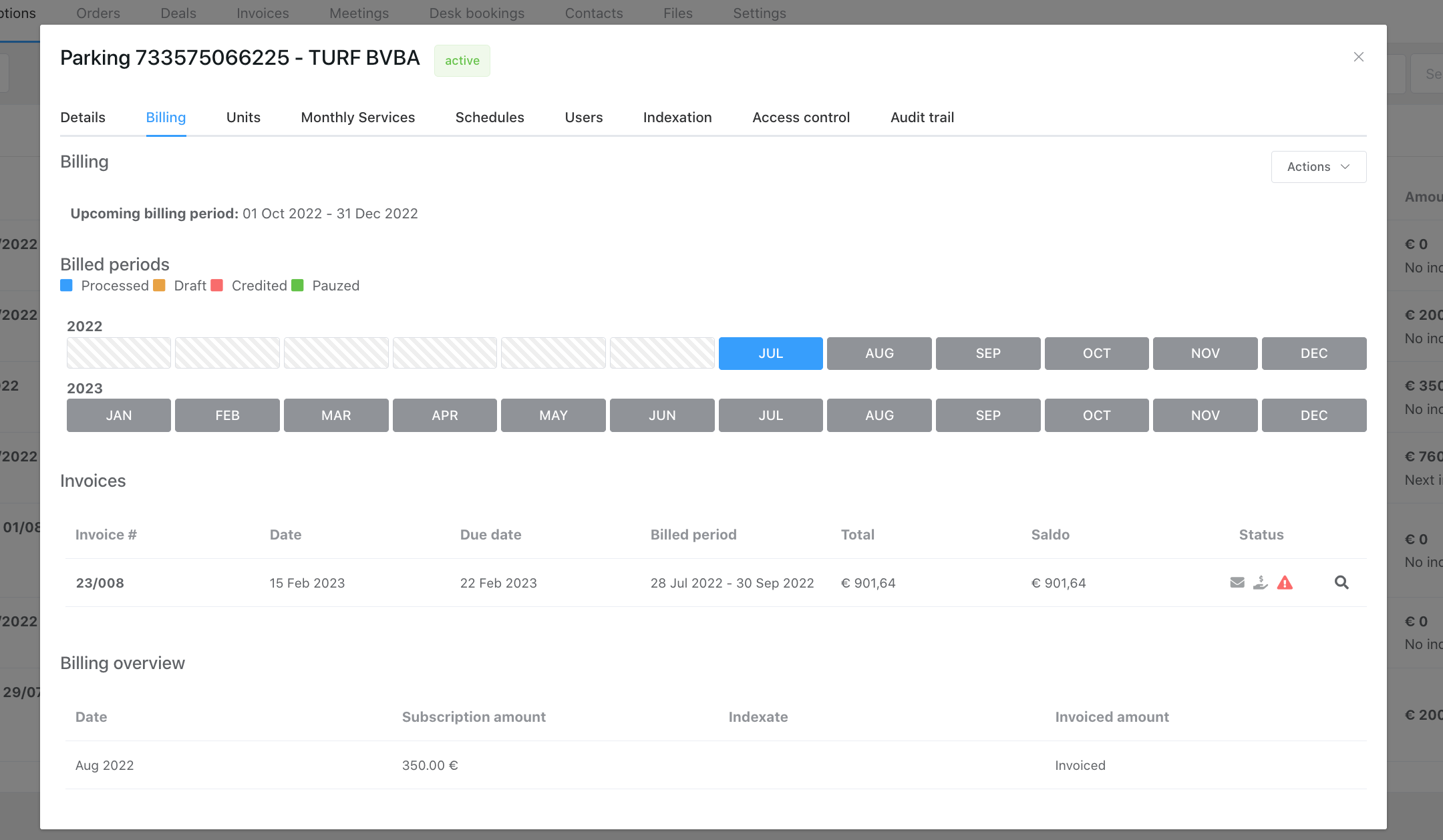
Step 2: Go to Actions > Manual Billing
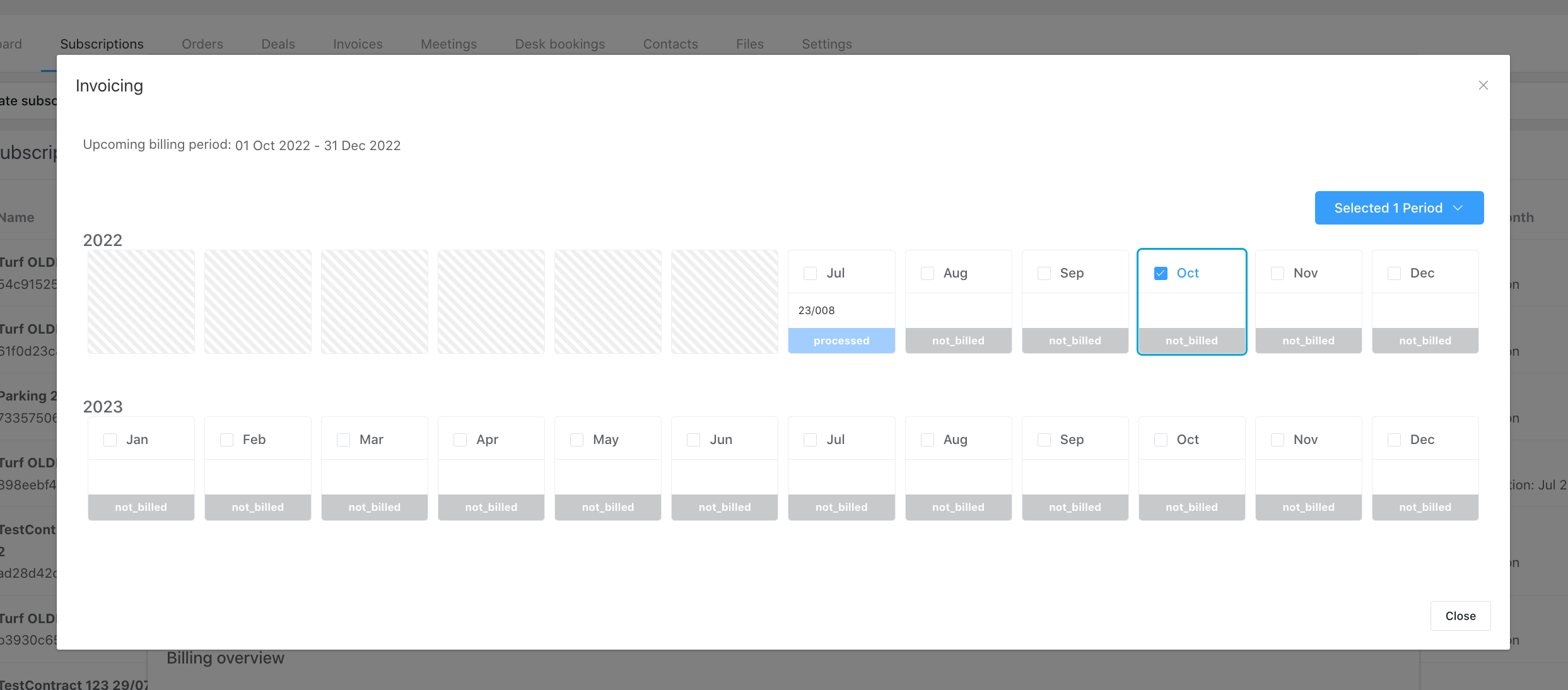
Step 3: Now select the months that you want the subscription to be paused and not billed by the system and then click on "Assign as pauzed period"


Now you will see that this chosen period turns green and is set to Pause meaning that when you do your next billing run the periods in green will not be invoiced.
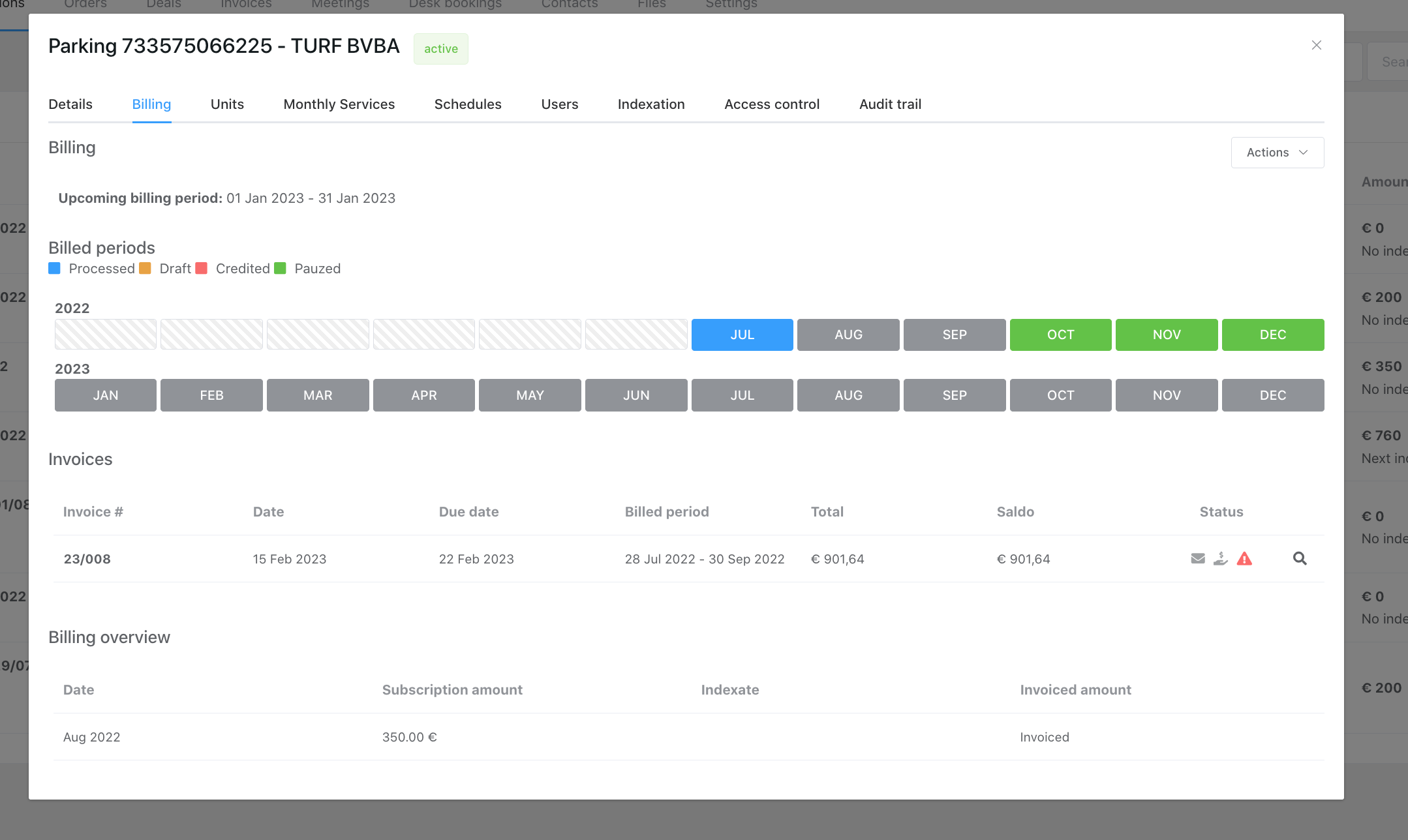
Case 2: By Pausing the subscription for an indefinite period (until you can restart it yourself)
Step 1: Go to Customer > Subscription
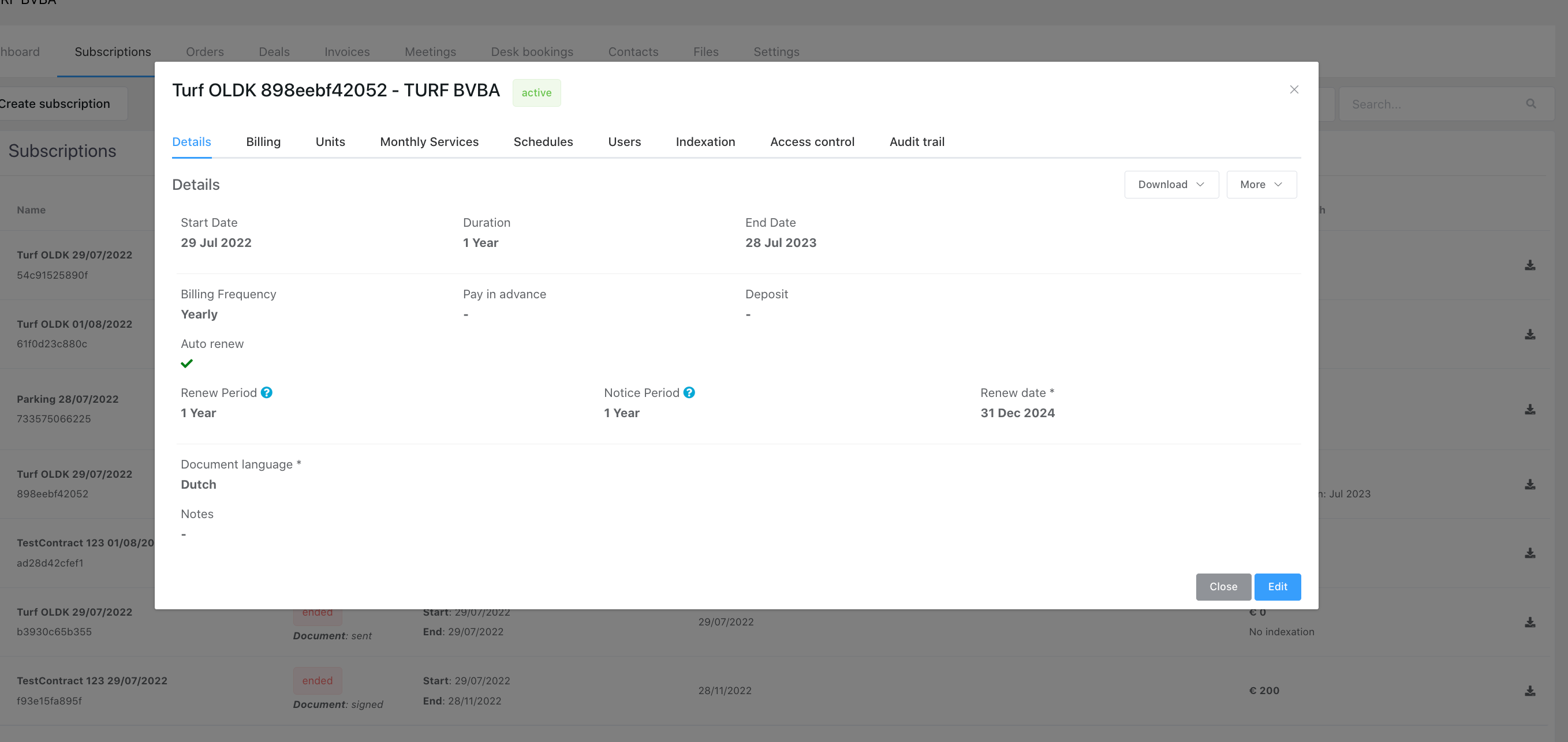
Step 2: Click on More > Pause Subcription (not bill) and you can add a comment here for internal use.
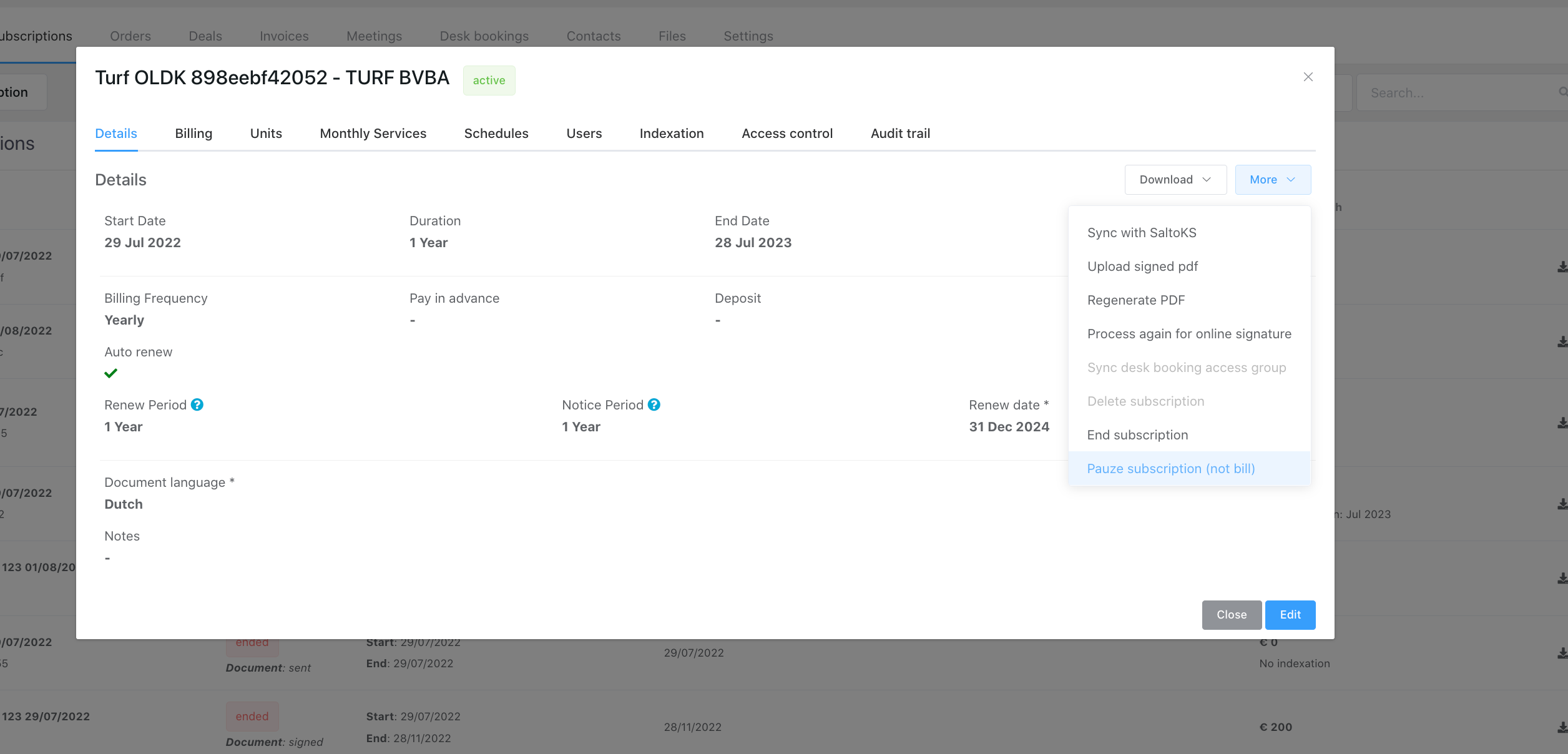
Once you do this, the subscription is paused until you want to restart it yourself, so that the billing is continued.