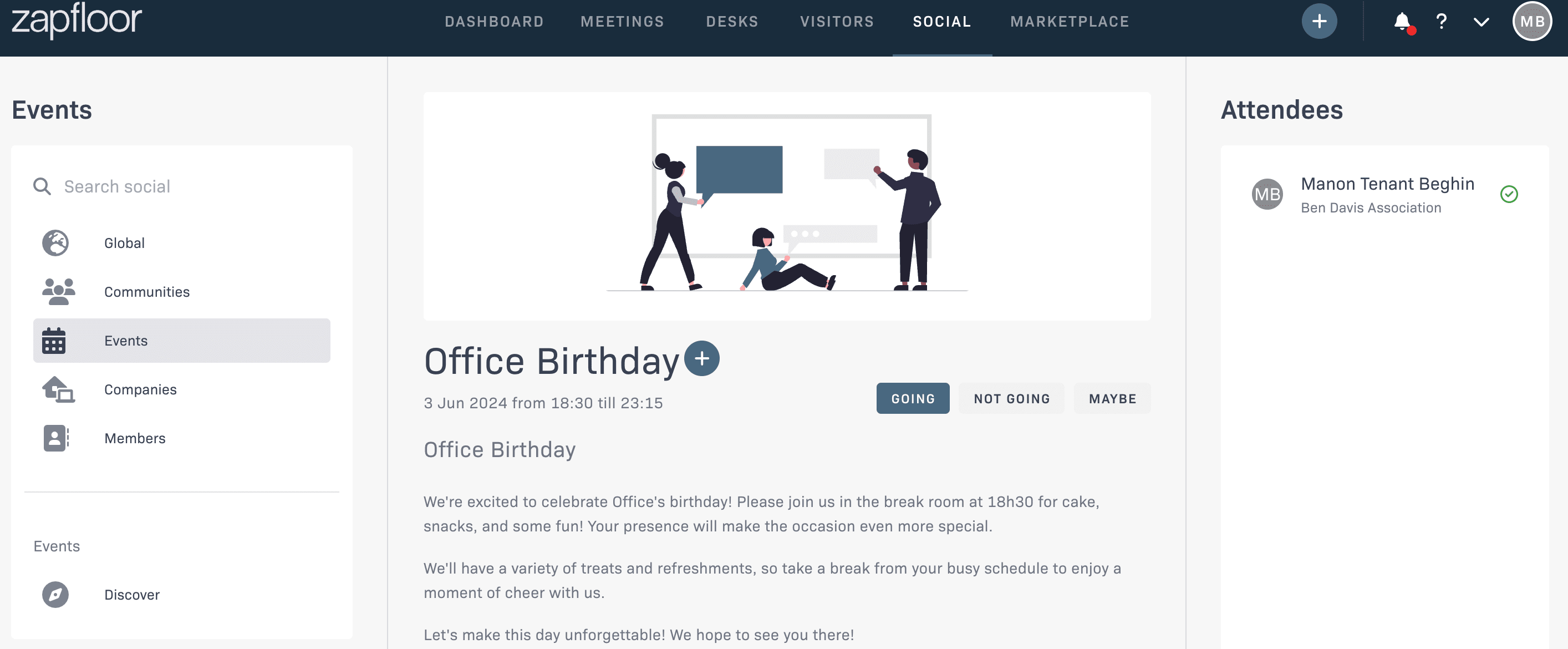Participate in Events within the Social tab
Inform event organizers of your attendance and explore event specifics.
By joining events in the Social tab, you can easily inform organizers of your attendance and access event details. This feature allows you to stay connected and engaged with upcoming events.
Step 1: Navigate to the Social tab located in the top menu.
Step 2: Find your upcoming events listed on the left side of the screen. Simply click on an event to view details and let others know if you'll be attending.

Step 3: Event Details
For each event, you will find the following information:
- Your attendance status (Going, Not going, Maybe)
- The event's attendees
- The event's timeline: Updates and information are posted in the middle of the screen.