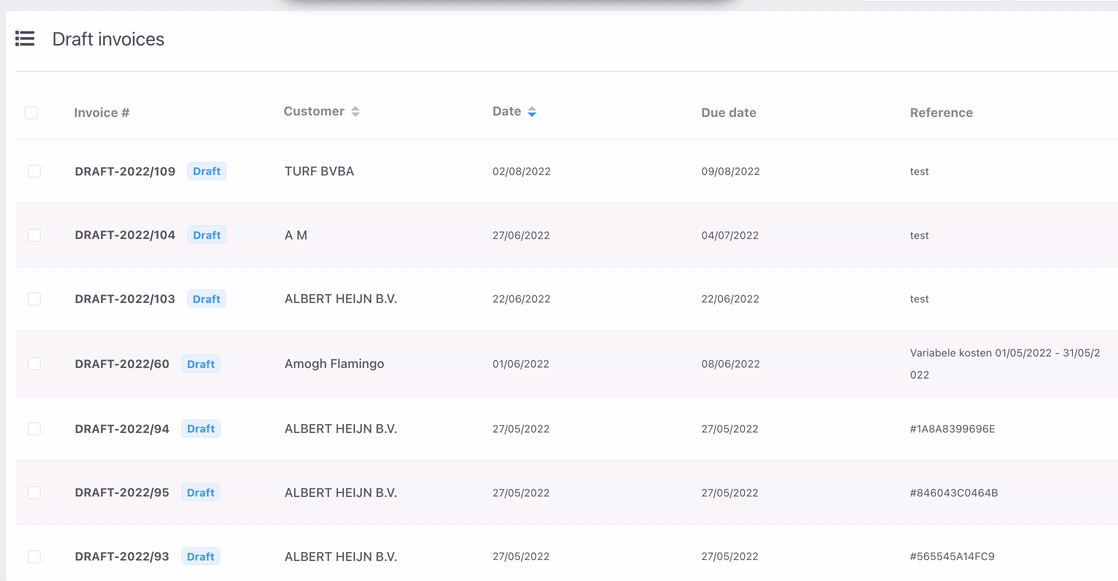Organize all draft invoices in alphabetical order.
To organize all draft invoices in alphabetical order, simply utilize the header on the draft invoices page to sort the list accordingly.
To easily organize your draft invoices in alphabetical order, simply click on the "Draft invoices" header located at the top of the page. Then, use the arrow buttons to arrange your draft invoices alphabetically. This will help you quickly sort through your draft articles alphabetically, making it easier to find specific information. By sorting your draft articles this way, you can efficiently access the content you need without any trouble.