Managing credit usage for individual customers
To edit or monitor credit use per customer, navigate to Zapfloor's customer settings. Here, you can review the credits that have been used and make adjustments to your credit setup for each customer.
Edit credit lines
By going to Customer > Settings > Credits, you can access and edit each credit line by using the magnifying glass icon.
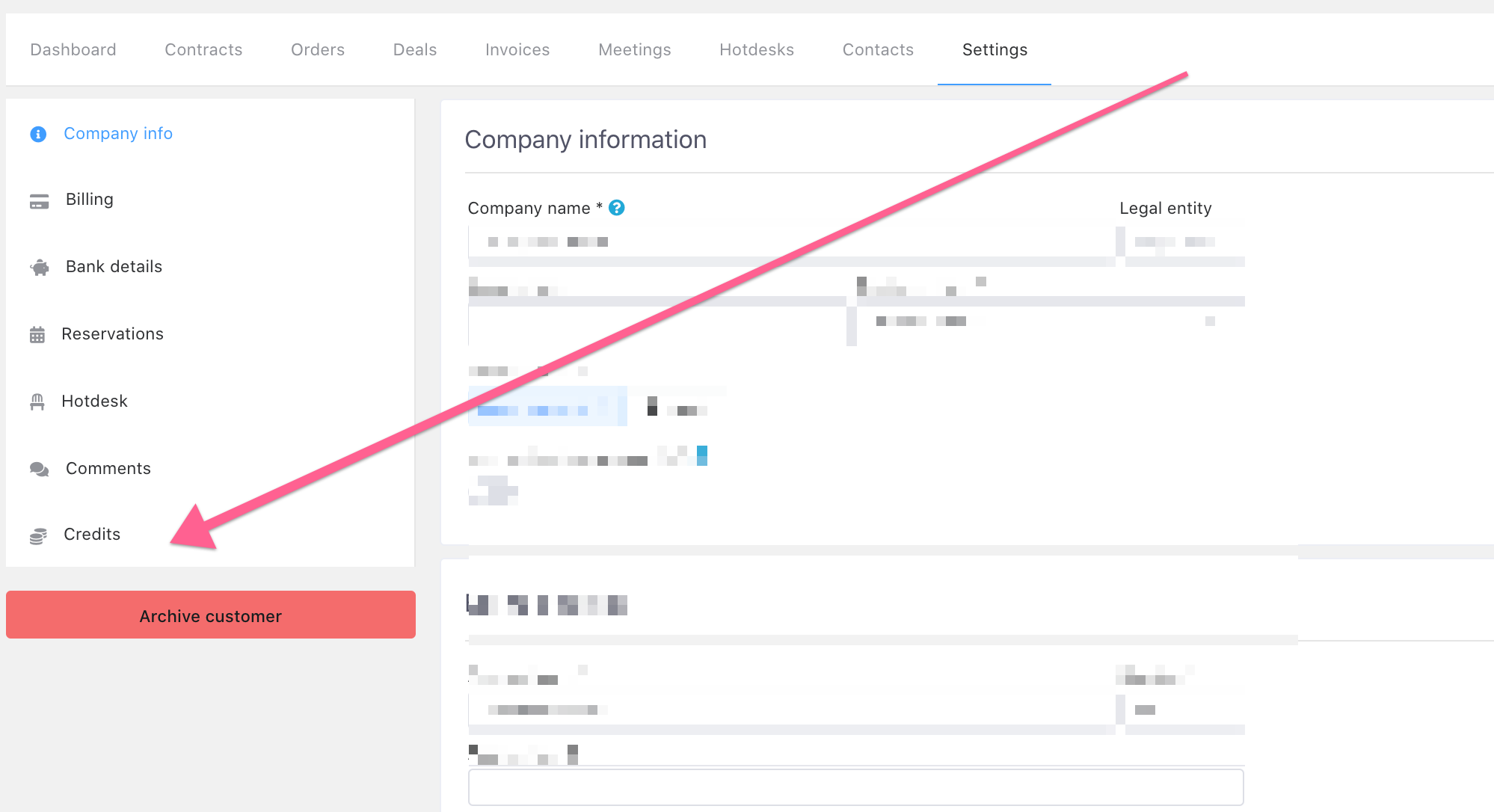
How to monitor when credits are used?
Additionally, to monitor when credits are used, visit Customer > Settings > Credits, where you can track the application of credits in Transactions. This feature allows you to stay informed about how and when credits are being utilized by your customers.
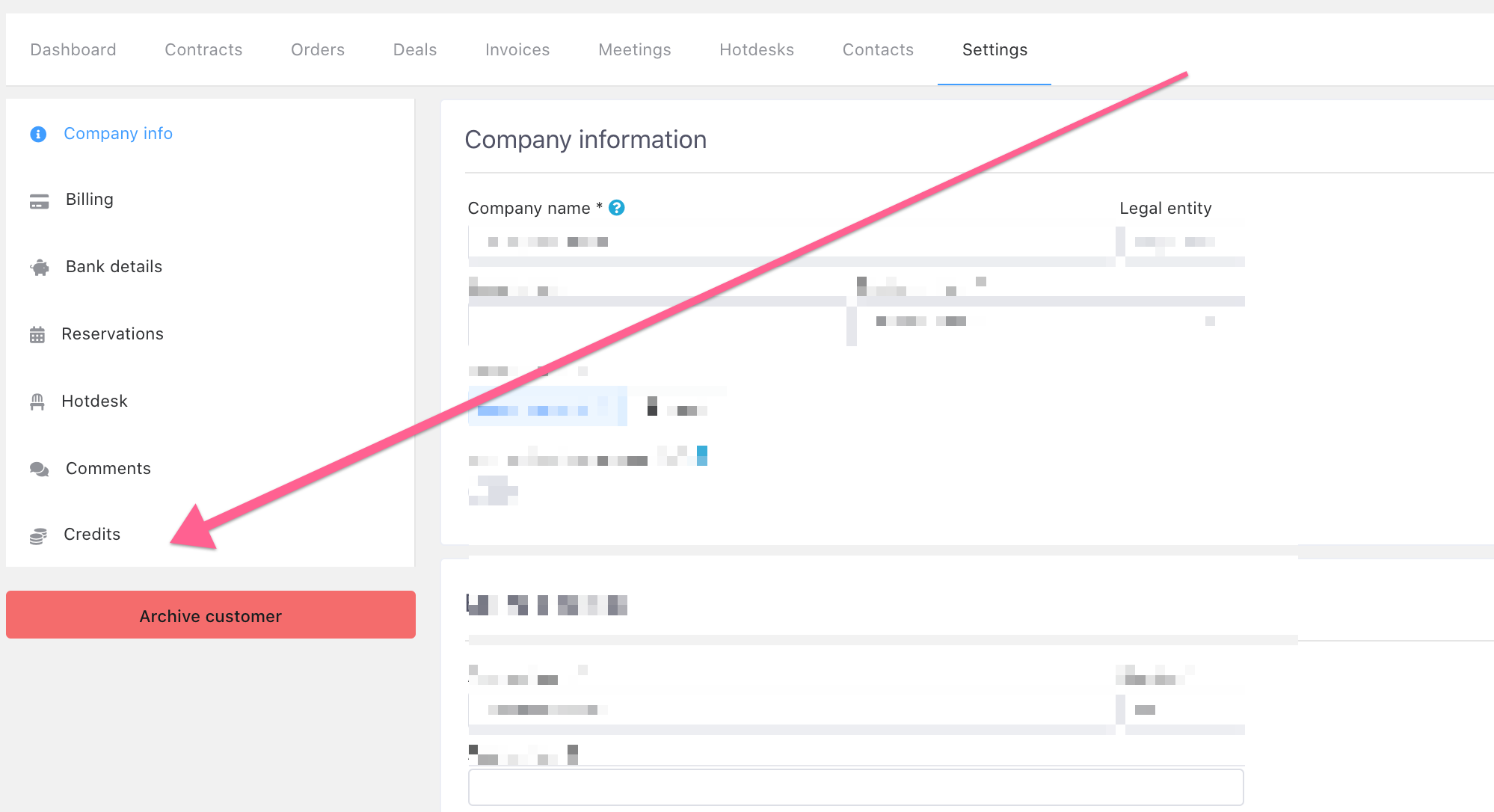
You can see the application of the credits in Transactions:


