How to send push notifications to your customers
With Broadcast, you have the capability to send personalized messages to individual customers or groups of customers who are utilizing the Zapfloor app or your customized white label app.
This feature allows you to efficiently communicate important updates or promotions directly to your target audience, enhancing engagement and fostering stronger relationships with your customers.
Go to Broadcasts > Click (+) Create broadcast
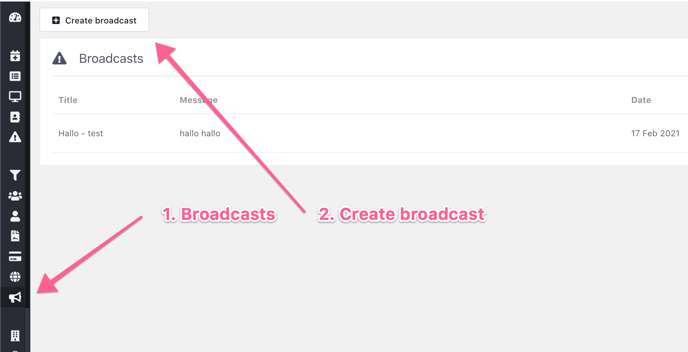
Now you can pick a recipient or a group of recipients to send it to, one person, all users from one company of everyone in your location.
Please note that the notification will only be visible to users who have the app installed and have enabled notifications from the app.
How to send a notification to one specific person:
-
Select their company
-
Select their name
-
Compose the message, title and description (example notification in screenshot below)
-
Hit Broadcast to send your notification

Sending a notification to all users within a single company:
-
Select the company
-
Leave the Specify customer users field empty
-
Compose the message, title and description
-
Hit Broadcast to send your notification to all your members
How to send a notification to everyone:
-
Leave the company field empty
-
Leave the Specify customer users field empty
-
Compose the message, title and description
-
Hit Broadcast to send your notification to all your members