How to make a meeting room not visible for your customers
Certain meeting rooms should be visible only to operators. Learn how to hide these rooms from customers in two simple steps.
If there are specific meeting rooms that are meant to be accessed only by operators, you can easily hide them from customers by following two simple steps. By doing so, you can ensure that sensitive or restricted meeting spaces are kept private and only accessible to authorized personnel.
To hide specific meeting rooms from customers, go to My Center and navigate to Meeting rooms. From there, click on the meeting room that you want to hide from view.

Then, go to Settings and uncheck the box that says "Available for Tenants." Make sure to scroll down and click the Save button to apply the changes. Now, the meeting room will no longer be visible in the meeting room booker on the customer's side. However, as an operator, you will still be able to book the meeting room from the meeting room booker on the operator's side.
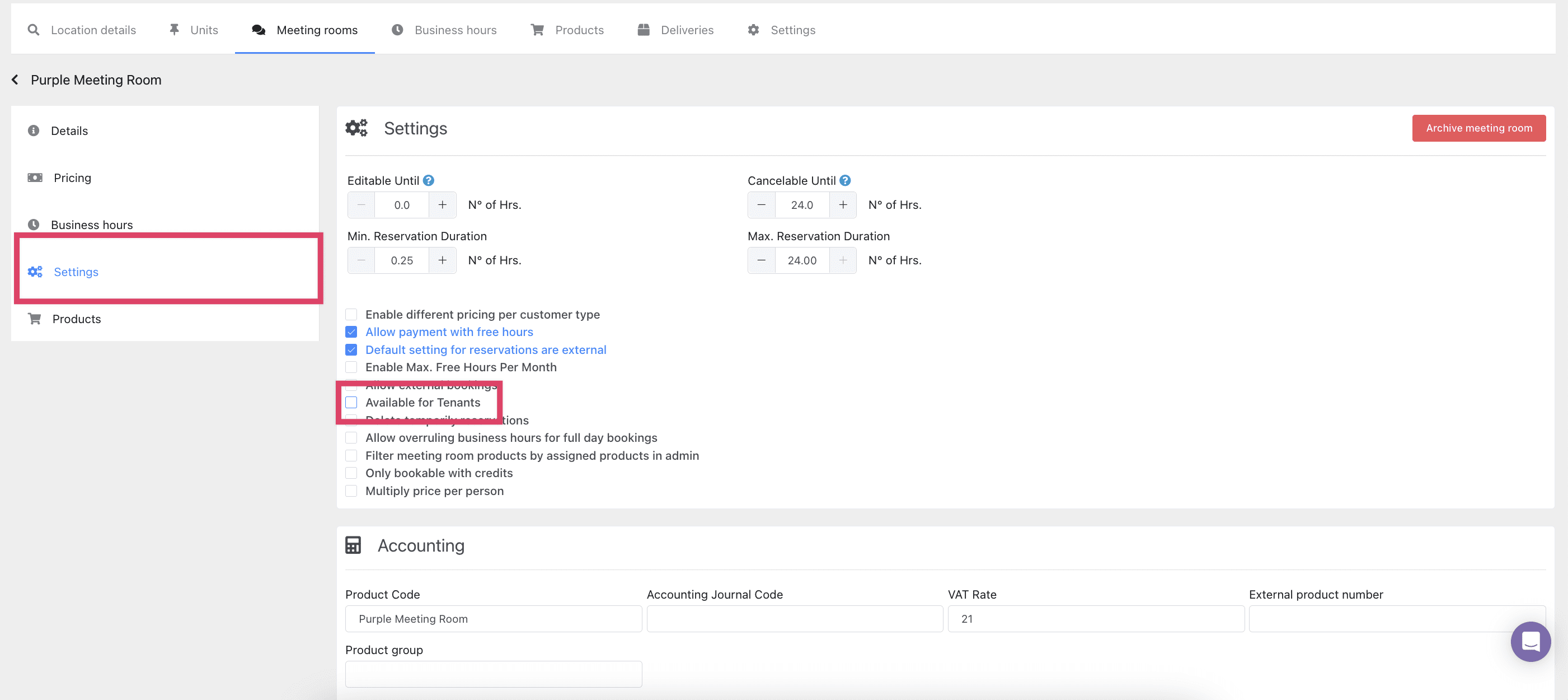
Remember, meeting rooms visible to customers have a small blue eye next to them, but when they are not visible, the blue eye is crossed.
