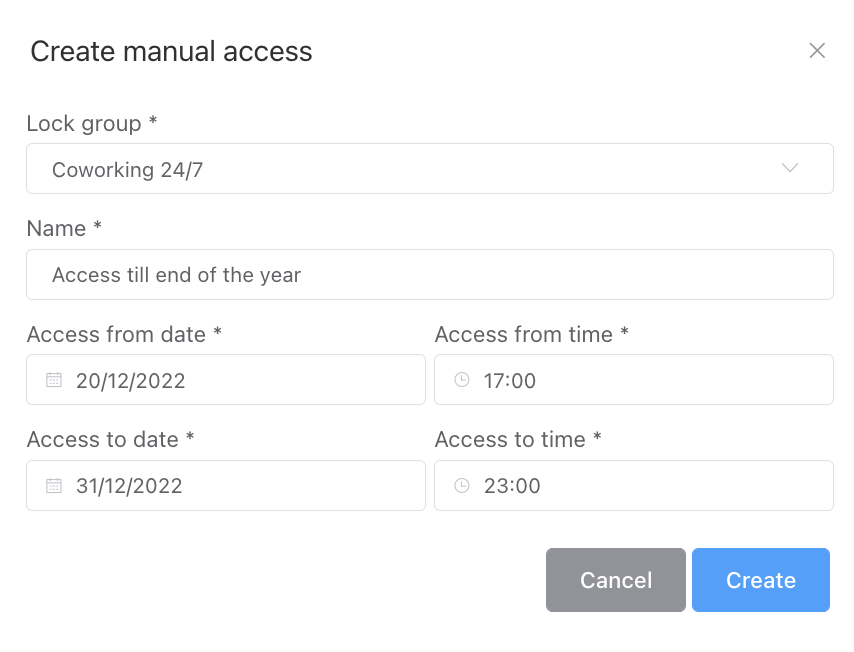How to give additional access to ID Tech users in Zapfloor
Give additional access to ID Tech users in Zapfloor
If you need to grant additional access beyond the automated access provided by Zapfloor, follow these steps:
-
Navigate to Integrations > Door Access > Users and open the profile of the user you want to grant additional access to.
-
Under Manual Access, click Add Manual Access.
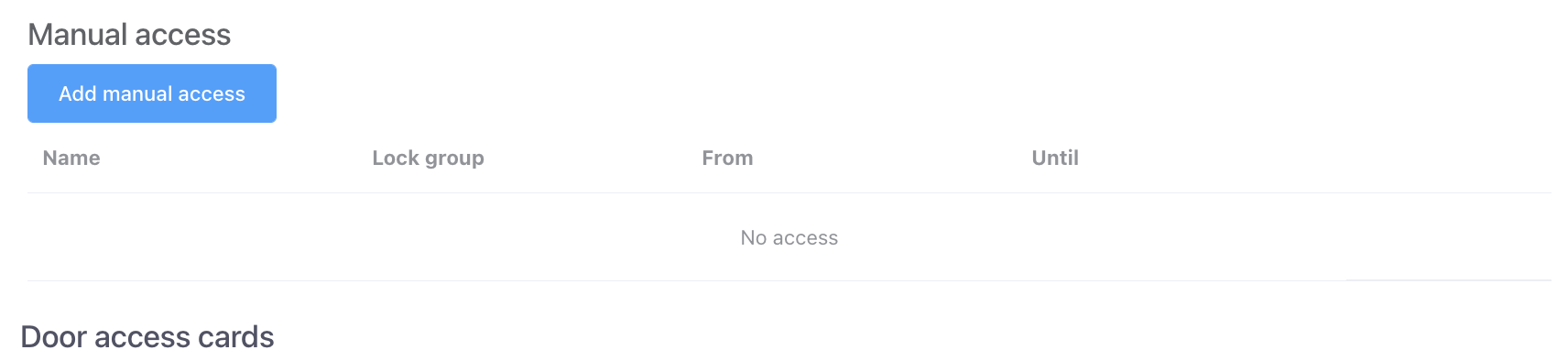
3. Specify the lock group, a name for the manual access, and the time frame for the access.
4. Click Create to grant the user the additional access.