How to get an overview of all orders for a customer
View all orders for a specific customer. From this overview, you can easily identify open orders or apply filters to view invoiced orders.
To view all orders for a specific customer, you can navigate to the Customers section and select the desired customer.
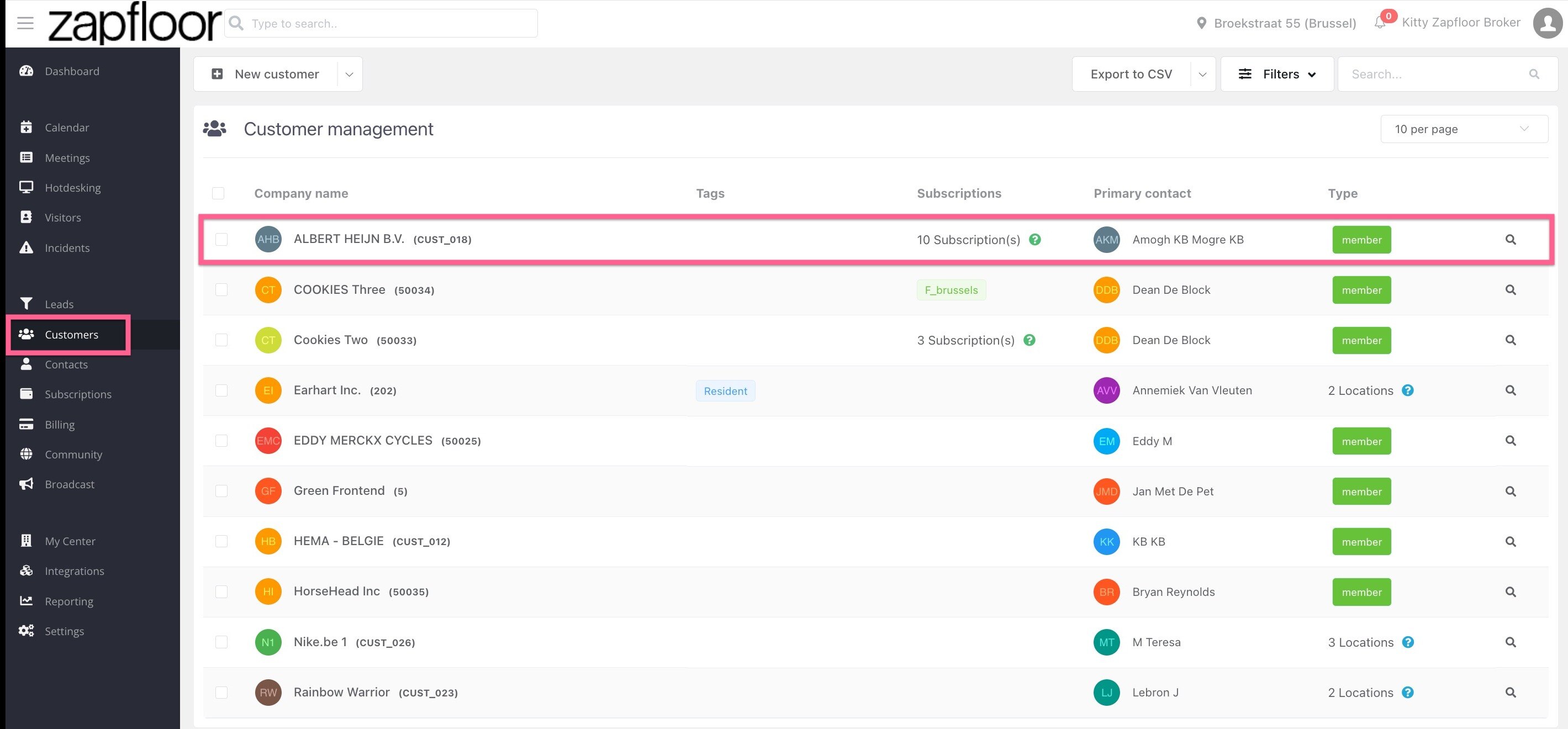
This will provide you with an overview of their orders, allowing you to easily distinguish between open orders and apply filters to view invoiced orders. This streamlined process helps you efficiently manage and track customer orders, whether they are in progress or already completed.
