How to follow colleagues and receive notifications
By following your colleagues, you can enhance collaboration within your teams.
Once you have started following someone, you will receive notifications on their activities, such as bookings they make or updates they post. This feature helps you stay informed about what your colleagues are working on and promotes better communication and teamwork. Additionally, you can manage your followers and see who is following you by checking the respective tabs in the notification section of the platform. By actively engaging with your colleagues through following and receiving notifications, you can strengthen relationships and improve overall productivity within your organization.
How to follow colleagues and receive notifications
Start following your team members or project colleagues in the platform to improve collaboration within teams.
In the upper right corner of the user platform you can find the bell icon for notifications
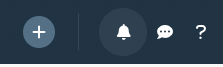
You'll find 3 tabs:
1. The first one is your notifications.
You'll receive notifications for bookings, but also for people following you or if people you are following made reservations.
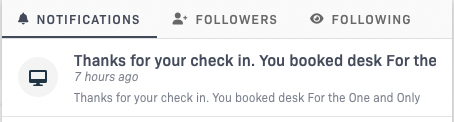
2. The second one is a list of people who follow you.
You may click on the user icon to follow or unfollow them.
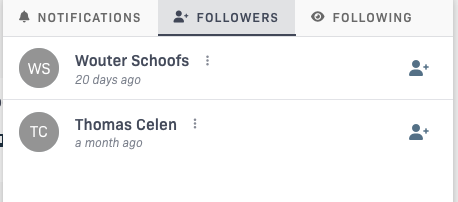
3. In the third tab you will find a list of people you are following.
You can also search for users you wish to follow.
