How to delete free orders
If you need to remove orders with a price of 0, here's how you can do it.
To remove orders with a price of 0, follow these steps: Navigate to the Billing section and click on Orders. From there, open the filter and select the specific month you wish to tidy up by choosing the Order Between option. This will allow you to focus on the orders within that particular timeframe for easier management and cleanup.
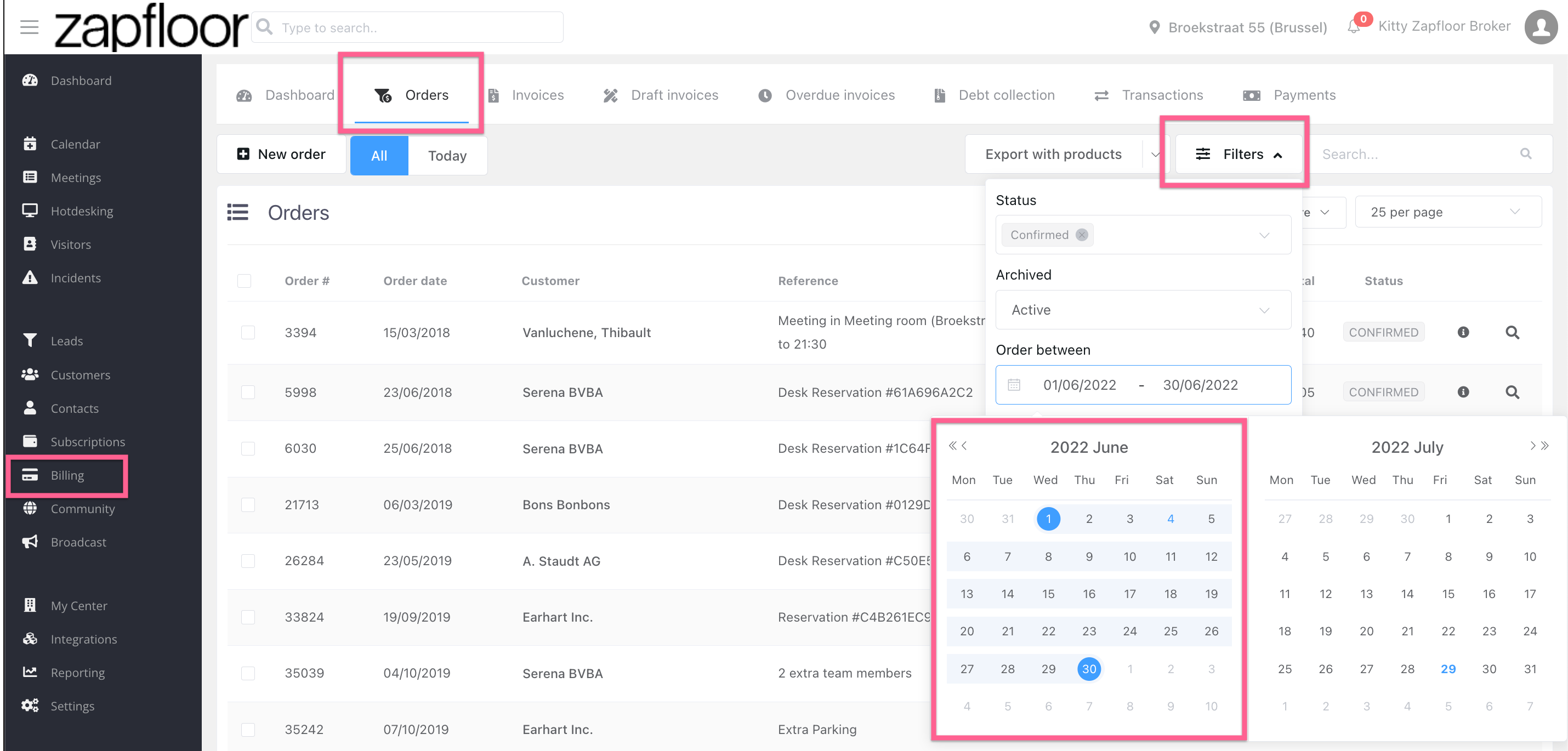
Once you have chosen the month, be sure to utilize the "Order price is zero" toggle to filter out the free orders.

By archiving orders with a price of 0, you can effectively clean up your billing records and ensure accuracy in your financial reports. Simply select the zero-priced orders using the checkboxes provided, then click on More > Archive orders to remove them from the system. By doing this, you can prevent these orders from being included in any future invoices, streamlining your billing process and keeping your records organized.