How to create a new billing entity?
If your business operates in multiple locations, you have the option to include multiple billing entities for sending invoices.
If your center is divided over multiple legal entities or bank accounts, it is essential to have multiple billing entities to manage invoicing effectively. To create a new billing entity, follow these simple steps:
Navigate to Settings > Billing Entities and click on the (+) Create Entity button at the top of the page.

Enter all the necessary information for the new billing entity, ensuring accuracy and completeness.
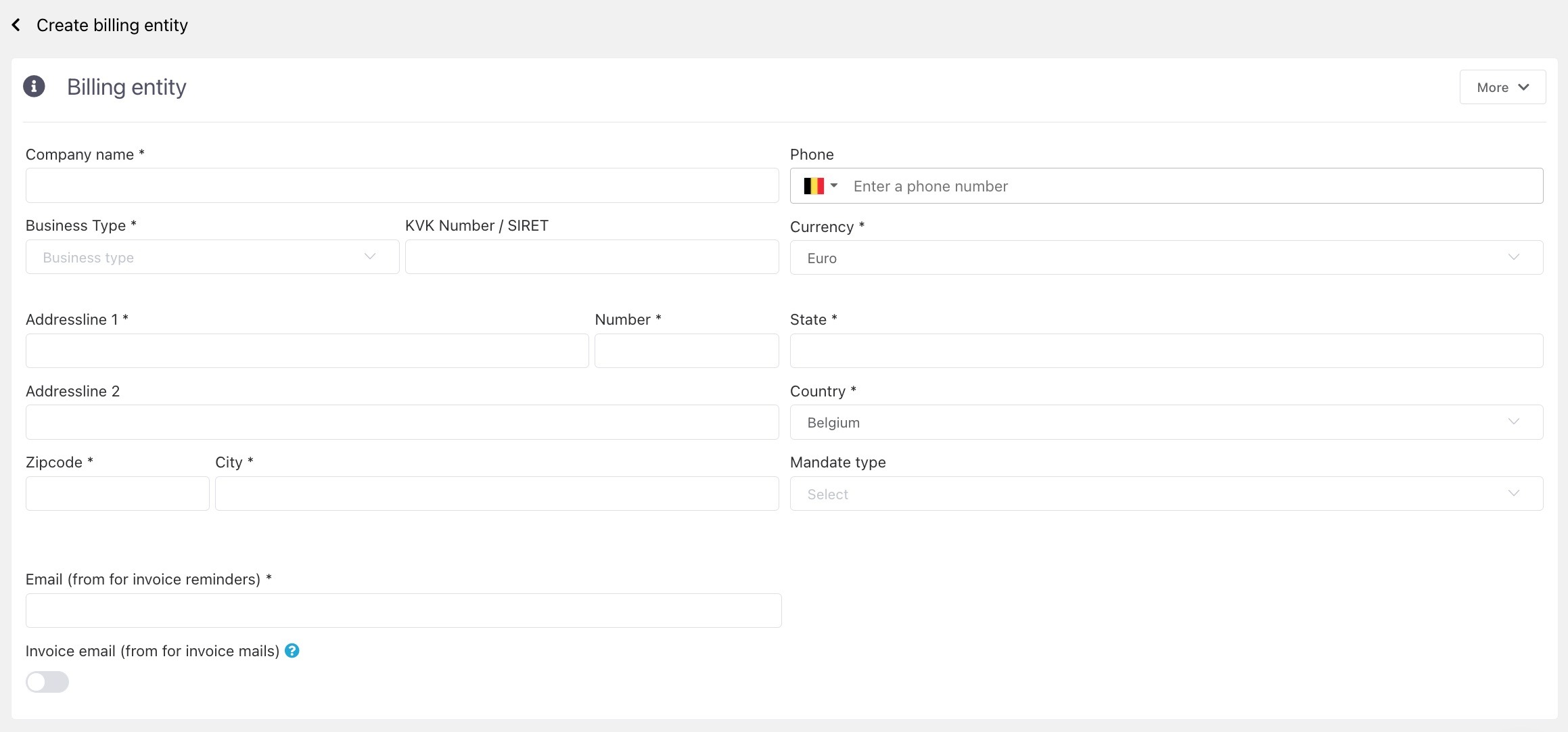
Once you have filled in all the details, save the changes to create the new billing entity successfully.
Don't forget to add the IBAN (International Bank Account Number) after saving, as this information will be required for invoicing purposes.
Now that the billing entity is set up, make sure to allocate it to the appropriate location. If you need assistance with this process, reach out to [email protected]
By following these steps, you can effectively manage billing across multiple legal entities or bank accounts, ensuring accurate and streamlined invoicing processes.