How to create a Deal
Generate a deal for a specific account within the lead manager. Each deal signifies an opportunity, allowing a single customer to have multiple deals at once.
To generate a deal for a specific account within the lead manager, you can create opportunities for potential sales with individual customers. Each deal represents a chance to engage with a customer and potentially secure a sale. It's worth noting that a single customer can have multiple deals simultaneously, providing flexibility and scalability in managing your sales process. By creating deals, you can track and monitor progress, ensuring efficient handling of each customer interaction to maximize sales opportunities.
Navigate to the Leads section in the left Menu.
Select the option to create a new deal.
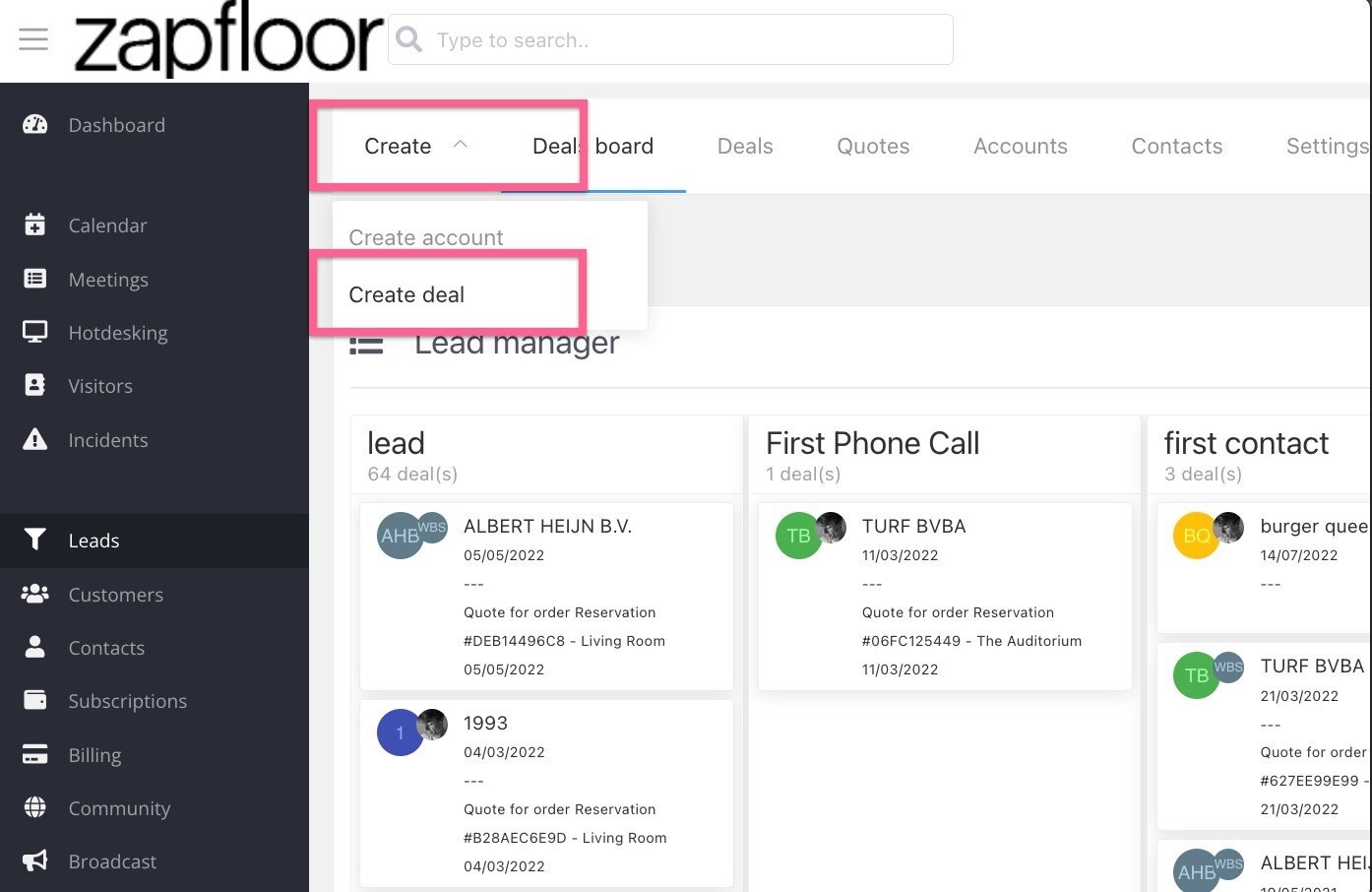
After selecting the account for which you want to create the deal, make sure to fill in all the required details marked with an asterisk and then click on the 'Create' button.
After creating the deal, you will be able to view a detailed overview of the deal, including important information such as the deal amount, expected close date, and any associated contacts or activities. This overview provides a snapshot of the deal's status and key details, allowing you to quickly assess the deal's progress and take necessary actions to move it forward. By regularly reviewing this overview, you can stay organized and focused on effectively managing your sales pipeline to drive successful outcomes.

You can now return to the Deals Board to get a comprehensive view and track progress on all your ongoing deals.
