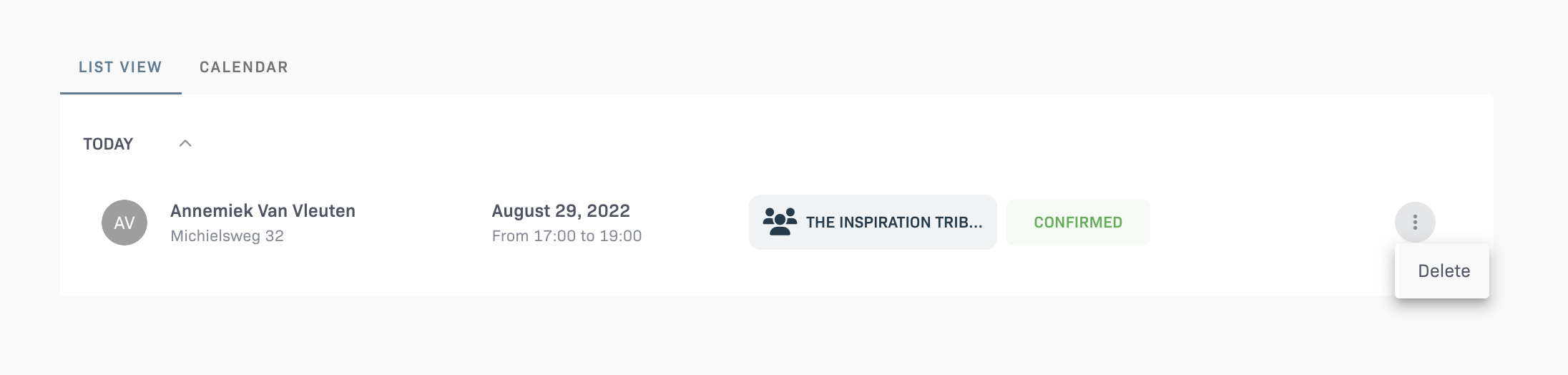How to cancel a meeting using the user client
To cancel a meeting from the user client, follow these steps:
1. Navigate to the Meetings section of your user client.
2. Locate the specific meeting reservation that you wish to cancel.
3. Look for the three dots icon located next to the meeting details.
4. Click on the three dots icon to reveal a dropdown menu of options.
5. Select the "Delete" option from the dropdown menu to cancel the meeting reservation.
Remember, you can only delete a meeting room reservation if it is still within the cancelable period.