Grouping your meeting rooms
If you have a variety of meeting rooms available for your tenants at the workplace, it is important to efficiently organize them for better visualization and management.
To effectively manage the meeting rooms available for your tenants in the workplace, it is essential to organize them efficiently for improved visibility and organization. Follow these steps to set it up: Go to My Center > Settings > Resource Categories.
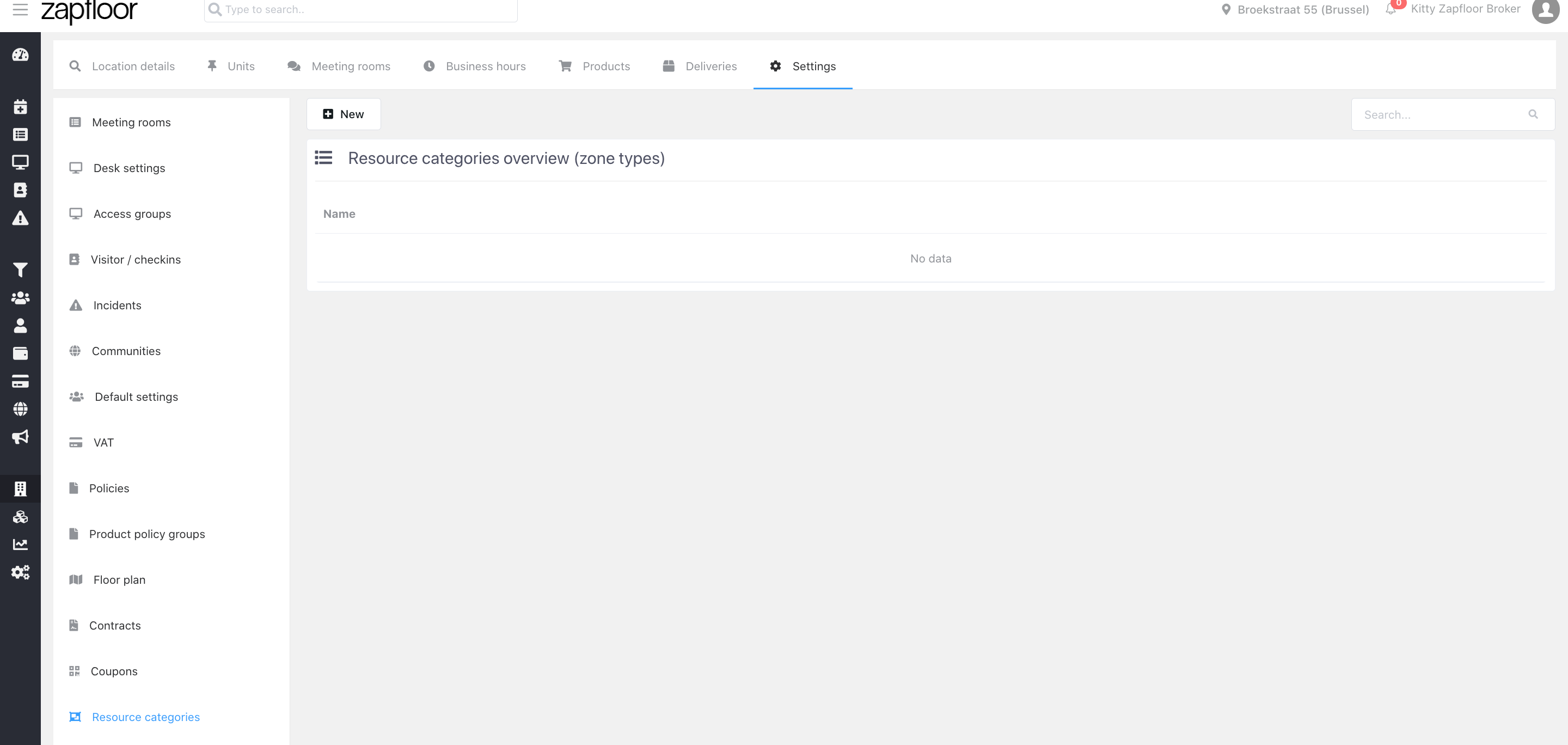
To create new categories, simply click on the button labeled "(+)" located on the left side of the screen. This action will prompt a new category creation window to appear, allowing you to input the necessary details and specifications for the category you wish to establish. Fill in the required fields and click on the "create" button to successfully generate the new category.
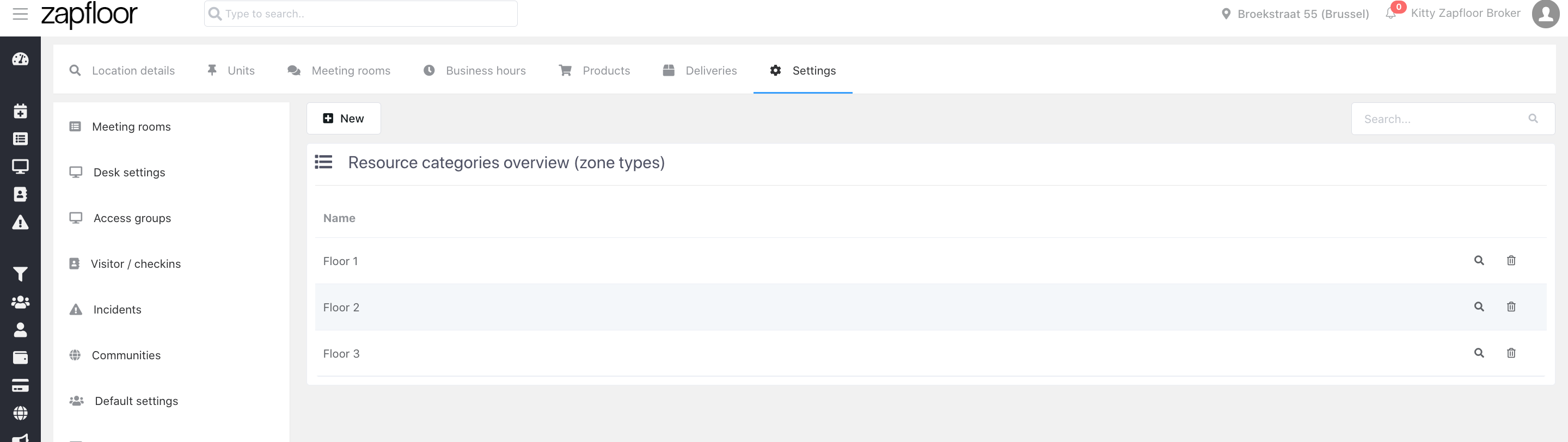
Next, navigate to each individual meeting room and link it to the desired category.
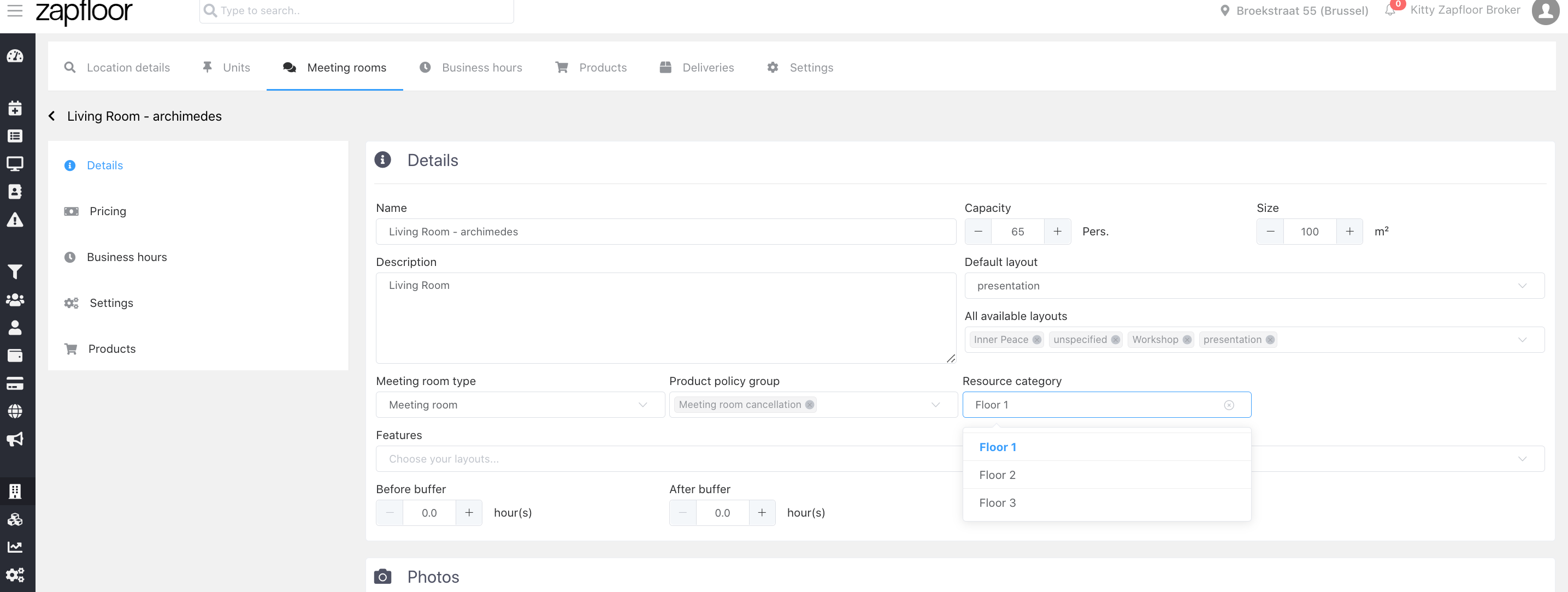
As a result, users will be able to easily distinguish between different categories of meeting rooms on the calendar, making it simpler to locate and book the room that best suits their needs. This streamlined organization will enhance efficiency and productivity in managing meeting room reservations, ensuring a smoother experience for all tenants in the workplace.
