Finding invoices in the desktop app (for your customers)
This is where your customers will find their invoices on their Zapfloor environment
Expand the menu by clicking on the fold-out arrow labeled Billing.
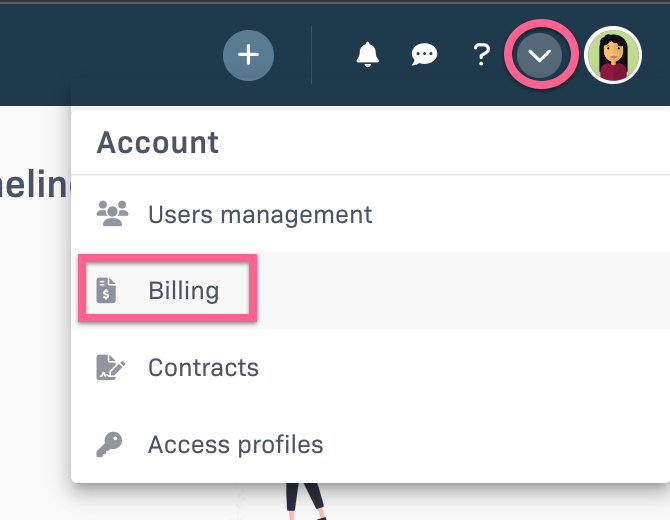
You can now see a summary of all your invoices, orders, and purchases.

You have the option to filter your invoices and orders or search by name to easily find the information you need.
For further information, click on either the invoice or the order.
