Exporting meeting reservations
You have the option to export all meetings or specific meetings per customer in CSV format. Let us guide you through the process.
Exporting meeting rooms can be done in different formats based on the applied filters you have applied.
You can export the reservations through 2 different pages:
-
Billing view (focused on billing)
Reservations view (focused on the reservations themselves)
The different export types are:
-
xlsx with products
-
xlsx without products
-
pdf (include per reservation a page with reservation details)
List view
Navigate to the meeting room booking system and select the List view option, which is tailored towards the billing aspect of reservations.
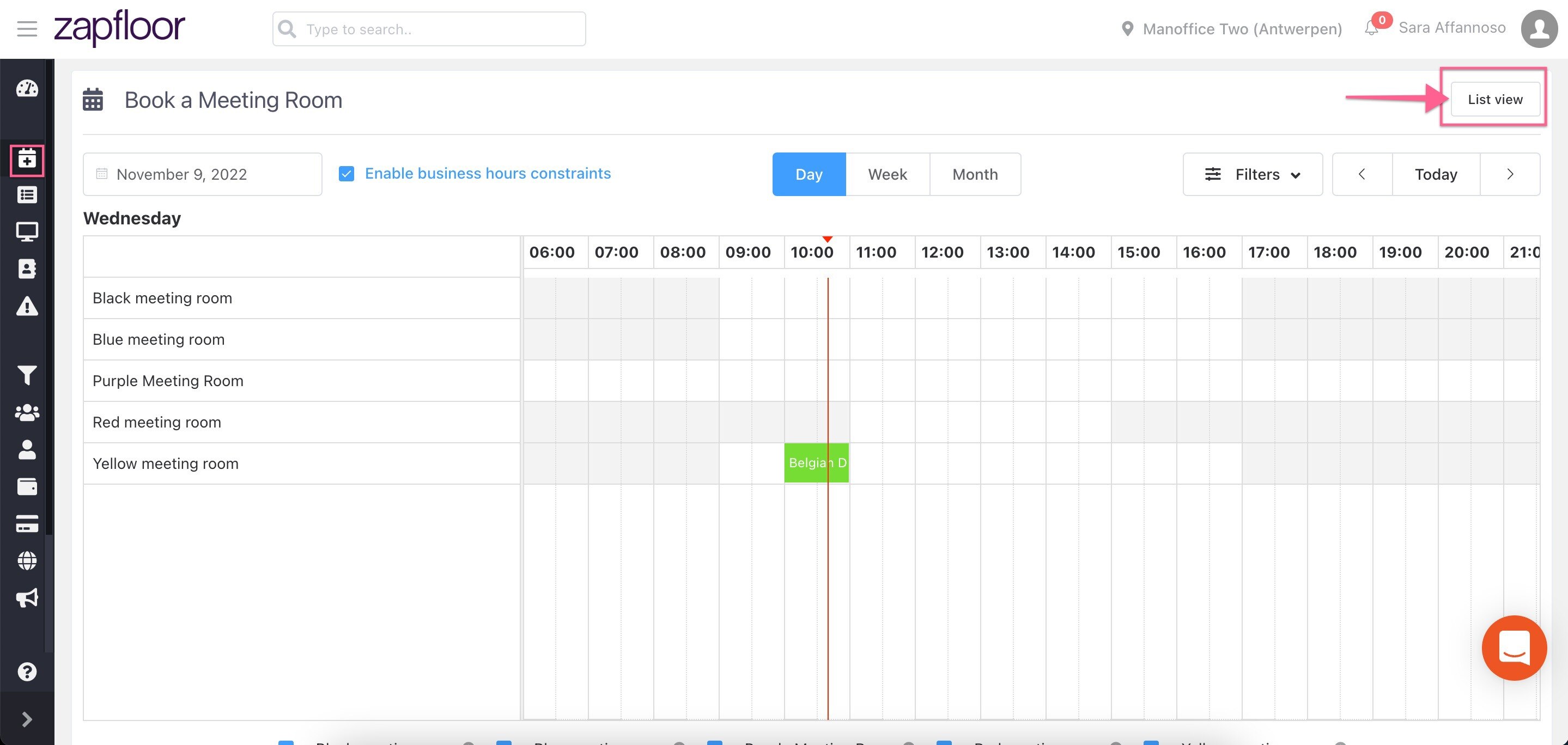
From there, you have several options:
-
You can export meetings according to their status: confirmed, all, invoiced, in option
-
You can export meetings by customers
-
You can use the filters to export meetings by date or meeting room for example
Option 1: You have the option to choose whether to export meetings that are in option, confirmed, invoiced, or all, and then decide whether to include products in the export or not.
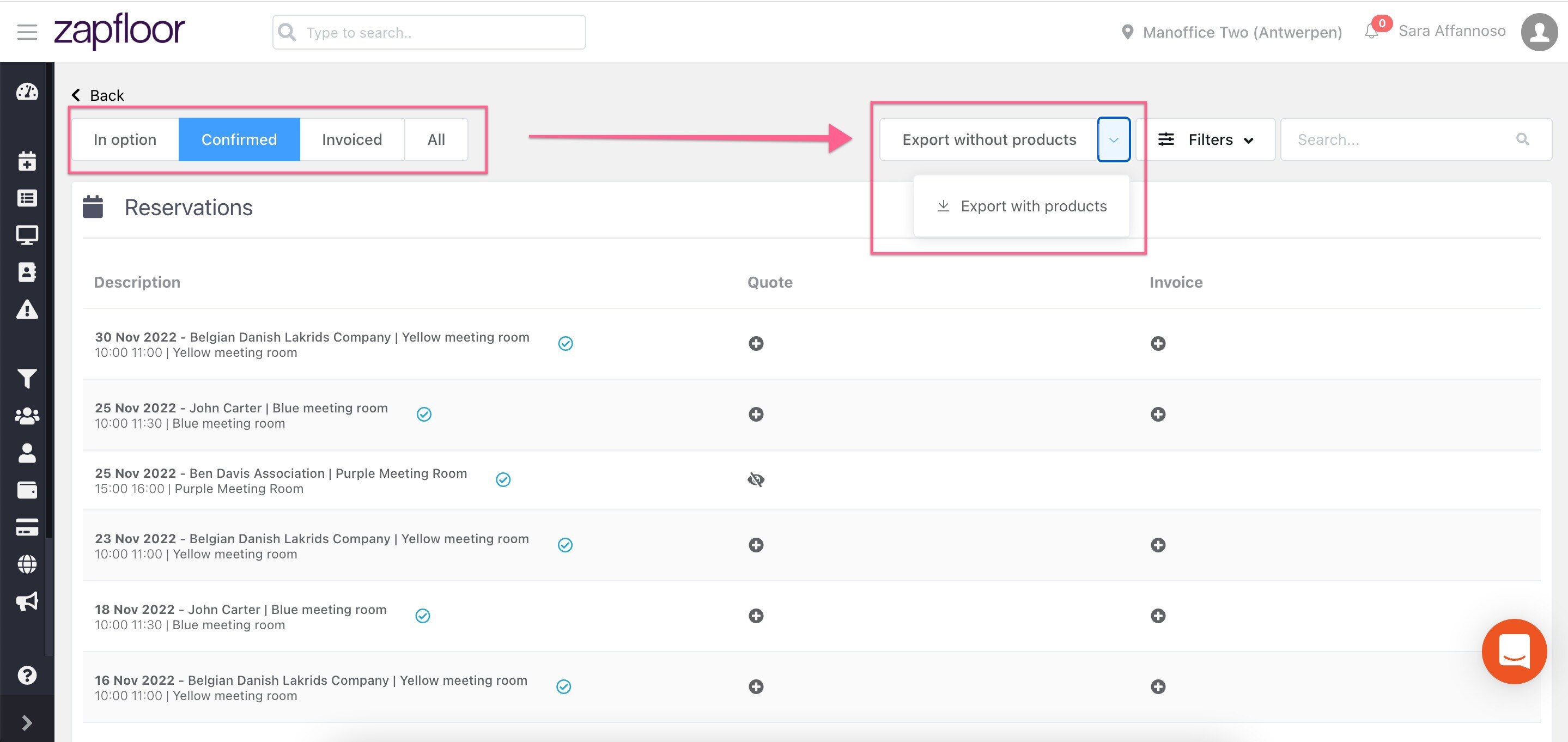
Option 2: Enter the customer's name in the search bar to export the meetings specifically associated with that customer.
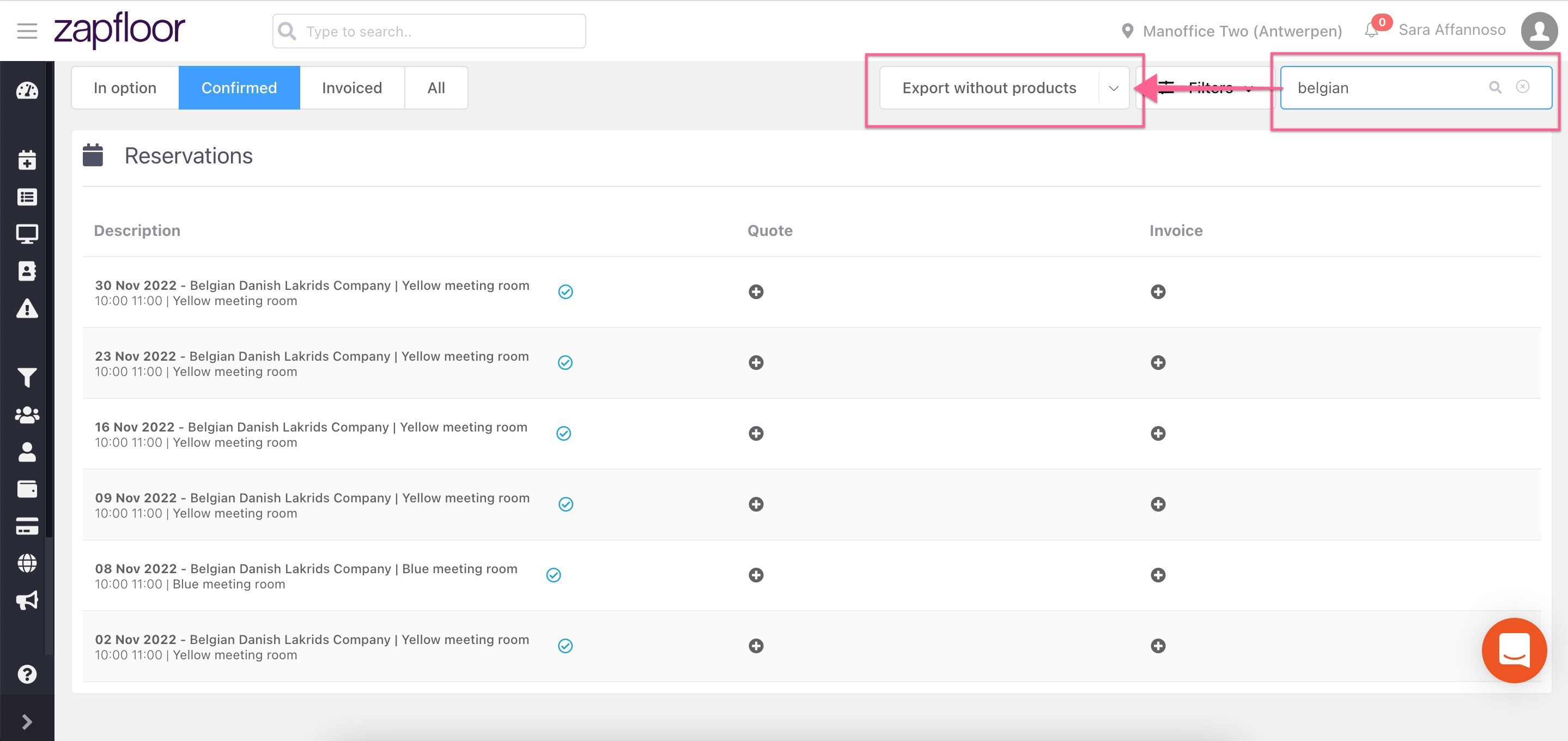
Option 3: Filters can be utilized to choose particular dates or meeting rooms, for instance.
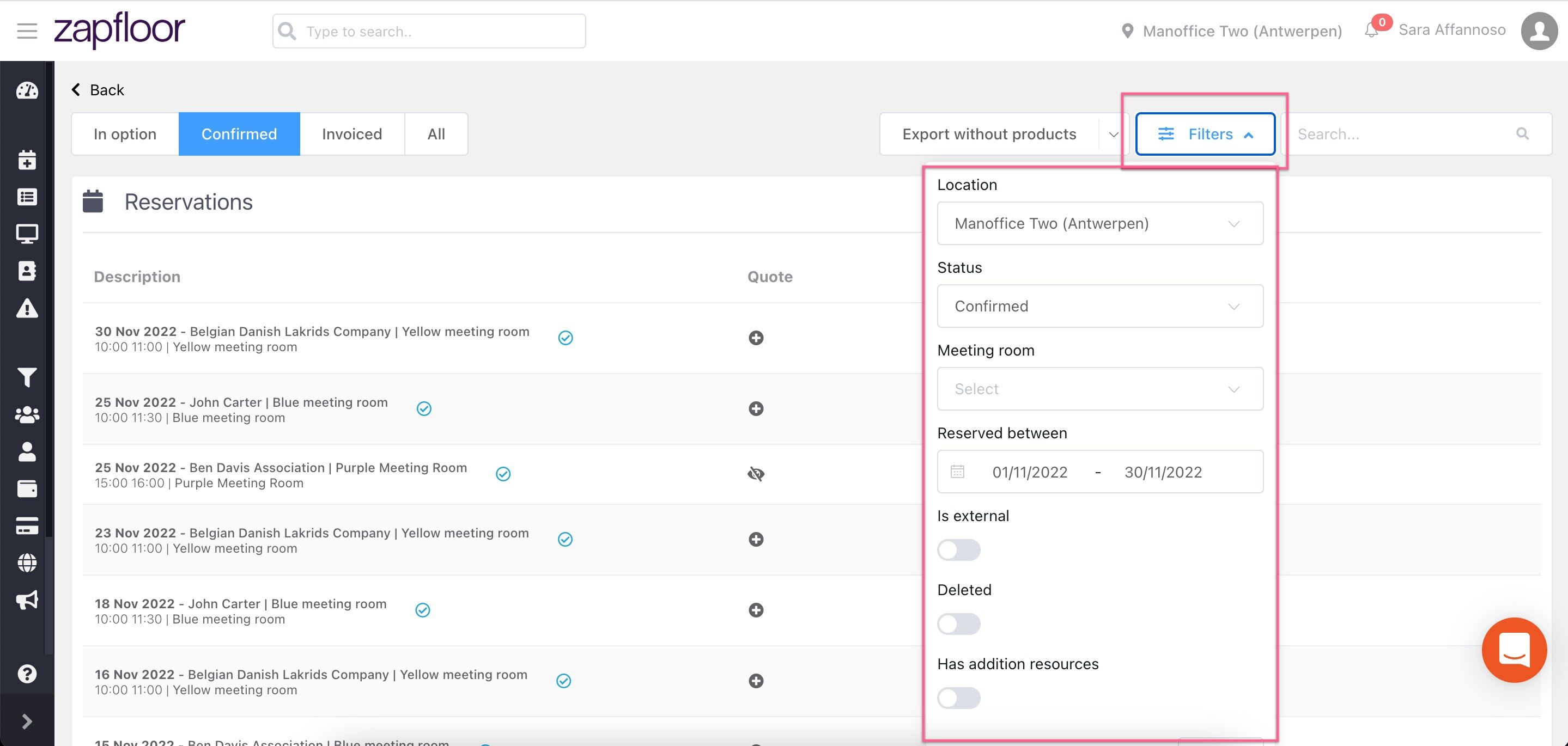
This view gives a more detailed version of the reservation details.