Export invoices in various formats
This comprehensive guide walks you through the step-by-step process of exporting your invoices efficiently.
Exporting invoices in different formats, such as CSV, PDF, or Excel, and ensuring compatibility with bookkeeping software is key. By following these instructions, you can easily manage your invoice data with ease.
Once you log in to Zapfloor, head to the 'Billing' section and click on the dropdown menu labeled 'Generate Monthly' to access the option to export invoices.

Select the export format that best suits your needs:
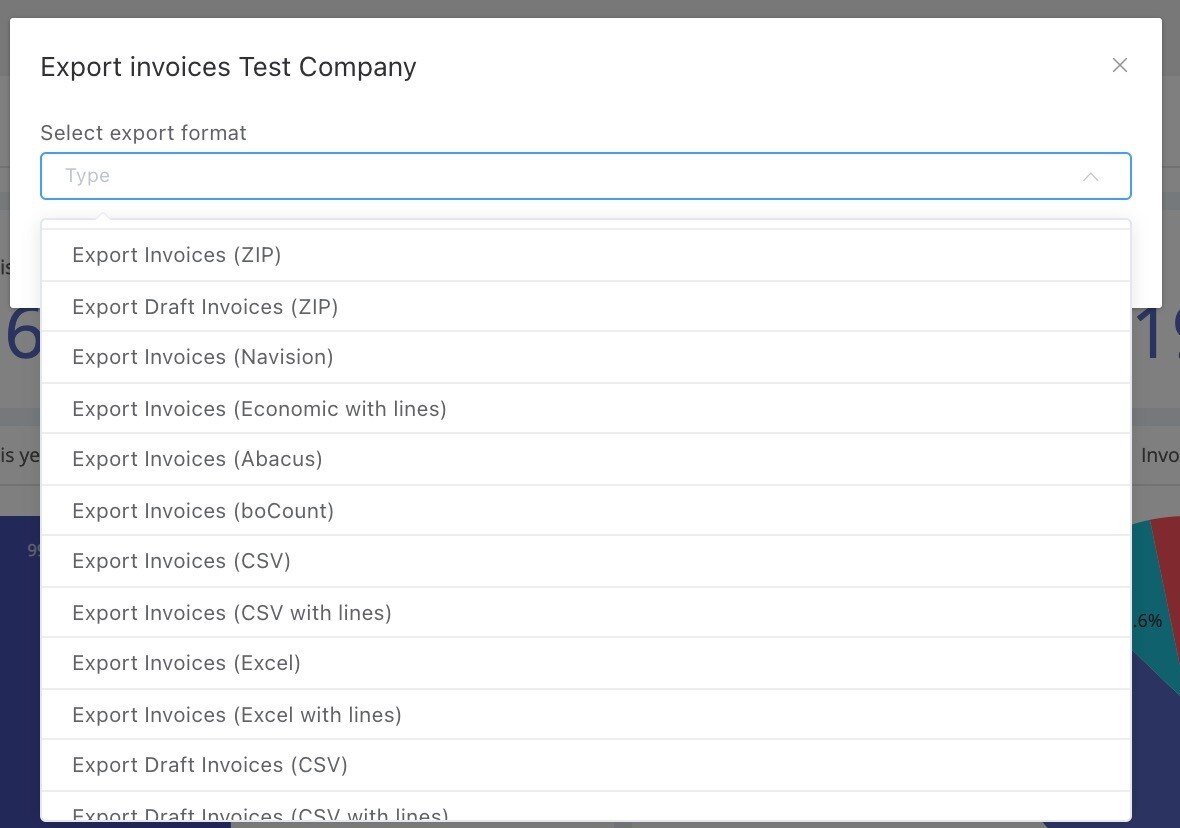
To refine the invoices you want to export, simply set filters by date or invoice number. After setting your filters, click on 'Export' to kick off the process of generating and downloading the document.
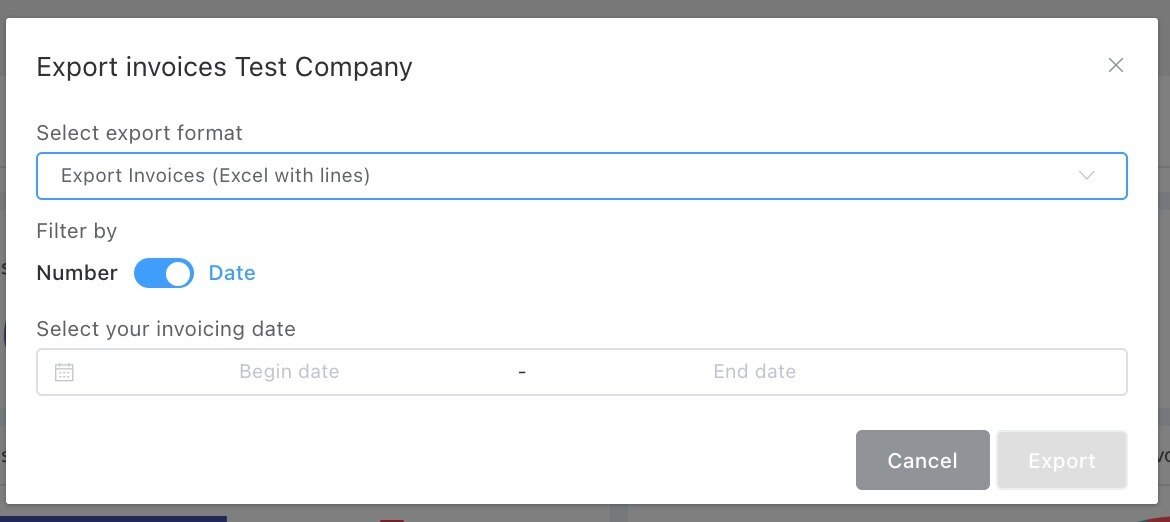
Helpful Tips for Exporting Invoices
- Export Invoices (Zip): Get a zip file containing PDFs of each invoice for convenient printing purposes.
- Export Invoices (Excel): Download an Excel file where each invoice is represented in a single row, allowing for quick and easy overviews.
- Export Invoices (Excel with lines): Generate a detailed Excel file that includes each product line item, perfect for detailed reporting and analysis.