Enter your customers' existing subscriptions
Manage your customers' existing subscriptions effectively and make sure all details are recorded correctly.
To manage your customers' existing subscriptions effectively, follow these steps to ensure a seamless process and accurate record-keeping. By following these steps, you can efficiently add and manage subscriptions for your customers, making sure that all details are recorded correctly and that the process runs smoothly.
Step 1: Go to Customers > Select the customer you'd like to add a subscription for > Subscriptions > Click Create subscription
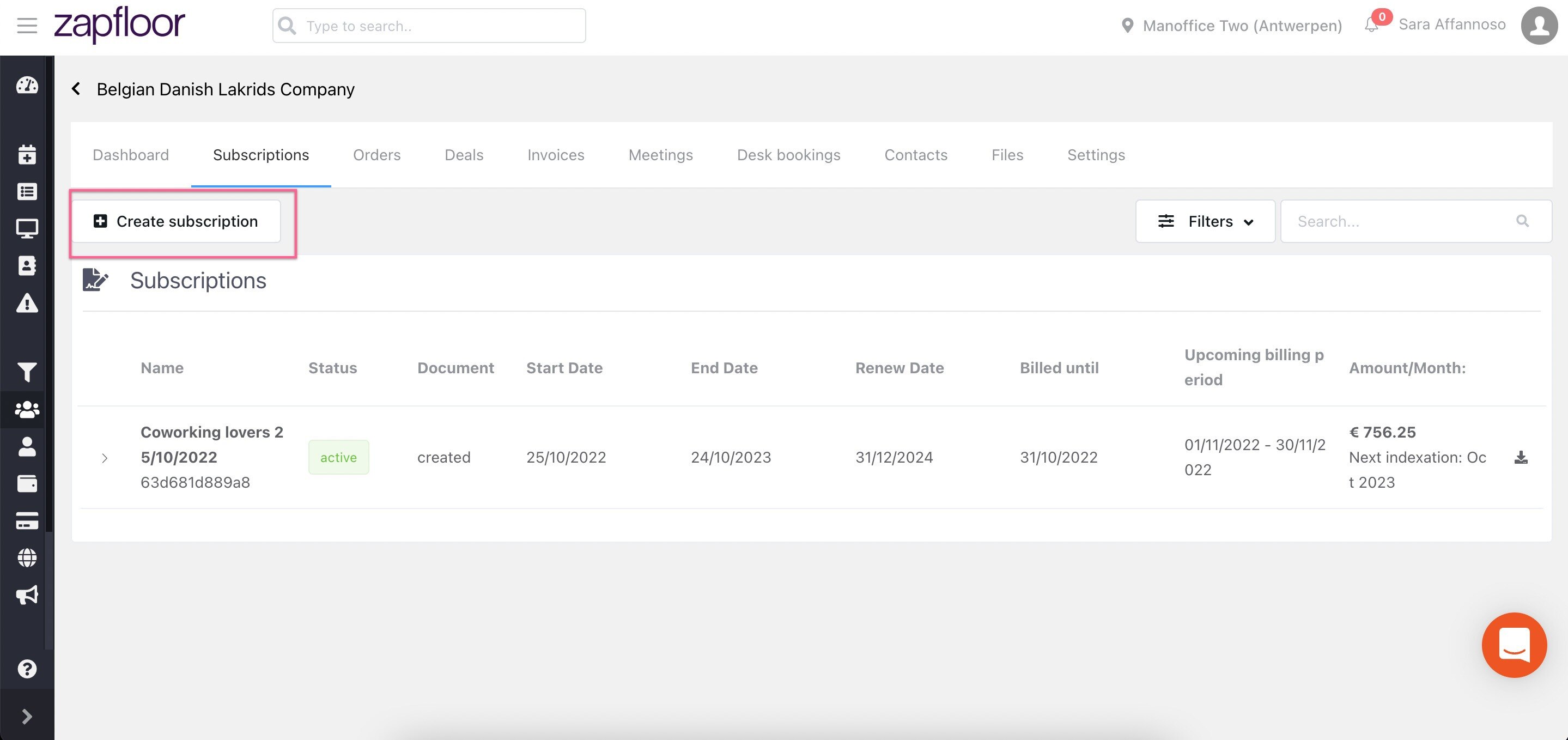
Step 2: Select Subscriptions type and fill in the details. Check the settings for this contract, like Start date, Renewal and Workspace price.
🚨For existing contracts: 🚨
Take the start dates, renewal and notice from the original contract.
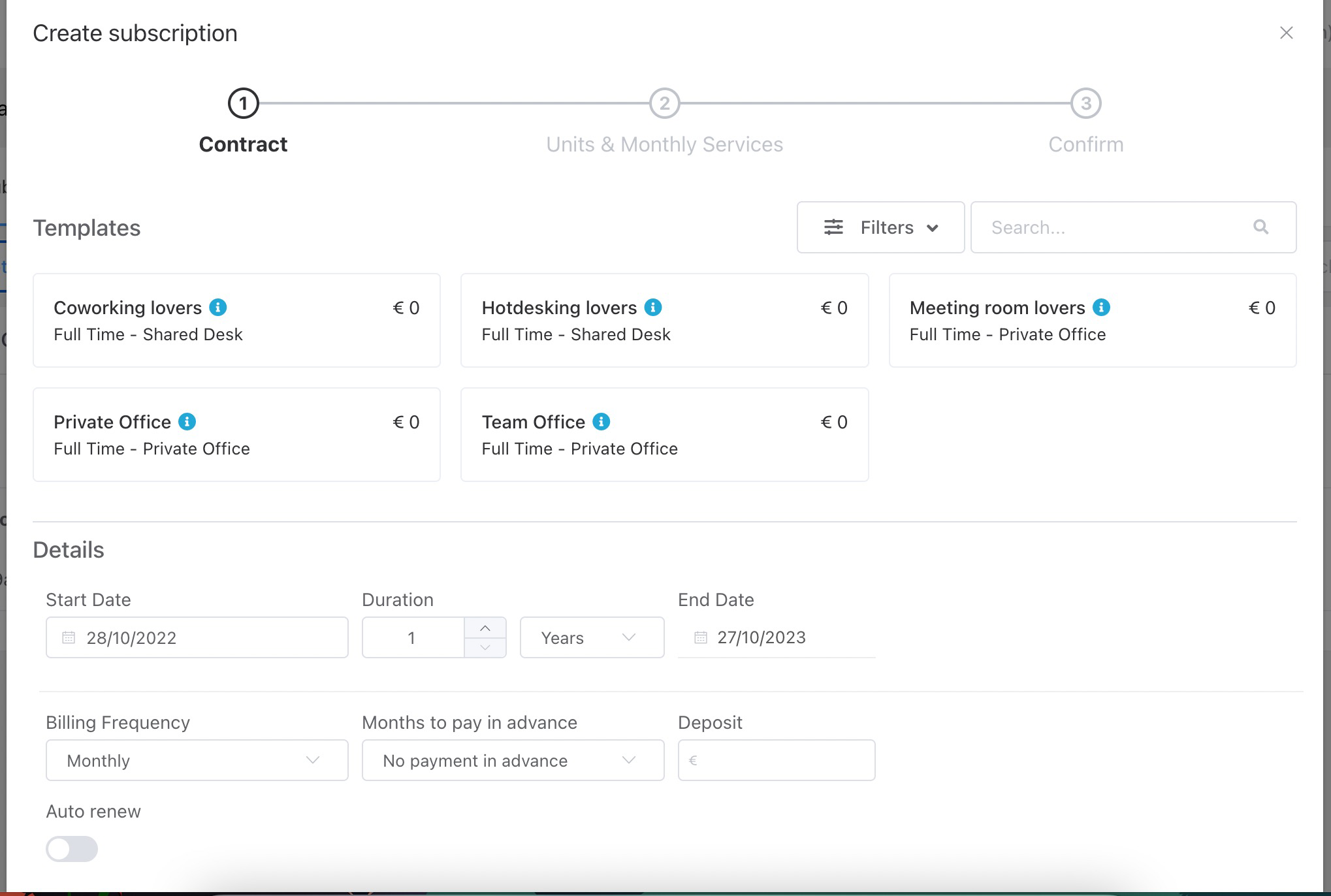
Step 3: Select the unit(s) this customer will use. They will be blue. You can also add credits and monthly services.
Check the price. This is stated next the the unit and can be adjusted to match the existing contract.
Add monthly services by selecting products and services and adding them.
You can adjust their price, VAT rate and quantity once you've added them.
-
For existing contracts, take these products or services from the original contract.
For existing contracts, take these products or services from the original contract.
Note: Products and services need to be connected to the standard contract first, via Settings > Standard contracts.
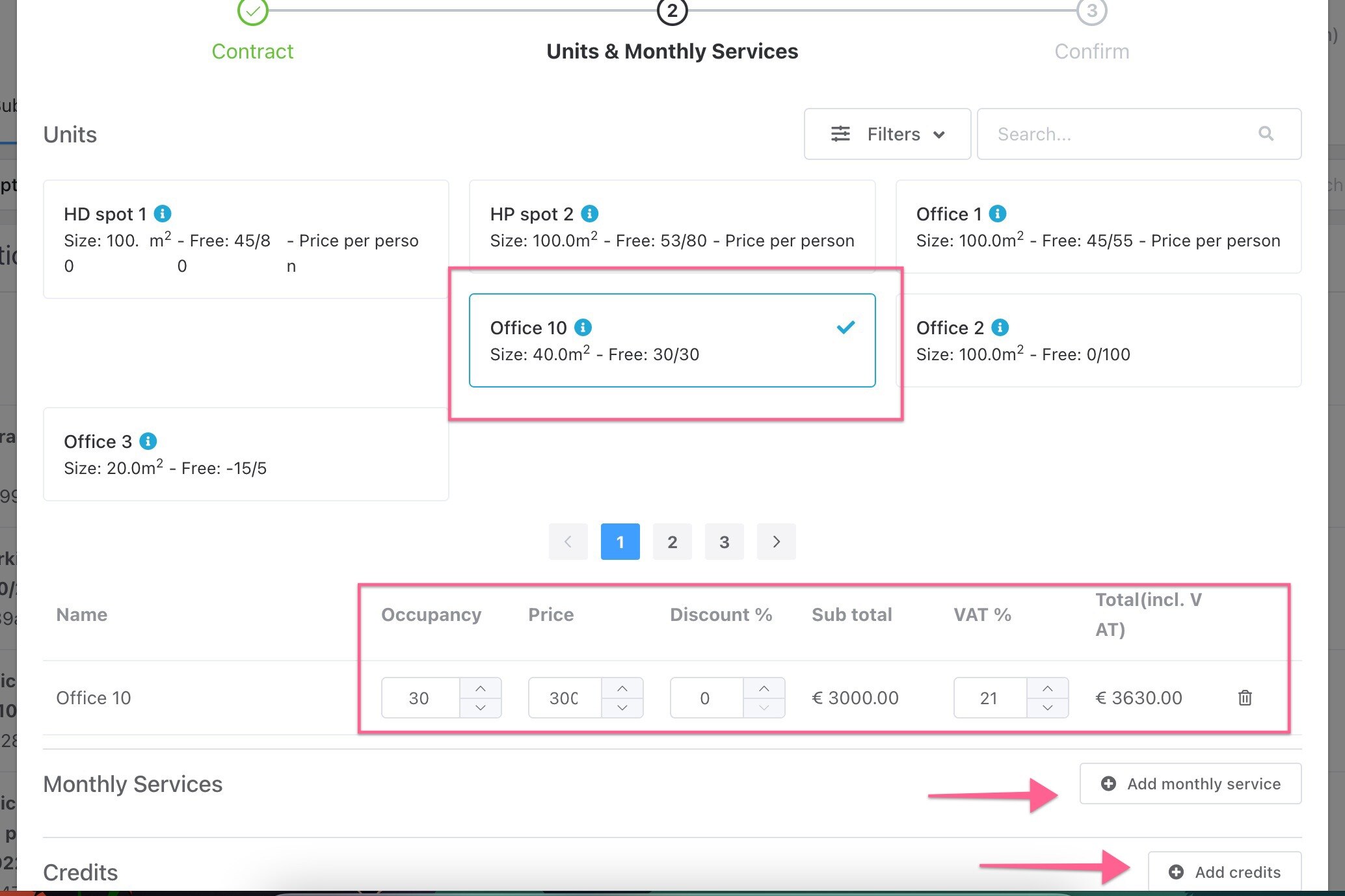
Step 4: Check if everything is ok and click Create.
