Downloading a signed PDF of a subscriptions contract
Downloading a signed PDF of a subscriptions contract is easy with these steps.
To download a signed PDF of a subscriptions contract, start by navigating to the Customers section in your account. From there, select the specific customer for whom you want to access the subscription contract.
Navigate to the Subscriptions section and choose the specific subscription for which you wish to download the signed contract.
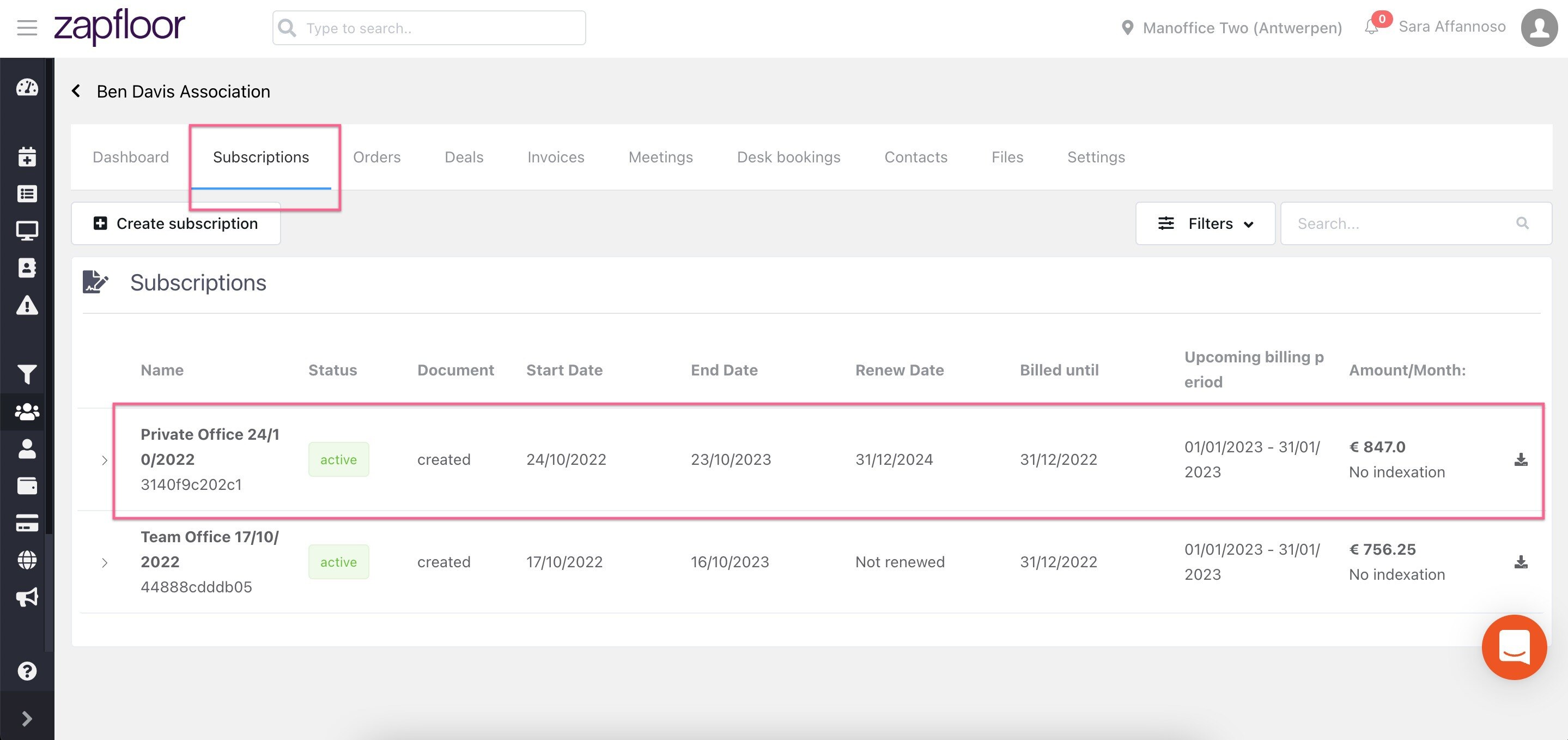
Simply click on the specific subscription you want to download the signed PDF for, then select the option to Download the Signed PDF.
