Direct customer where to book using allocation rules
Utilizing the Allocation Rule for access groups allows you to guide users to book in the correct zone initially and prioritize bookings within access groups. By establishing priorities and allocation rules, users will consistently have the opportunity to reserve spots in the access group with the highest priority.

And for users:
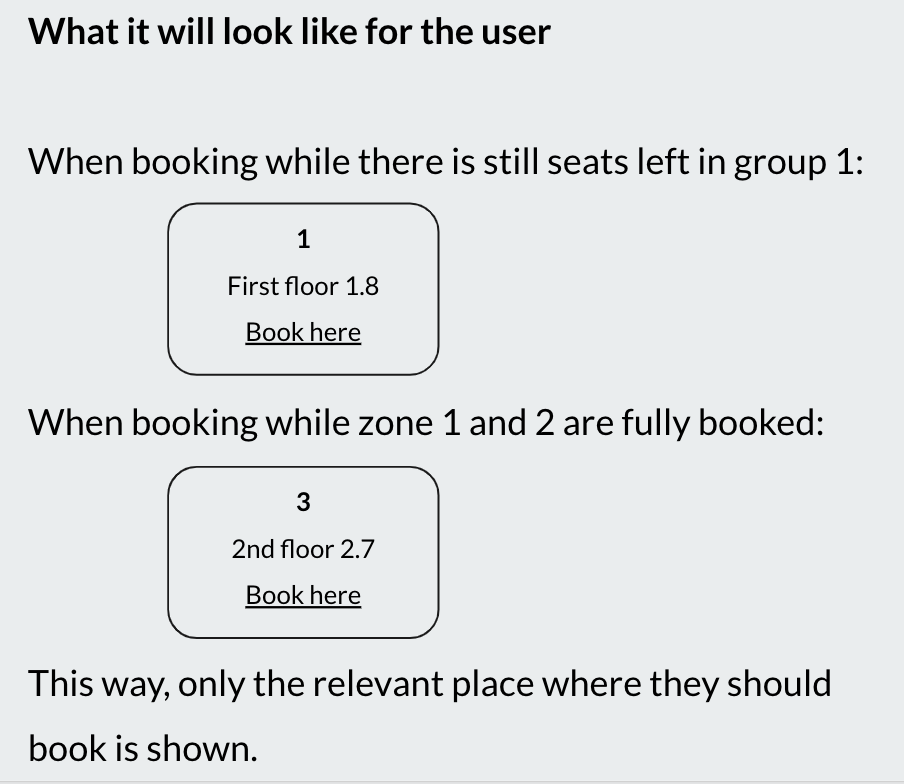
Setting up allocation for your access groups
Navigate to My Center > Settings > Access Groups and select the access group where you want to implement the allocation function.
Next, toggle the Allocation rules option to activate the rule that allows showing only when the access profile with the highest priority is fully occupied.
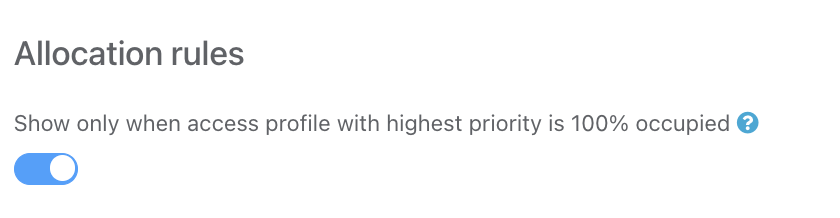
How this works:
Assign this feature to multiple access groups based on priority levels (high, medium, low) to display only the access group with the highest priority and available spots. This ensures that users are directed to book in the designated group with the highest priority, eliminating confusion and ensuring efficient booking. If multiple high priority access groups are assigned to a user and have available spots, both groups will be shown for selection.