Delete a deal
Delete a deal in the lead manager.
Learn how to delete a deal with these simple steps.
Step 1: Go to the deal page of the deal you want to delete
Step 2: Click on Go to Account
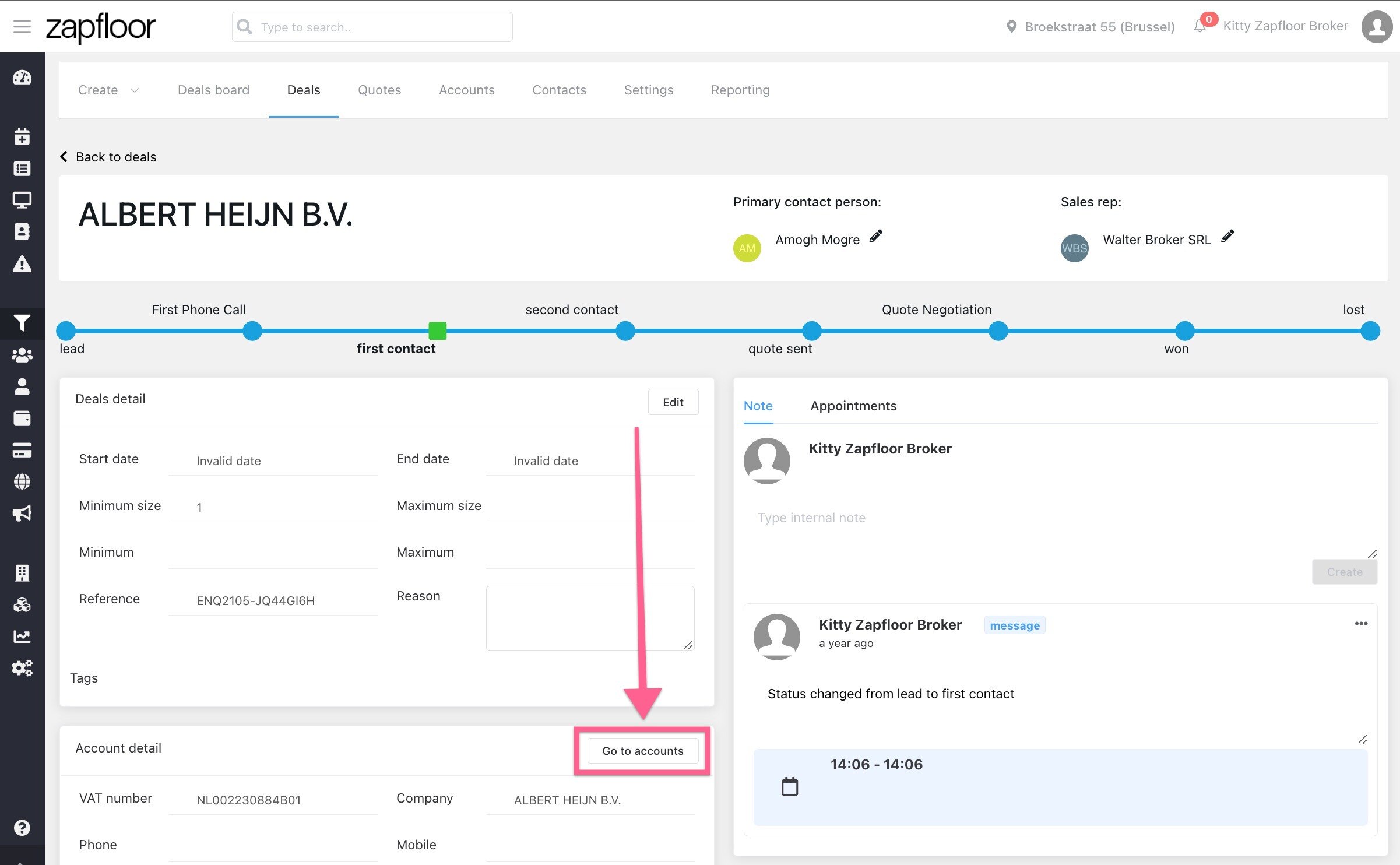
Step 3: You can delete on or multiple deals from the list at the bottom of the page:
