Customize the font style for the reception app
Utilize Zapfloor's digital lobby app to greet guests, log packages, and establish new customer profiles. Discover how to customize the font style effortlessly.
Step 1: Download the app onto your tablet
iOS: Appstore
Android: Playstore
Step 2: Start the app and login
Enter your operator's login credentials to access your account.
Step 3: Locations and settings screen
Upon logging in, you will be directed to the locations screen:
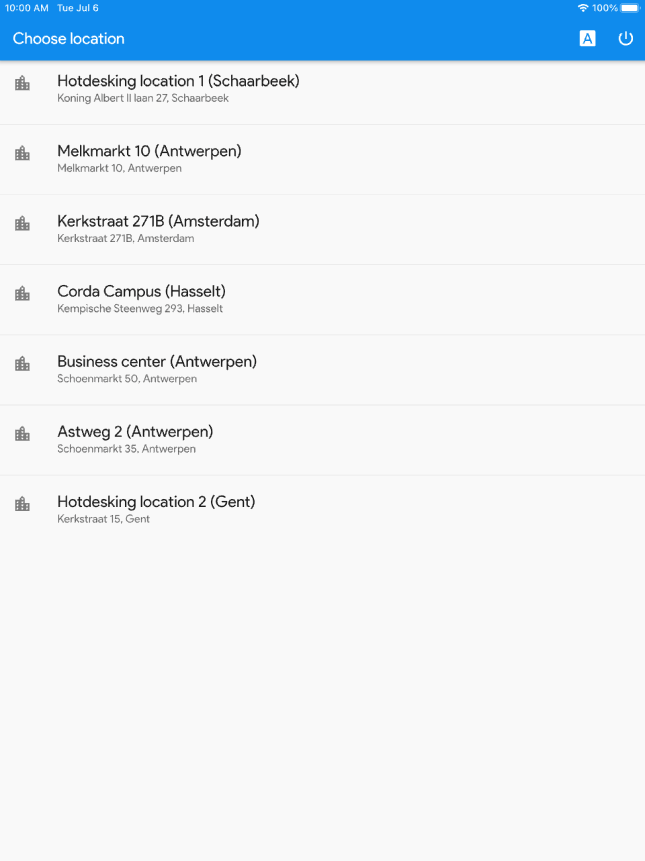
Here, you can customize the font style by tapping on the "A" icon located at the top right corner of the screen.
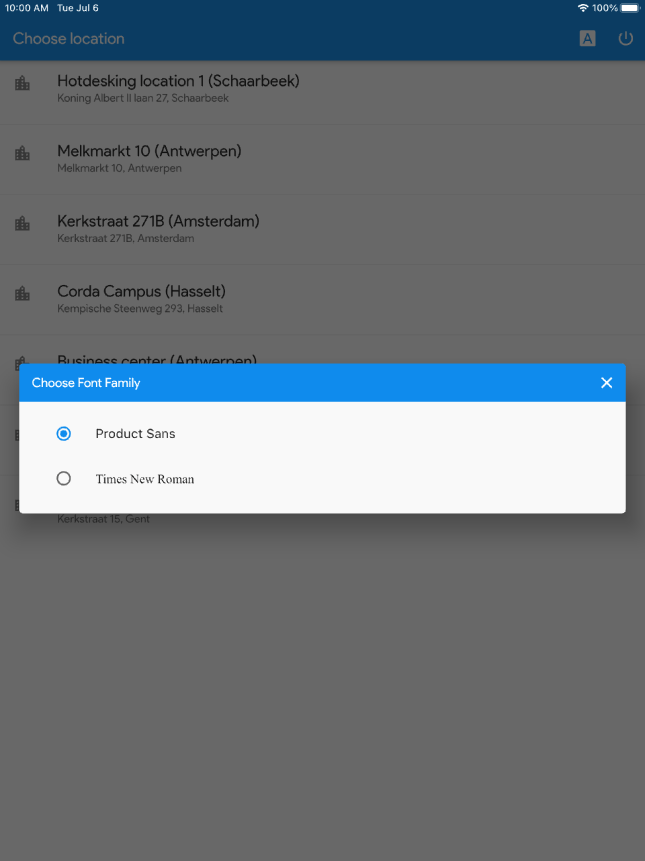
Step 4: Set location and get started
Once you have chosen your preferred font, you can proceed to select a location and begin utilizing the digital lobby features.