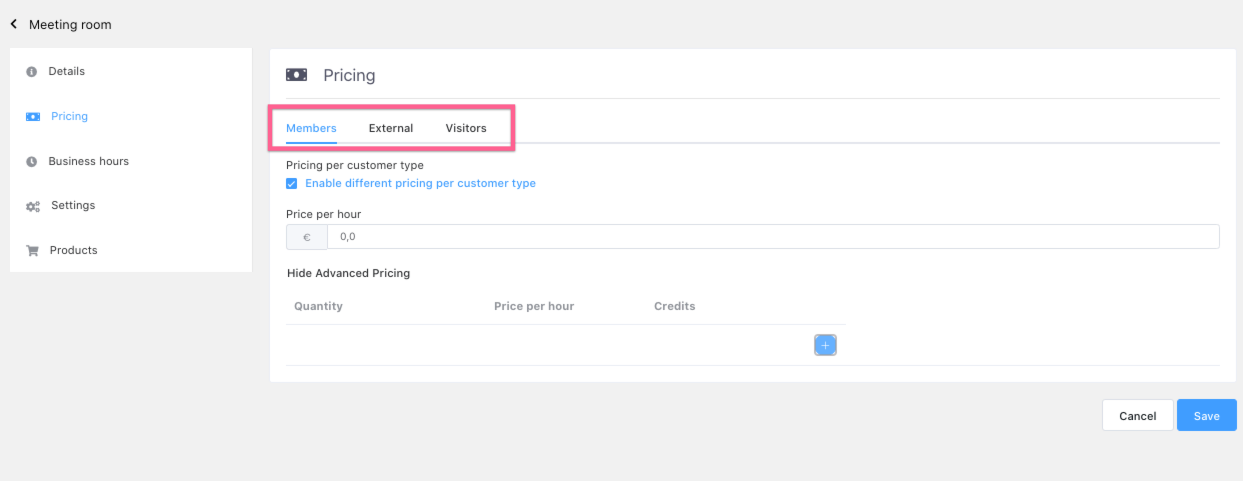Customize pricing for meeting rooms
It is possible in Zapfloor to customize pricing based on customer types, allowing for different prices to be set.
In Zapfloor, users have the flexibility to tailor pricing based on different customer types, enabling them to set distinct prices for each category. This feature allows for a more personalized approach to pricing strategies, catering to the specific needs and preferences of various customer segments.
To access the pricing options for different customer types, navigate to My Center and select Meeting Rooms. From there, choose a specific room by clicking on Edit. This will allow you to customize the pricing settings for that particular room based on customer types.

To enable pricing per customer type, go to Pricing and select the checkbox that says "Enable pricing per customer type." This will allow you to set different prices for various customer categories, providing a more personalized pricing approach to cater to the specific needs of different customer segments.
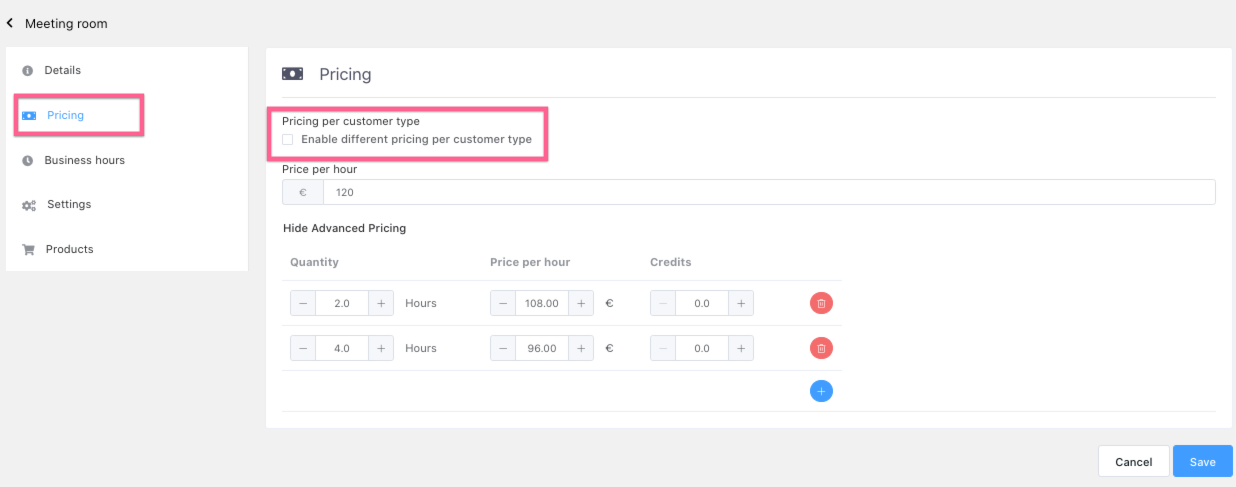
Upon selecting the option to enable pricing per customer type, three tabs will appear, allowing you to input the pricing details for each customer category. Make sure to customize the prices accordingly to cater to the specific needs and preferences of different customer segments. Don't forget to save your changes once you have finished setting the prices for each customer type.