Creating VAT Codes for invoices
Setting up VAT Codes are essential for some accounting platforms to sync the invoices correctly. Here is how you can set them up.
To configure VAT Codes, navigate to My Center > Settings > VAT
Here, you have the option to create any necessary codes by selecting the "Add VAT code" button.
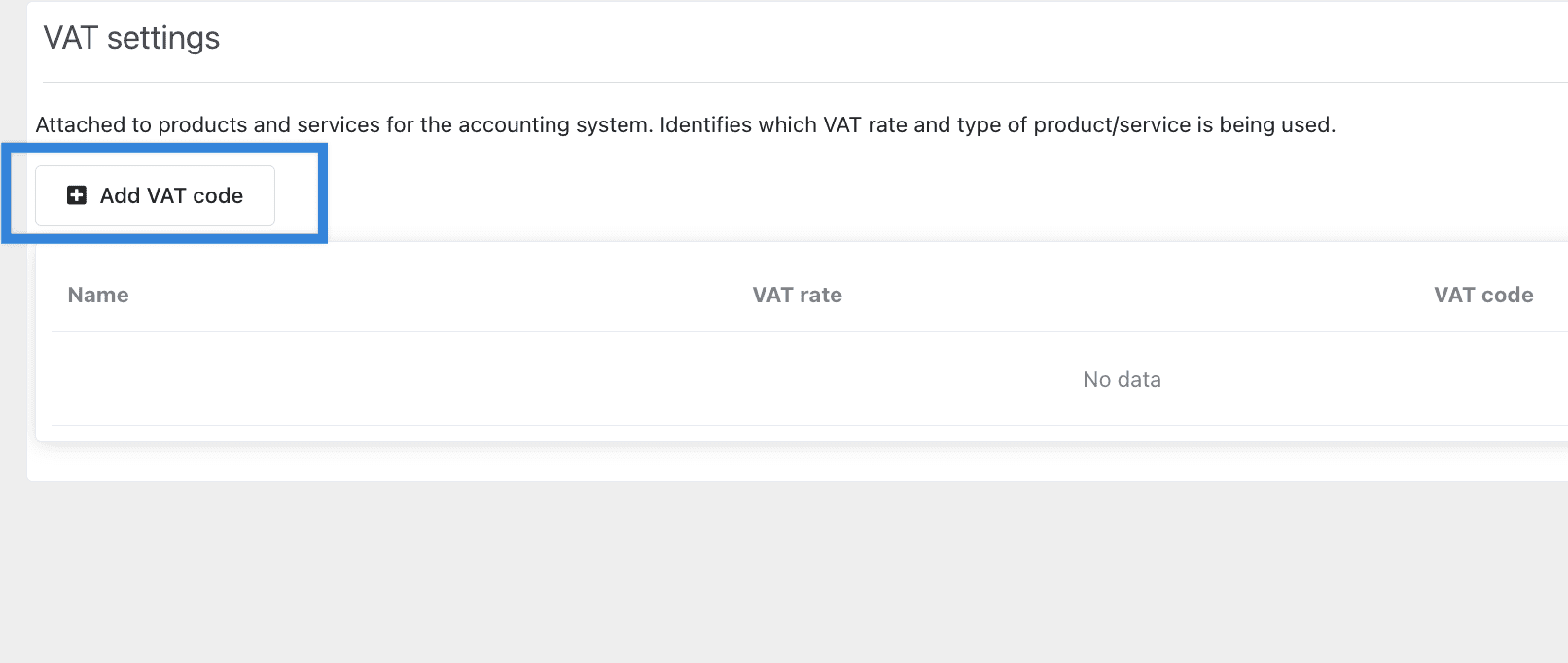
Fill in all fields and click Add
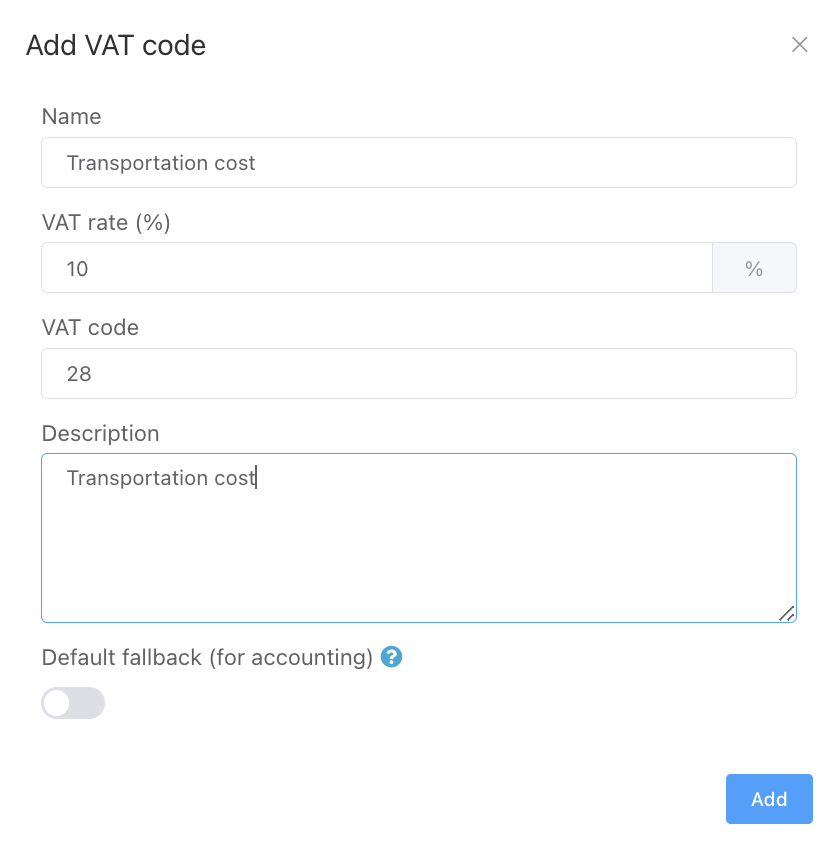
After setting up your VAT codes, you can easily assign them to your meeting rooms, units, and products.
