Creating a recurring order: a step-by-step guide
Creating a recurring order is a simple process that allows you to bill costs monthly. Here's a step-by-step guide on how to create a recurring order for your customers.
Expenses that require monthly billing can now be included through a recurring order. Here's how:
Creating a recurring order
Navigate to the Customers tab and choose the specific customer for whom you want to create the order.

Navigate to the Orders section and select + New order at the top of the page.
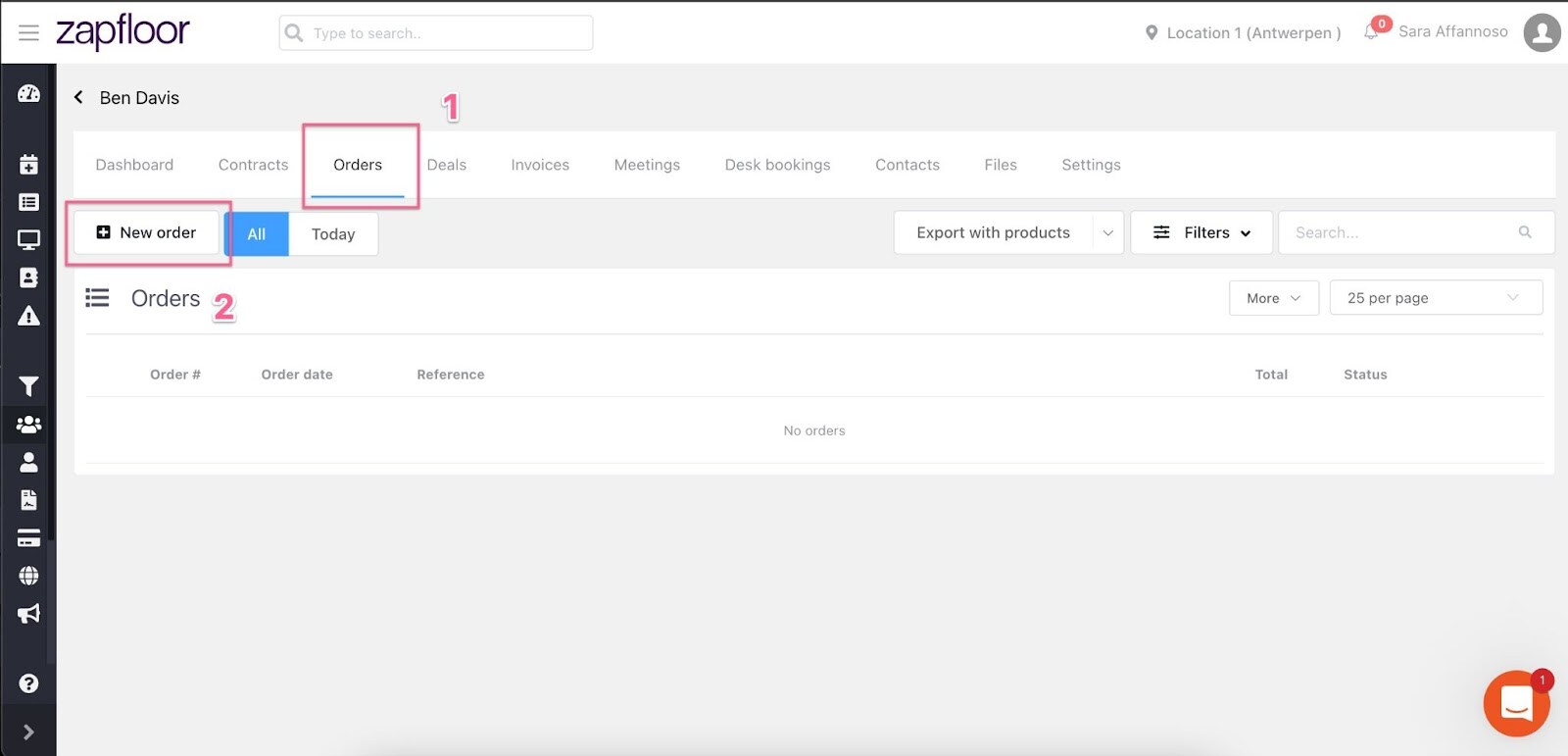
Check the box to establish a recurring order and select the end date for this order.
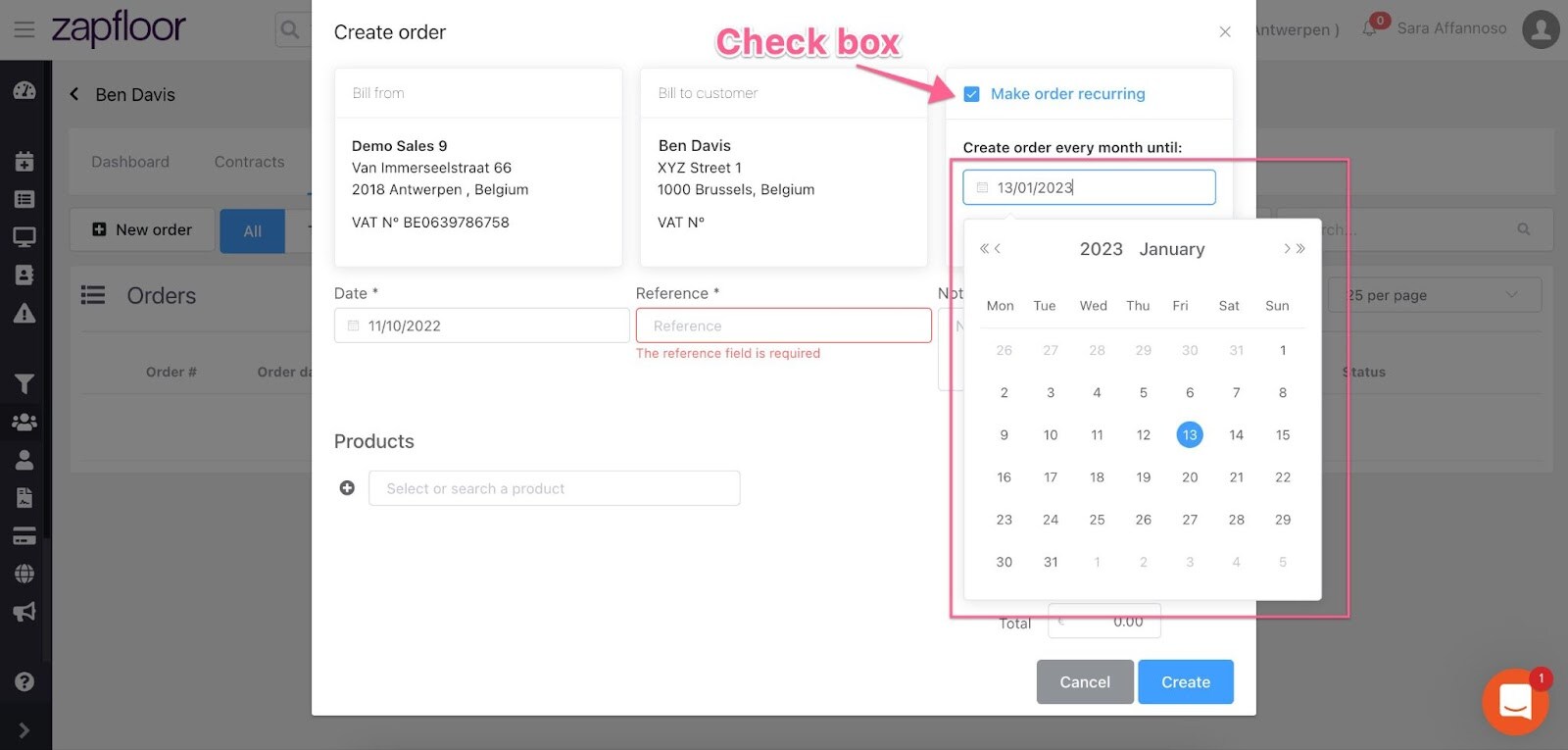
Include a description and select all the items you want to include monthly.
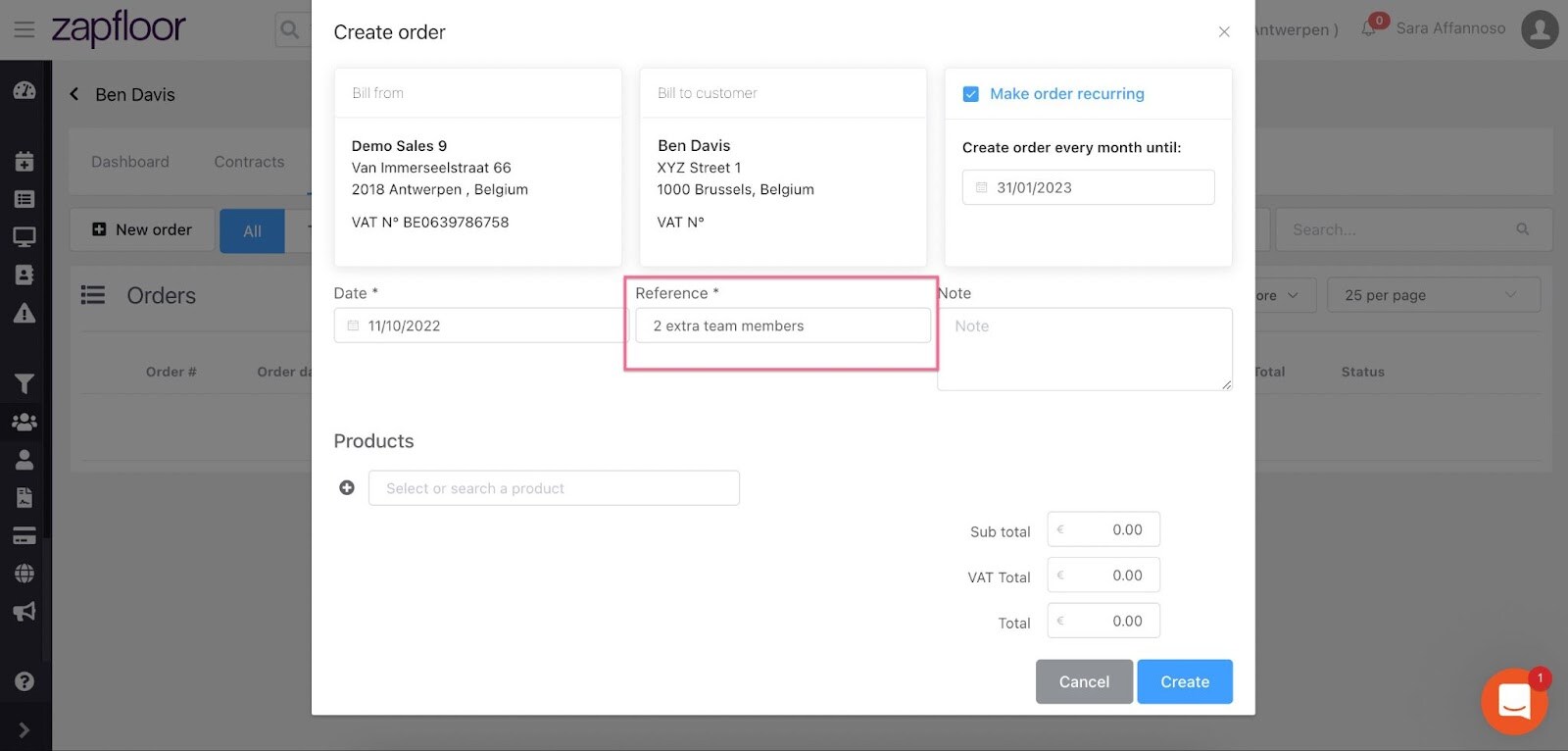
After clicking Save, you will be able to view all the orders in a list. These will automatically be included in the invoice when you process monthly billing.