Creating an adhoc invoice
Find out below how you can create an adhoc invoice for your customers.
Navigate to the Customers tab and select the desired customer from the list.
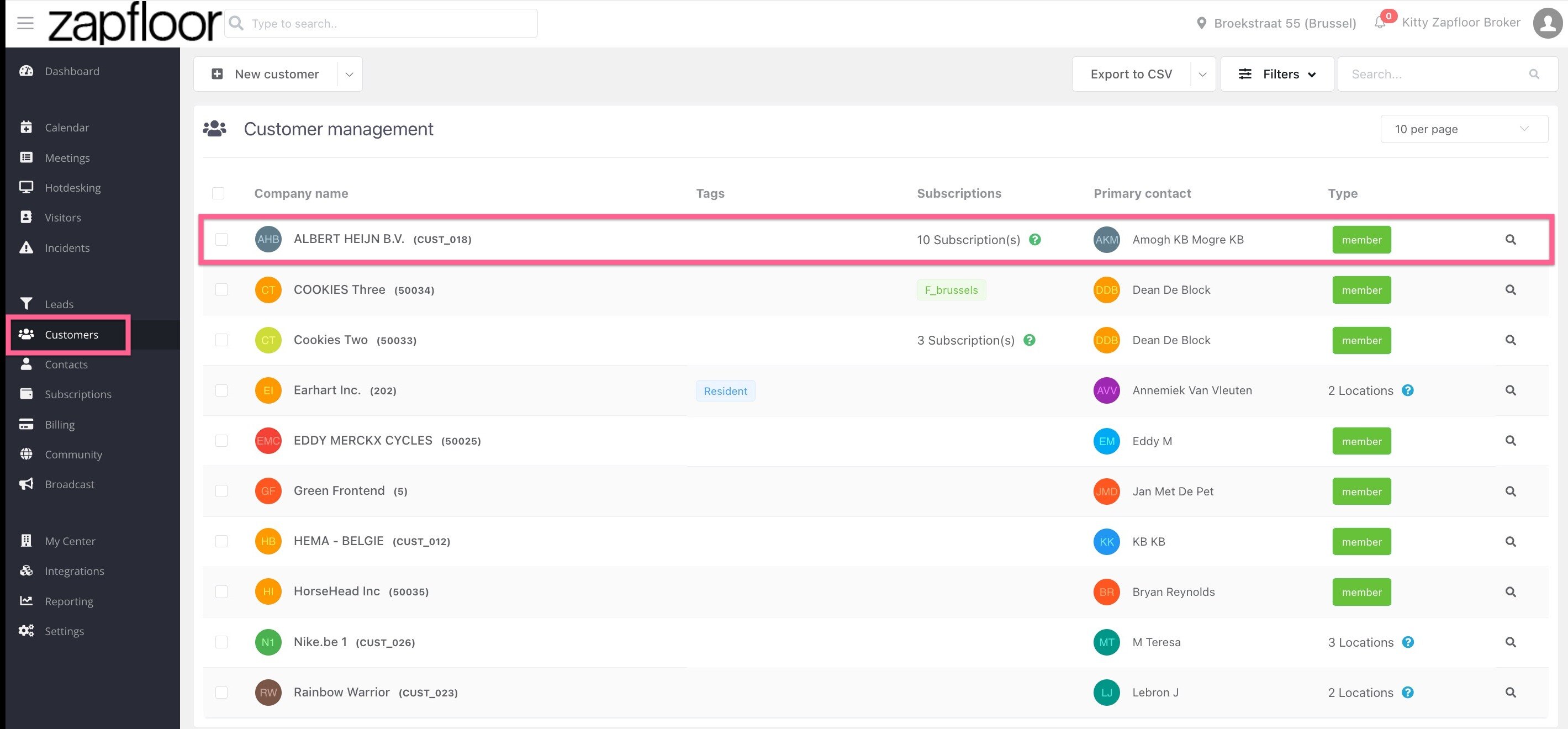
Proceed to the Invoices section and select the option for creating a New Invoice.
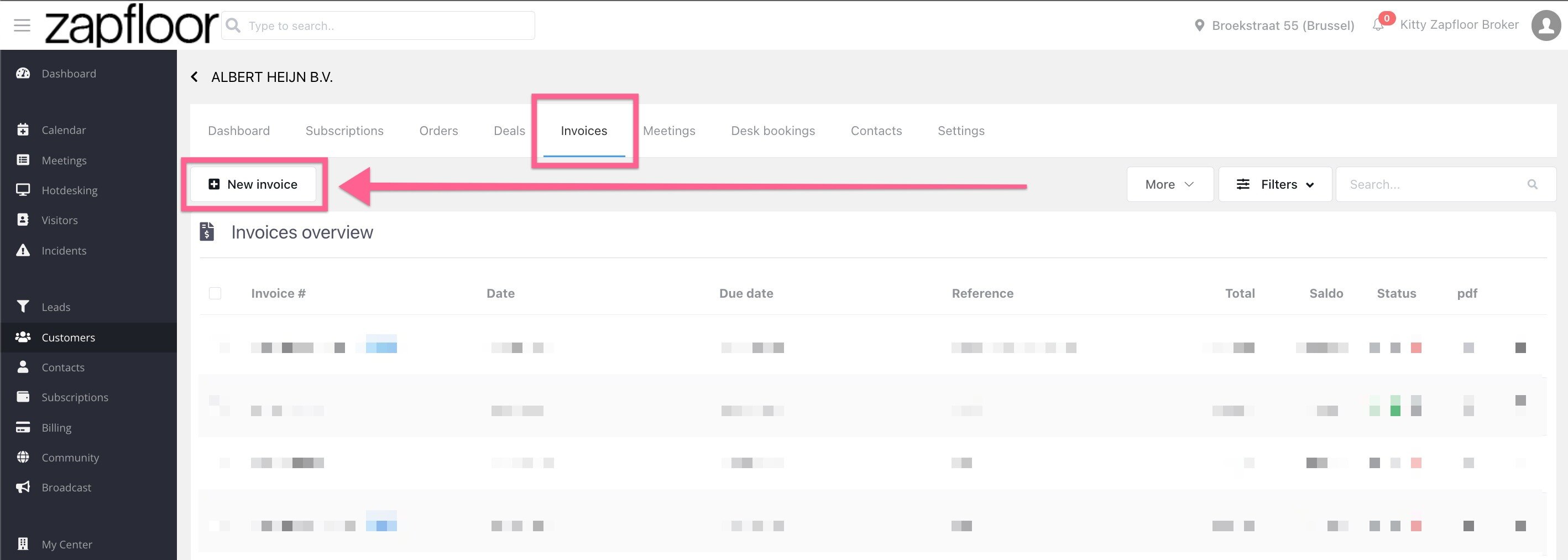
You can now begin customizing the invoice by adding the invoice date, due date, reference, and payment terms (as illustrated below).
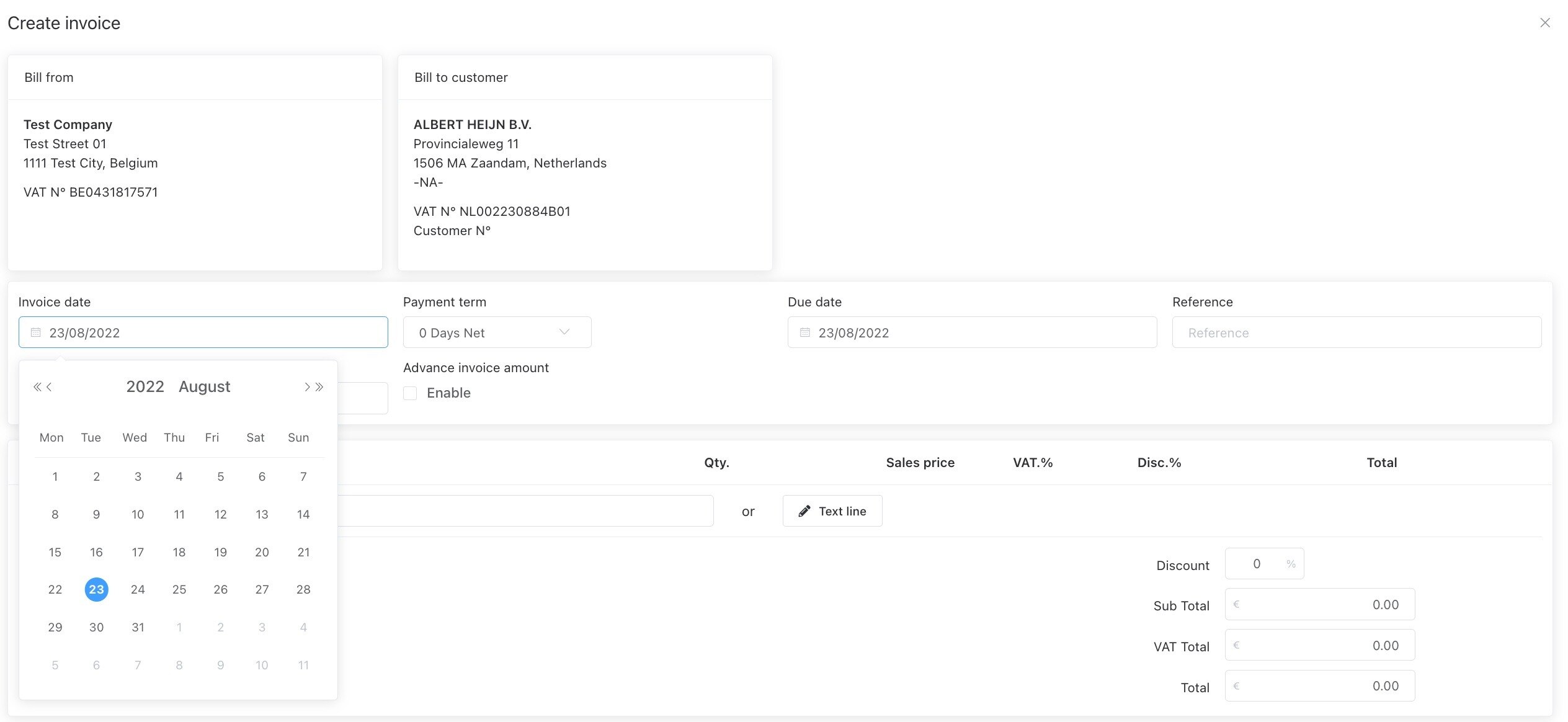
You can then add Products to the Invoice

Once all the details are filled in, Create the invoice
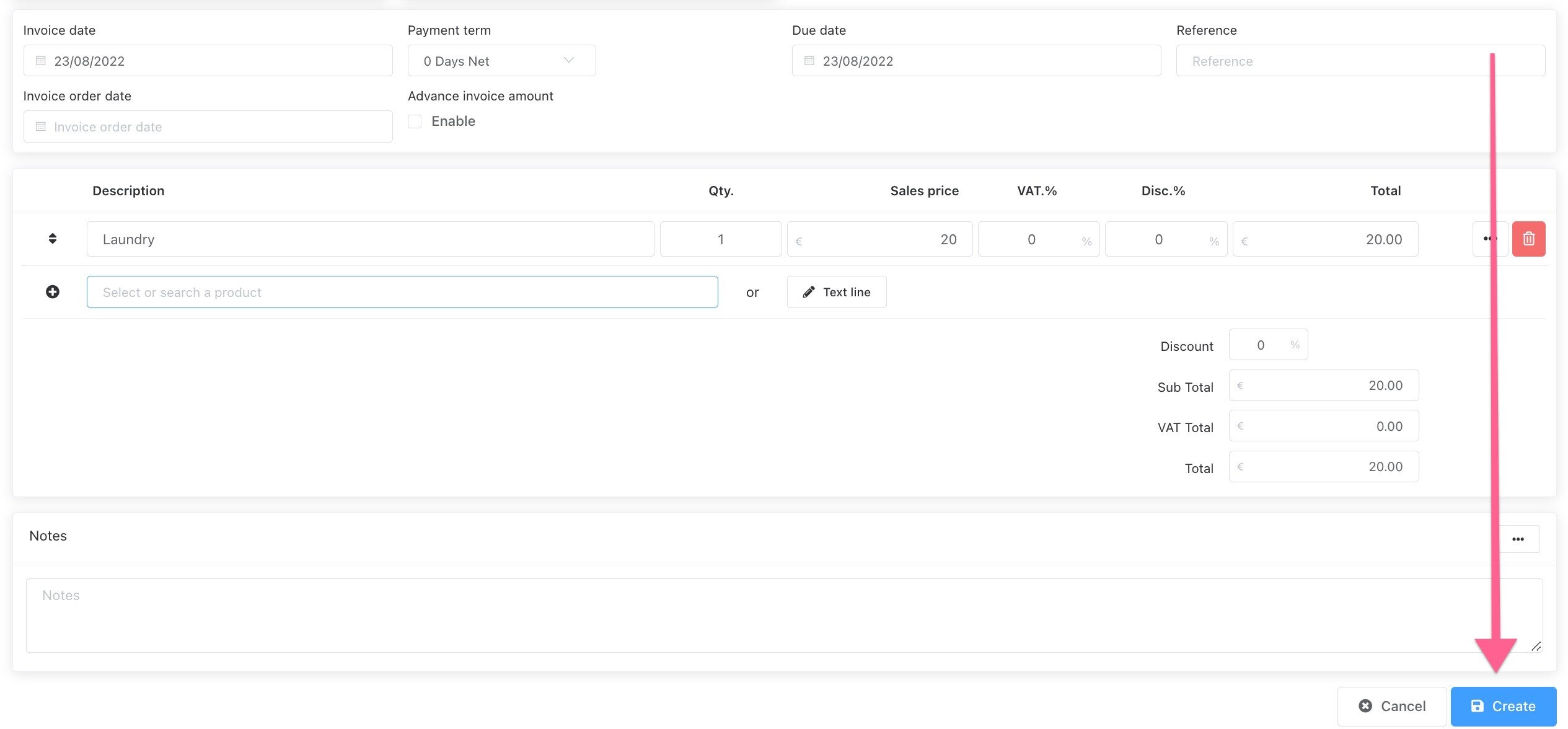
Now you can Process and Send the invoice after checking all the details
