Creating a credit note without a linked invoice
Here is how you can create a credit note for an invoice that doesn't exist in Zapfloor
To begin, navigate to the Customer section, then select Invoices and choose to create an adhoc invoice.
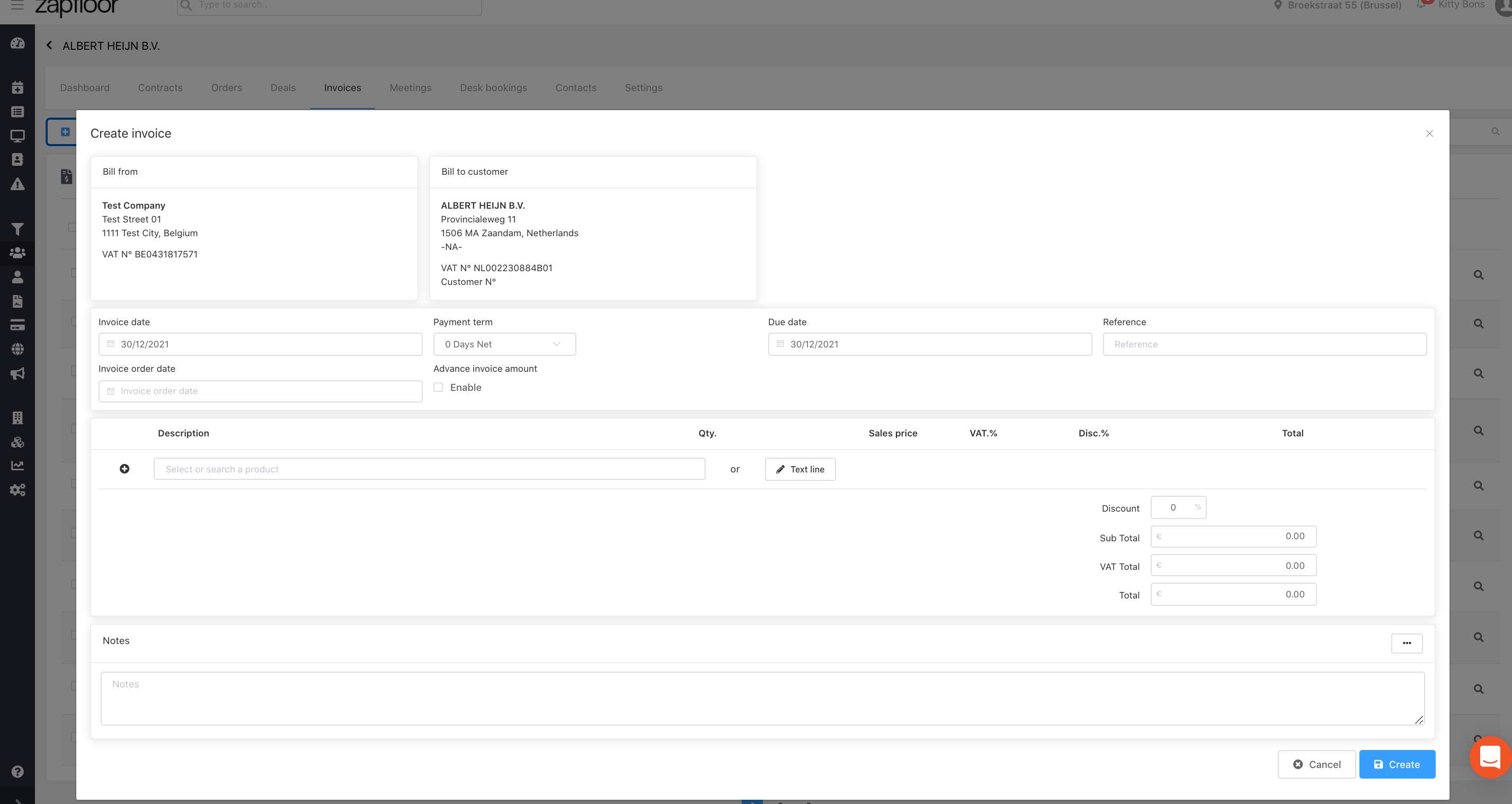
Include the product for which you are creating a credit note. Don't forget to input the relevant reference in the reference field. You can also provide additional details, such as the time period, in the product field beside the product, or add a Text Line for clarification.
⚠️ MAKE SURE TO PUT THE AMOUNTS ON - (minus) ⚠️
For example, you want to credit a meeting room reservation of 75 euros, please put -75 on the product.
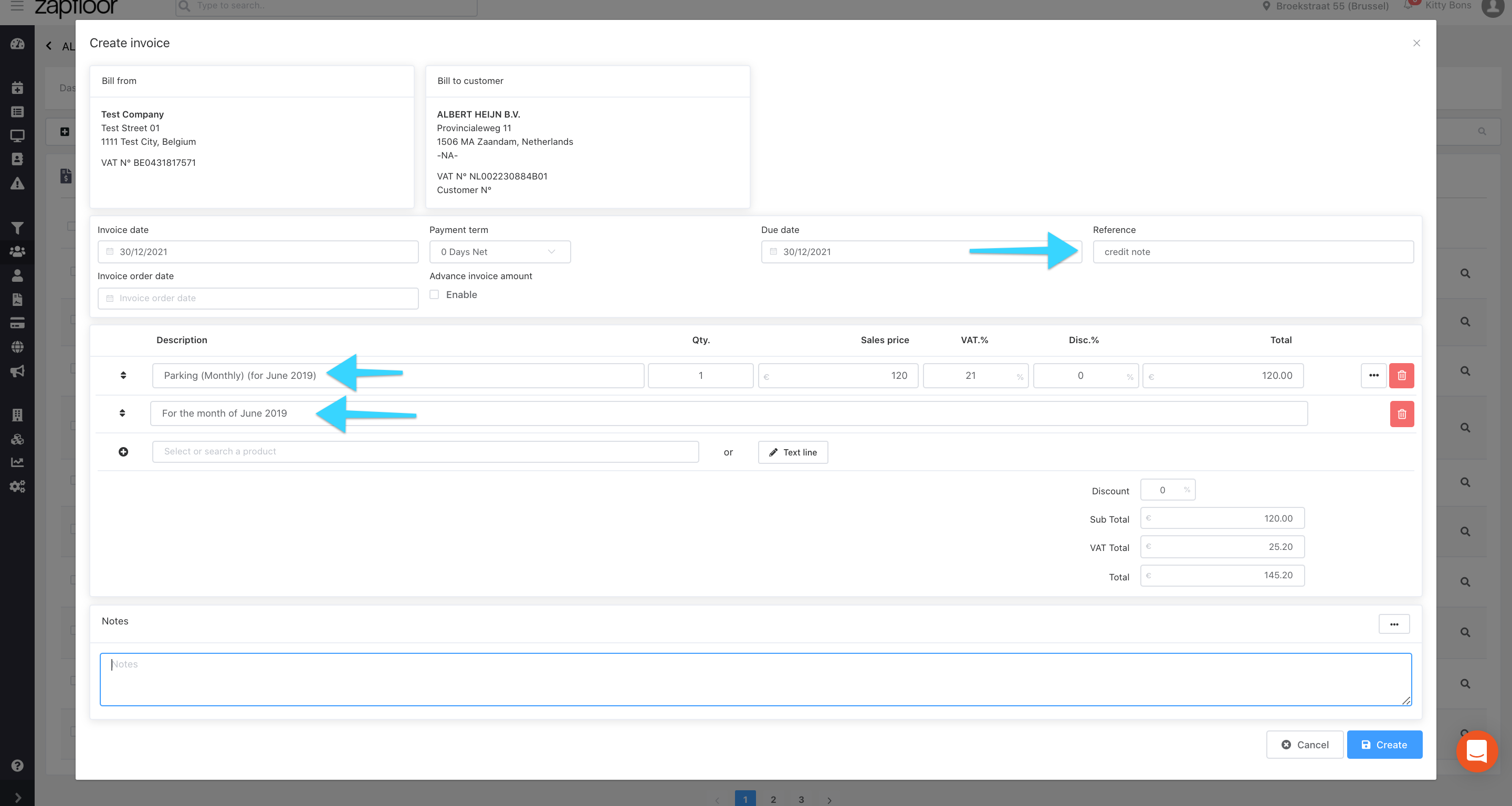
During the editing stage of the draft invoice, click on the three dots next to Notes to access the option to convert the invoice into a credit note.
Please note that once you enable this toggle, you cannot disable it anymore and the invoice will be processed as a credit note regardless of disabling it

⚠️ Also be aware, we do not advise doing this often, since it will interfere with your reporting. ⚠️