Creating a credit note
In case of correcting or cancelling an invoice, you will need to create a credit note. You can follow the below steps and create a credit note.
Navigate to Customers, then select either Invoices or Billing, and open the specific invoice that requires crediting.
Use the more (...) button and click Create Credit Note.
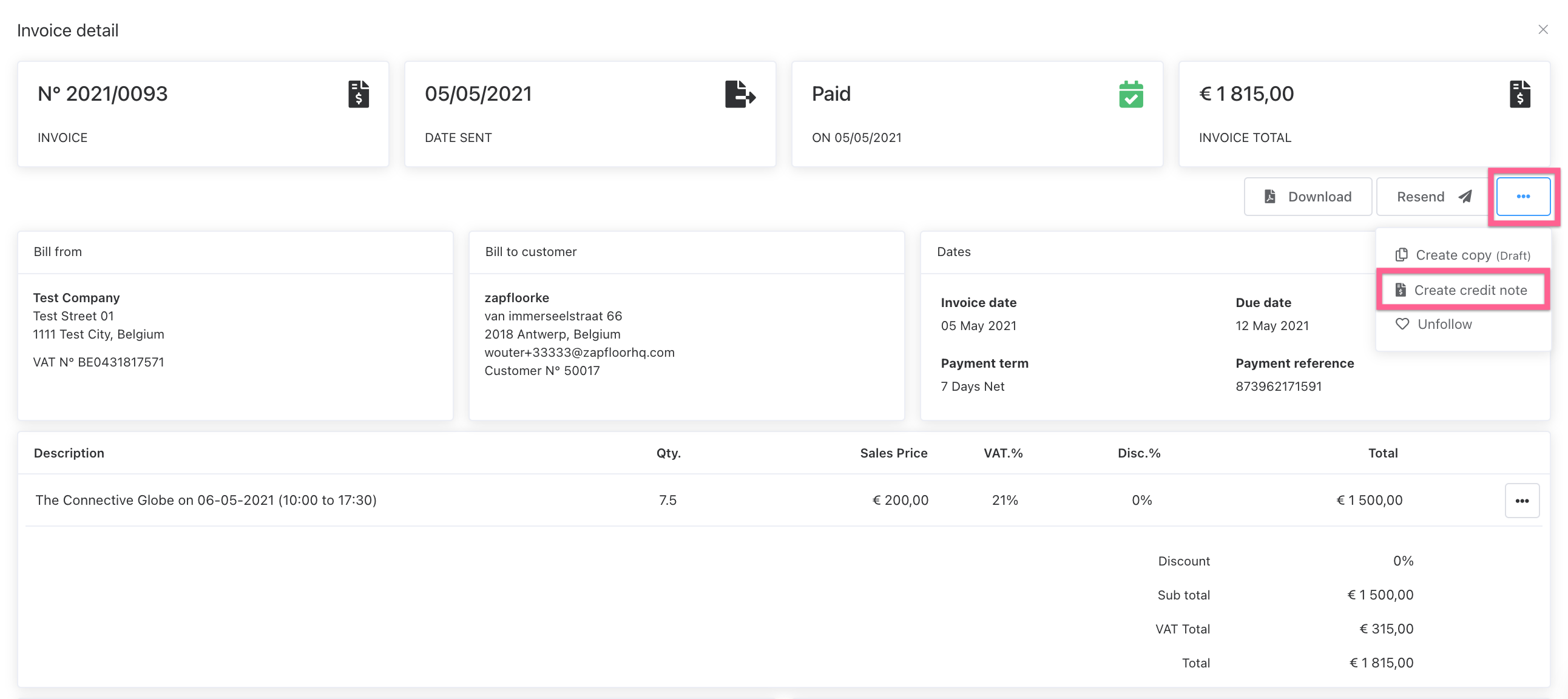
Use the Process and Send button to send the credit note to your customer.

