Create an account in the lead manager
We refer to potential customers as Accounts. Create them directly in the lead manager.
Within Zapfloor, we refer to potential customers as Accounts. These Accounts can be generated directly within the lead manager tool.
By following a simple step-by-step process, you can input all the necessary details to create a new Account. This streamlined approach ensures that you can efficiently manage and track all your potential leads in one centralized location.
Go to Leads
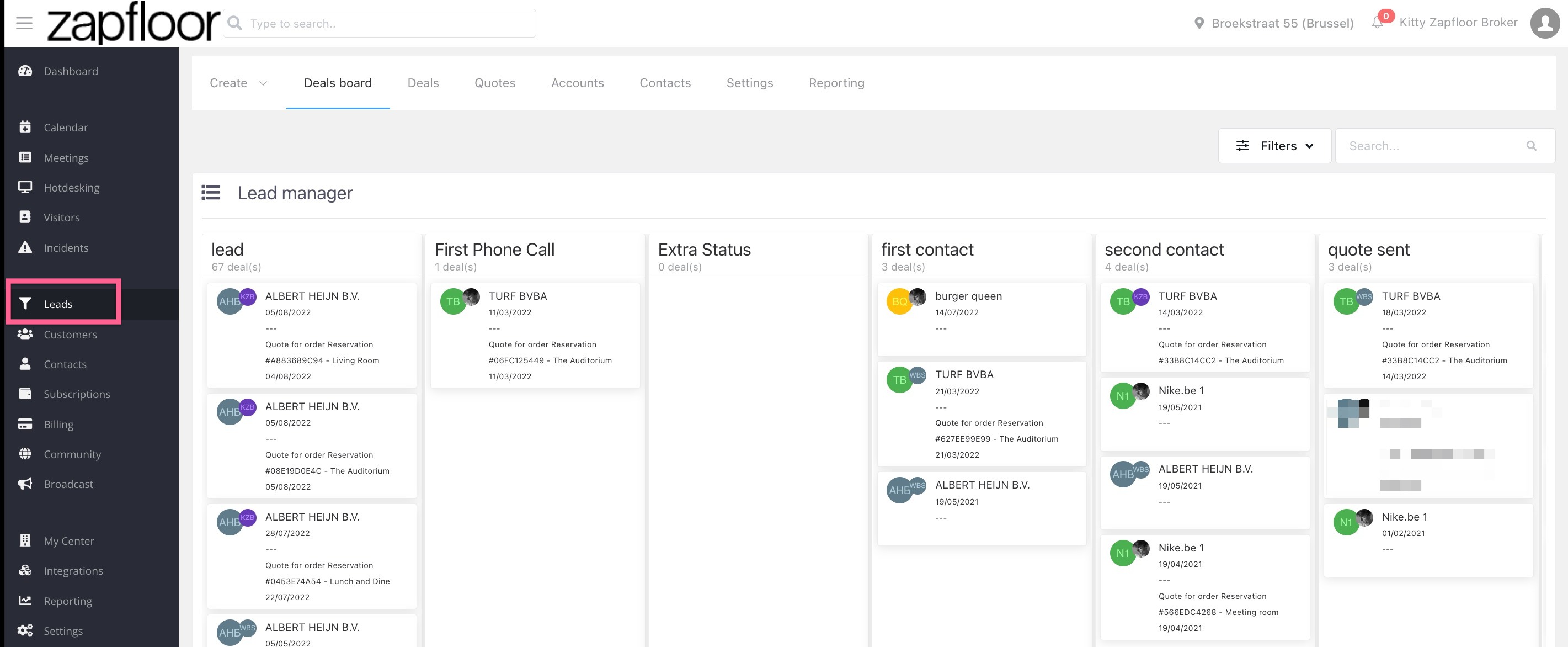
Go to Create > Create Account on the top right
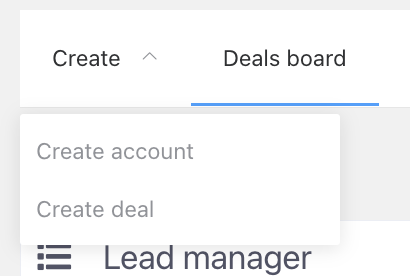
Fill in all the necessary details as below
-
Business Type - If you know the VAT Number of the company and fill it, then the system will add the details of the company automatically. Otherwise you can add Private Person if it is an individual person as a lead.
-
Company Name and Email address
-
Information for Primary Contact like First Name, Last Name and Email Address so that it can be linked to the company
Additionally, you have the option to activate the "Create Deal" button to generate a Deal concurrently with the creation of an Account.
After successfully creating an Account, you will be able to view the overview of the newly added Account.
