Controlling Attendee Visibility for Hot Desk Users
Effectively control attendee visibility in hot desk reservations by customizing reservation displays to maintain confidentiality.
In order to effectively manage attendee visibility for hot desk bookers, it is essential to tailor reservation displays to ensure confidentiality. By configuring privacy settings, you can control how attendee names are displayed during the booking process. This is crucial for promoting a collaborative environment within your organization or for maintaining privacy in compliance with GDPR regulations.
To achieve this, follow a step-by-step approach to configure privacy settings that meet your organization's specific needs. By customizing how hot desk reservations appear to different users, you can navigate through various privacy options to safeguard the confidentiality of booking details across your company.
Show who booked a hot desk
One way to manage attendee visibility is by accessing Settings and Roles in zapfloor. Within the role permissions, you can choose to either list all hot desk reservations from all teams, providing transparency on who has booked a spot, or opt to hide specific attendee information to maintain confidentiality.
Navigate to Settings and access the Roles section.
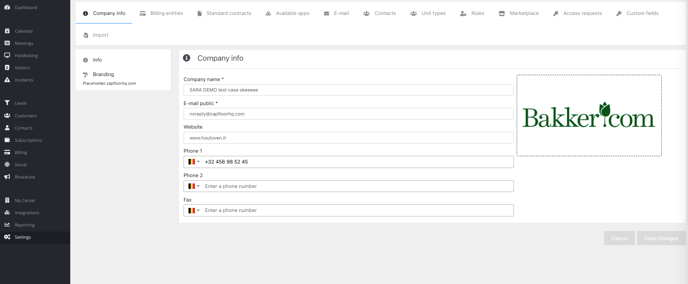
Select the 'Hot desk reservations management' permission and enable the option to 'list all hot desk reservations from all teams'.

Hide who booked a hot desk
Navigate to Settings and access the Roles section.
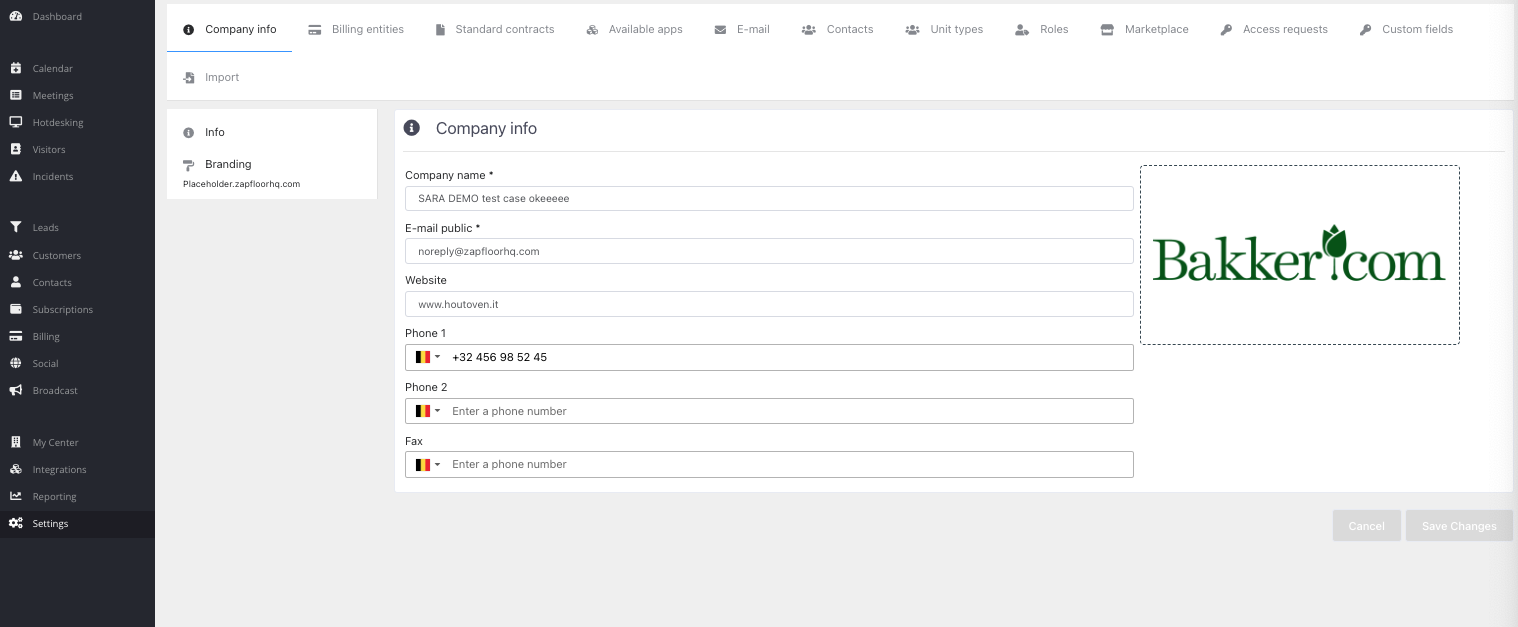
Navigate to the role permissions within the role by clicking on this tab.
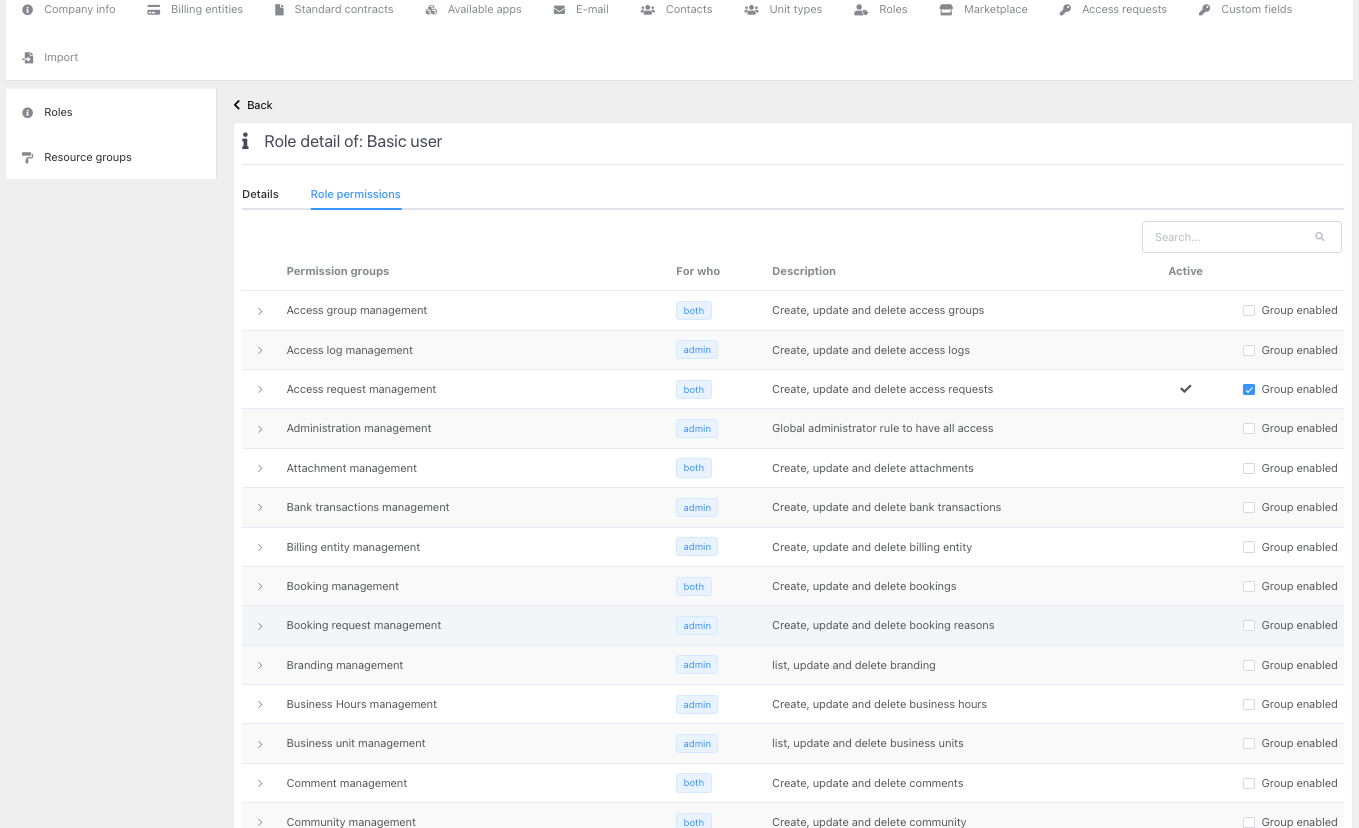
Select the 'Hot desk reservations management' permission and uncheck the option to 'list all hot desk reservations from all teams'.
