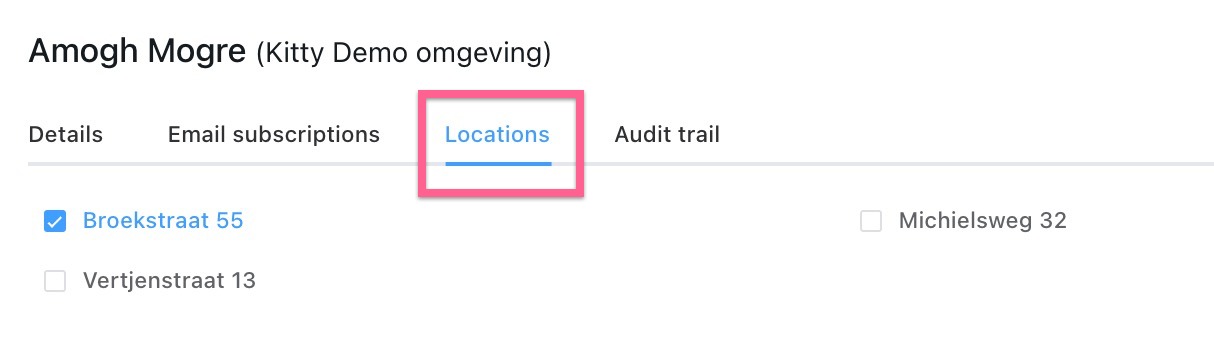Control the locations operator users can access
To manage which locations operator users can access, you have the ability to assign each operator access to one or multiple locations.
This can be done through the location picker located at the top right of their screen. By going to Settings > Contacts and selecting the operator user you wish to edit, you can navigate to the Locations tab. Here, you have the option to enable or disable specific locations for the operator user, giving you control over their access privileges.